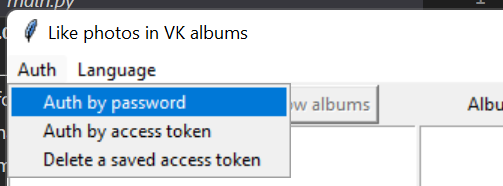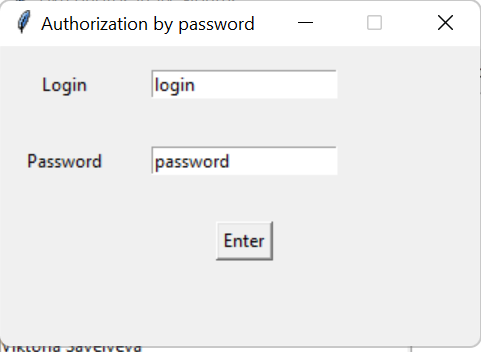The application allows you to like photos of friends on Vkontakte
To like photos, you need to log in. This can be done using the login and password from the VK account and the access token that you need to get.
(The login and password are not saved by the application. Only a temporary access token is saved).
In the menu, select Auth->Auth by password. Then enter the data and press the button.
In case of successful authorization, information about the user will be displayed on the main form.
Otherwise, a message about incorrect data and advice to try using the access token.
In the menu, select Auth->Auth by access token.
Then there will be a short instruction:
- Go to the website
- Allow access
- Enter the url of the page to be redirected to
The site to go to and give permission to.

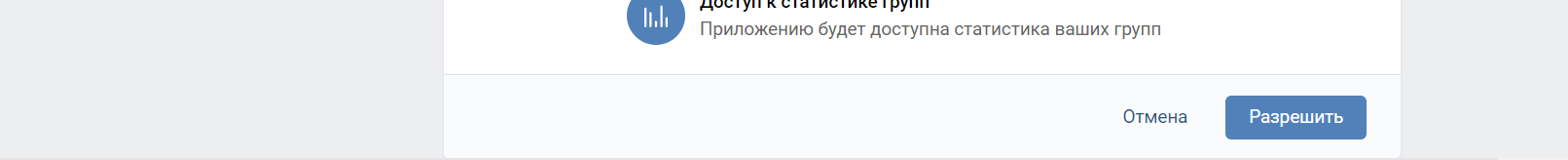
After that, you need to copy the entire url of the page and paste it into the field on the form.
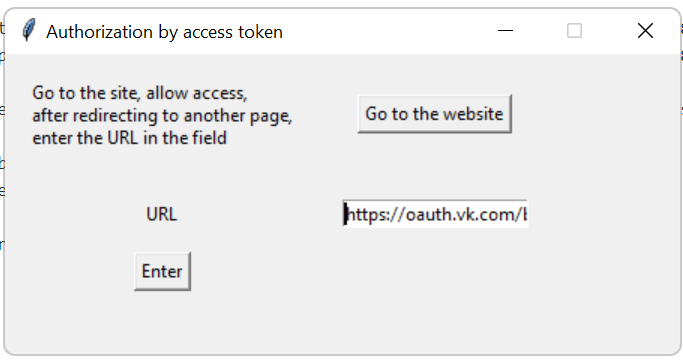
The application is available in Russian and English.
In the menu, you can select the desired language.
First you need to choose the owner of the album (friend or yourself) and click 'Show albums. After that, the albums availableto you and thenumber of photosin it will be displayed in thealbum list`.
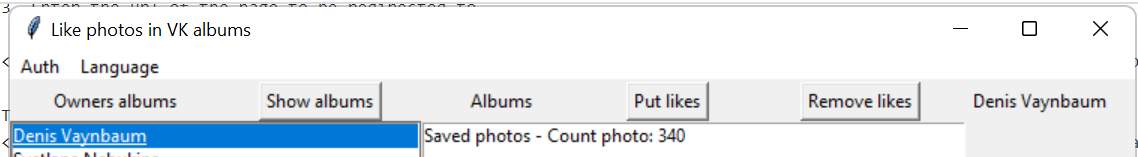
You need to select an album and click the button Put likes to like all photos or Remove likes to remove likes from them.
In the lower part of the form, the name of the operation, its progress and the cancel button are displayed. After the operation is completed successfully,
a message will be displayed.
After a large number of requests, you will need to enter the captcha text to continue the operation.
The forms are created using Tkinter. But for the user interface, you can make another option.
Gettext is used for localization. It is very easy to add a new language:
- Based on a template (file: like.pot), using (for example, the
Poeditprogram), create a new language variant. - Save to the directory
handlers\languages\locale\with the abbreviation of the language (for example,es) and the folder\LC_MESSAGES. - Create a new
FooLanguageclass that inherits the abstractLanguageclass. - Create an instance in the
MainHandler.