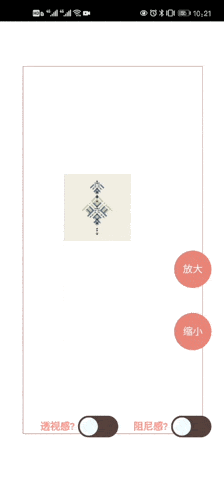touch-move-scale 是原生写的移动端画布移动缩放库, 你可以给元素添加单指移动和双指缩放的功能
npm i touch-move-scale -S
<div id="touchBox">
<img id="transformDom" />
</div>
import TouchMoveScale from './index.js'
const touchMoveScale = new TouchMoveScale({
touchDom: document.getElementById('touchBox'),
transformDom: document.getElementById('transformDom')
})| 参数 | 默认值 | 含义 |
|---|---|---|
| touchDom | - | [必填]手指操作的区域元素 |
| transformDom | - | [必填]缩放应用的元素 |
| transformData | - | 位移缩放初始值 |
| transformData.x | 0 | 初始x轴偏移 |
| transformData.y | 0 | 初始y轴偏移 |
| transformData.scale | 1 | 初始缩放 |
| maxScale | Infinity | 最大缩放值 |
| minScale | 0 | 最小缩放值 |
| damping | false | 感觉像是有阻尼感,可以开启试试 |
| perspective | false | 是否有透视效果 |
| 方法名 | 参数 | 含义 |
|---|---|---|
| enlargeScale | size: 放大倍数 | 进行放大操作 |
| narrowScale | size: 缩小倍数 | 进行缩小操作 |
| getTransformData | - | 获得当前的位移和缩放, 其中的位移没有被缩放, 是先缩放然后再位移 |
| setPerspective | value: Boolean | 设置perspective |
| setDamping | value: Boolean | 设置damping |
| distory | - | 销毁监听 |