Recipe | Result
Usually the result contains a single item at a time, but they can be configured with multiple items, from which it chooses one when crafted.
To set multiple items, you can shift + right-click on the result slot, and it will open the Result Options menu.
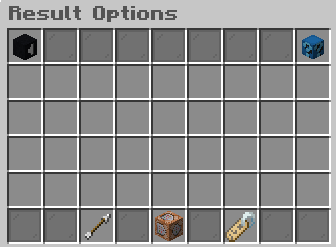
When using multiple items as the result, it selects a random item when the recipe is completed.
That is based on weight, that you can set inside the JSON, or just put more entries of the same item into the list, to increase it's weight.
Additionally, you
Tags are groups of items for easier management of recipes.
The Tags Button will open the Tag settings to configure the tags and choose from a list of tags.
{
"items" : [ /* Items to use as the result (See weighted results below) */ ],
"tags" : [ /* Item tags that are added to the list of items */ ],
"extensions" : [ /* Run extensions when the recipe is completed */ ],
"target" : { /* Target specific recipe slots and manipulate the result */ }
}By default, each item has a weight of 1, which results in a total weight sum equal to the amount of items.
You can modify the weight of each item entry. Of course, that changes the sum of the weights too.
{
"items" : [
{
//Optional weight value (double)
"weight" : 1.4,
/*
Other item settings.
Like "item" (Spigot Itemstack), "itemsadder", "oraxen", etc.
*/
"item" : {}
}
]
}For tags, you need to use the format minecraft:<tag_name>.
See List of Item Tags! You can only use item tags!
{
"tags" : [
"minecraft:logs", //Any kind of log
"minecraft:leaves", //Any kind of leaf
//...more tags
]
}They allow you to further enhance the result with actions that are run when the recipe is completed.
{
"extensions" : [
{
"key": "<namespace>:<key>", //The type of the extension
//type specific settings...
},
//more extensions
]
}More info about Result Extensions.
These settings allow you to manipulate the result depending on the ingredient/s. You can target specific Ingredients and merge their NBT together into the resulting item.
{
"target" : {
"mergeOptions" : [
{
"slots" : [ 0 ],
"adapters" : [
{
"key" : "customcrafting:enchant",
//Type specific options
},
{
"key" : "customcrafting:enchanted_book"
},
//...more adapters
]
},
//...more merge options. e.g. to target other slot combinations
]
}
}| Home
- Editions
- Installation
- Performance
- Terminology
-
Save & Register location
-
Result
-
Ingredients
-
Recipe Group
-
Hide Recipe
-
Priority
-
Ingredient Options
- Tags
- Replace with Remains
- Allow Empty Ingredient
-
Result Options
-
Tags
-
Target
- Damage
- Display Name
- Display Lore (v4.16.4+)
- Enchantments
- Echanted Book
- Book Meta (v4.16.5+)
- Banner Patterns (v4.16.5+)
- Firework Rocket
- PlaceholderAPI
- NBT
-
| Updating
- From 1.6.5.x
- From 1.6.4.0
- From 1.6.3.0 or older
- Custom Recipe Book
- Vanilla Recipe Book