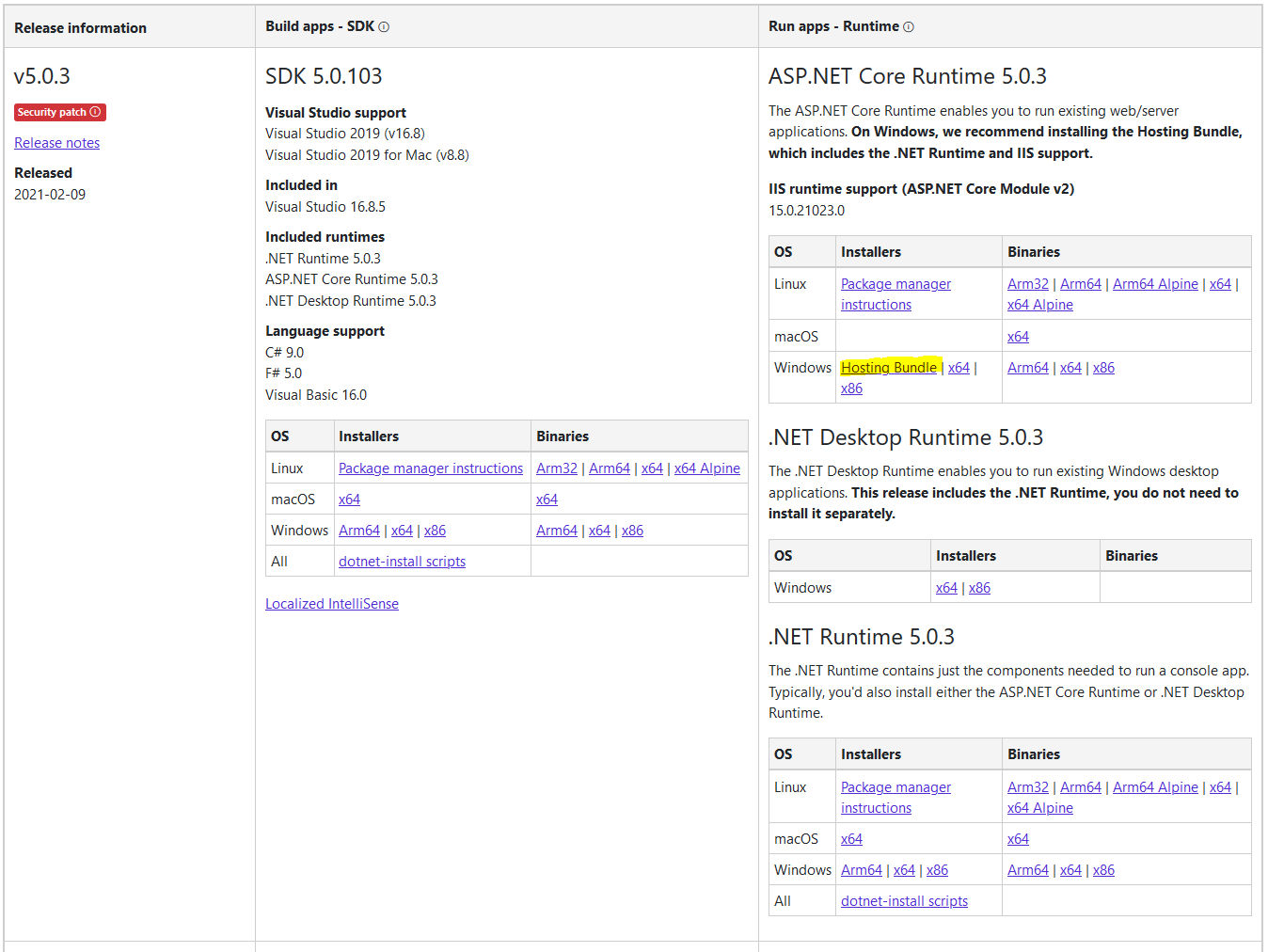-
Notifications
You must be signed in to change notification settings - Fork 1
Installation guide
Xarib edited this page Feb 26, 2021
·
4 revisions
Pick the guide that applies to you more.
- Go to the releases page by clicking this link => https://github.com/Xarib/OsuMapMatcher/releases
- Download
self-contained.zip - Unzip it and launch the .exe and that's it!
- First usage guide: https://github.com/Xarib/OsuMapMatcher/wiki/First-usage
- Go to the releases page by clicking this link => https://github.com/Xarib/OsuMapMatcher/releases
- Download
framework-dependent.zip - Unzip it and try launching the .exe. If it launches congrats the installation is complete! If not then there is a bit more to do.
- Go to https://dotnet.microsoft.com/download/dotnet/5.0 and click the highlighted link to download the hosting bundle. The image below is just an example. Please download the newest version available.
- After you installed the hosting bundle, you should be able to run the program.
- First usage guide: https://github.com/Xarib/OsuMapMatcher/wiki/First-usage