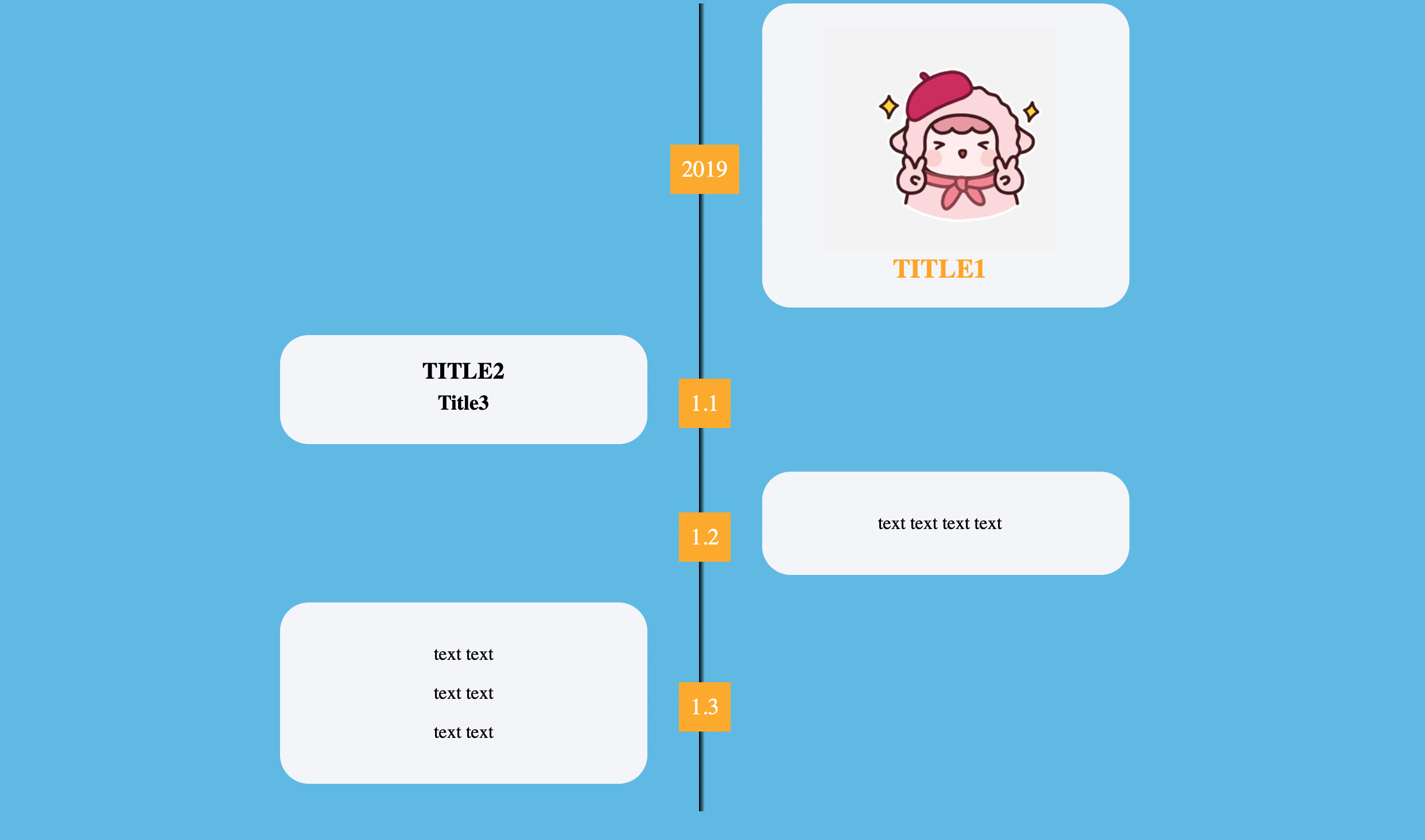The goal of this project is to make a timeline web page by writing a text file such as diary.
You can revise the .css file for your own preferences.
The project have the following characters:
-
Using text files to generate a timeline web page;
-
Supporting different text style;
-
Supporting local images and url of web images;
-
Showing heart when click on the page;
Result of this project is like this:
The origin text file is:
-2019
test_images/test.png
# Title1
-1.1
## Title2
### Title3
-1.2
text text text text
-1.3
text text
text text
text text
- Using
-timeand line break to start a point at time and the content just behind the line;
-3.17
A nice day!
- Adding a relative image path ( my suggestion is move the images to ./image dir) or a web image link in the content;
-3.17
A nice day!
image/WechatIMG99.jpeg
- Using different font styles by different numbers of
#, which means h1/h2/h3 of font style;
-2019
image/0.png
#200天快乐!
-2019
image/1.png
###This is the story of Ray and Amanda
###Let's start!
- Running the python file with the flags we want to use, the default parameters are 'story.txt','index.css',True.
python txt_to_timeline.py --path diary.txt --css index.css --add_heart True