A button that has a timer :)
- Add this to your root
build.gradlefile:
allprojects{
repositories {
......
maven {
url 'https://jitpack.io'//TODO
}
}
}
<br></br>- And then in your Project's
build.gradlefile:
dependencies {
.......
compile 'com.github.aamirwahid5:TimerButton:1.0' //TODO
} #HOW TO USE:
Firstly include as you include the Simple Button :
<project.aamir.sheikh.timerbutton.TimerButton
android:id="@+id/btn"
android:layout_width="wrap_content"
android:layout_height="wrap_content"
/>and then in your java Code:
TimerButton btn=(TimerButton) findViewById(R.id.btn); //TODO#Methods and Callbacks:
setFinishTime(10); //sets the finish time (in Seconds)
setInterval(1000); //Sets the time interval (in Milliseconds)
setTimerText("Next"); //Sets the text next to timer
//Do Something on Timer Completed
btn.setOnTimerCompleteListener(new TimerButton.onTimeCompleteListener() {
@Override
public void onTimeCompleted() {
//Toast.makeText(MainActivity.this, "Completed", Toast.LENGTH_SHORT).show();
}
});