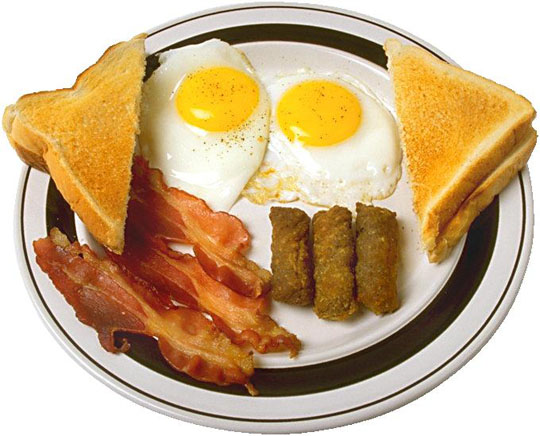canvas-box sets up a virtual machine for developing Canvas LMS. It was inspired by jhuckabee/canvas-lms-dev-box.
Install Vagrant and VirtualBox.
git clone https://github.com/aaronshaf/canvas-box.git
cd canvas-box
git clone https://github.com/instructure/canvas-lms.git canvas
vagrant up
Eat breakfast. With the precise32.box already downloaded, it took about 25-30 minutes on my MacBook Pro (16gb).
Open http://localhost:3000 in your browser. Your initial Canvas user is a@a.com with a password of password.
To SSH into the guest machine, vagrant ssh from your project directory. If it's your first time, you'll want to do:
cd /vagrant/canvas
bundle exec rake db:initial_setup
sudo bundle exec rake canvas:compile_assets
sudo bundle exec script/server
You will probably want to start guard:
cd /vagrant/canvas
sudo bundle exec guard
Changes in your project directory are synced to the /vagrant directory in your guest machine.
With Vagrant, you can suspend, halt, or destroy the guest machine.
To suspend and resume:
vagrant suspend
vagrant up
To shutdown and resume:
vagrant halt
vagrant up
To destroy and rebuild:
vagrant destroy
vagrant up