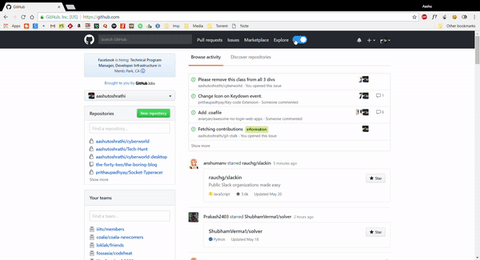New update of GitHub moved Dashboard to Left Hand side, do you miss the right hand side one? No worries, it is just one toggle away.
-
Download it from Store: https://addons.mozilla.org/en-US/firefox/addon/github-dashboard-fix/
OR
Check Firefox Development Branch here
-
Please leave feedback and ratings ✍️
-
To test it, go to GitHub.
-
Switch Back to Right Hand Mode 🚀.
-
Get it locally -
$ git clone https://github.com/aashutoshrathi/GitHub-Dash-Aligner.git
OR
Download the latest version here: GitHub Dashboard Switch
-
Go to
chrome://extensions/. -
Click on Load Unpacked Extension and Open/Select the folder.
-
To test it, go to GitHub.
-
Switch Back to Right Hand Mode 🚀.
If you can't find the button on the top of the page, make sure that Developer mode is enabled here.
Made from scratch with ❤ by Aashutosh Rathi
Icons used are created by Freepik