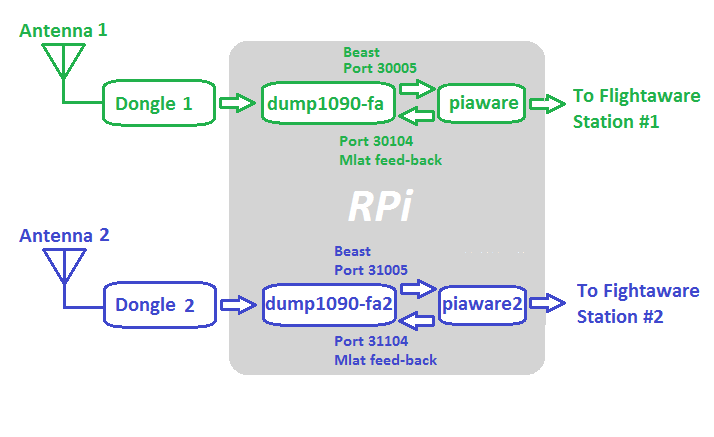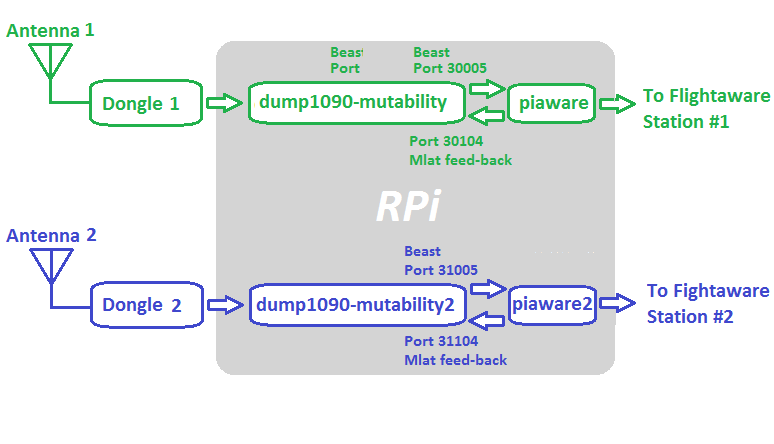This script requires a fresh 32-bit or 64-bit Raspberry Pi OS image written to microSD card. The script will itself install dump1090 (mutability or flightwaware, whichever you choose).
(1) Write Raspberry Pi OS (32-bit or 64-bit) to microSD card, enable SSH, enable WiFi (if needed), Power-up
(a) Plug-in both DVB-T dongles into RPi
(b) Issue following command to install serialization software:
sudo apt install rtl-sdr
(c) Issue following commands. Say yes when asked for confirmation to chang serial number.
To serialize first dongle:
rtl_eeprom -d 0 -s 101
To serialize second dongle:
rtl_eeprom -d 1 -s 202
IMPORTANT: After completing above commands, unplug and then replug both dongles.
sudo bash -c "$(wget -O - https://github.com/abcd567a/two-receivers/raw/master/2-receivers-dump-fa.sh)"
sudo bash -c "$(wget -O - https://github.com/abcd567a/two-receivers/raw/master/2-receivers-dump-mutab.sh)"
First station:
sudo piaware-config feeder-id xxxxxxxx-xxxx-xxxx-xxxx-xxxxxxxxxxxx
(replace xxxxxxxx-xxxx-xxxx-xxxx-xxxxxxxxxxxx by actual feeder id of 1st feeder)
Second station:
sudo nano /etc/piaware2.conf
Copy-paste following line at the end
feeder-id yyyyyyyy-yyyy-yyyy-yyyy-yyyyyyyyyyyy
(replace yyyyyyyy-yyyy-yyyy-yyyy-yyyyyyyyyyyy by actual feeder id of 2nd feeder)
Save file (Ctrl+o) and close file (Ctrl+x)
piaware
sudo systemctl restart piaware
sudo systemctl status piaware
sudo systemctl restart piaware2
sudo systemctl status piaware2
dump1090-fa
sudo systemctl restart dump1090-fa
sudo systemctl status dump1090-fa
sudo systemctl restart dump1090-fa2
sudo systemctl status dump1090-fa2
dump1090-mutability
sudo systemctl restart dump1090-mutability
sudo systemctl status dump1090-mutability
sudo systemctl restart dump1090-mutability2
sudo systemctl status dump1090-mutability2
sudo bash -c "$(wget -O - https://github.com/abcd567a/two-receivers/raw/master/install-biastee-dump1090-fa.sh)"
sudo bash -c "$(wget -O - https://github.com/abcd567a/two-receivers/raw/master/install-two-fr24feed.sh)"
sudo bash -c "$(wget -O - https://github.com/abcd567a/two-receivers/raw/master/install-two-planefinder-fdr.sh)"