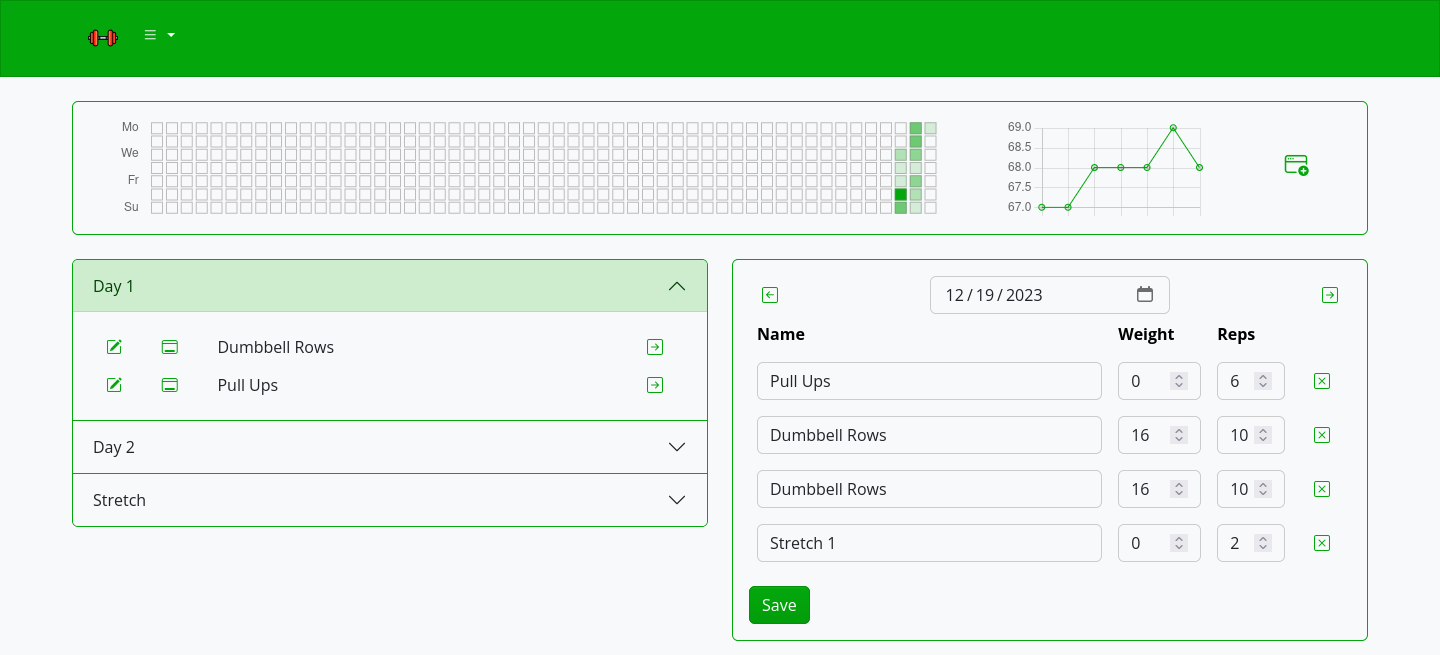Workout diary with GitHub-style year visualization
docker run --name exdiary \
-e "TZ=Asia/Novosibirsk" \
-v ~/.dockerdata/ExerciseDiary:/data/ExerciseDiary \
-p 8851:8851 \
aceberg/exercisediaryOr use docker-compose.yml
PPA for amd64 .deb is here. For other binary options plese look at the latest release.
Configuration can be done through config file or environment variables
| Variable | Description | Default |
|---|---|---|
| AUTH | Enable Session-Cookie authentication | false |
| AUTH_EXPIRE | Session expiration time. A number and suffix: m, h, d or M. | 7d |
| AUTH_USER | Username | "" |
| AUTH_PASSWORD | Encrypted password (bcrypt). How to encrypt password with bcrypt? | "" |
| HOST | Listen address | 0.0.0.0 |
| PORT | Port for web GUI | 8851 |
| THEME | Any theme name from https://bootswatch.com in lowcase or additional (emerald, grass, sand) | grass |
| COLOR | Background color: light or dark | light |
| HEATCOLOR | HeatMap color | #03a70c |
| PAGESTEP | Items on one page | 10 |
| TZ | Set your timezone for correct time | "" |
| Key | Description | Default |
|---|---|---|
| -d | Path to config dir | /data/ExerciseDiary |
| -n | Path to local JS and Themes (node-bootstrap) | "" |
By default, this app pulls themes, icons and fonts from the internet. But, in some cases, it may be useful to have an independent from global network setup. I created a separate image with all necessary modules and fonts.
docker run --name node-bootstrap \
-v ~/.dockerdata/icons:/app/icons \ # For local images
-p 8850:8850 \
aceberg/node-bootstrapdocker run --name exdiary \
-v ~/.dockerdata/ExerciseDiary:/data/ExerciseDiary \
-p 8851:8851 \
aceberg/exercisediary -n "http://$YOUR_IP:8850"Or use docker-compose
Moved to docs/ROADMAP.md
- All go packages listed in dependencies
- Bootstrap
- Themes: Free themes for Bootstrap
- Chart.js and chartjs-chart-matrix
- Favicon and logo: Flaticon