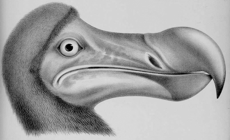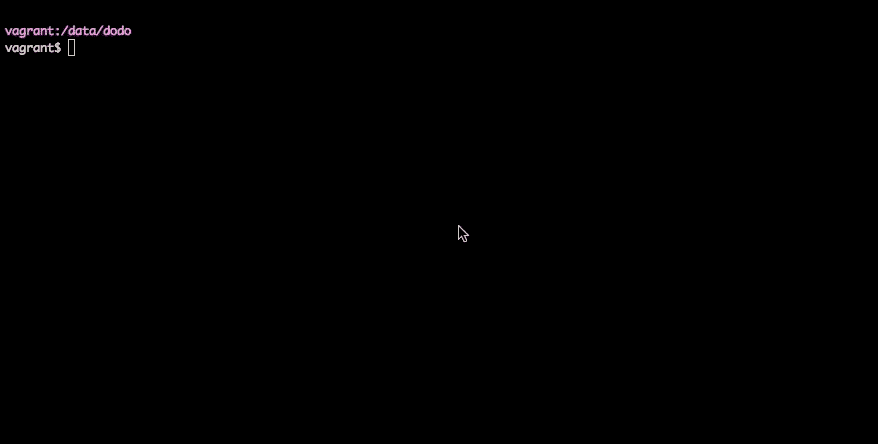pip install dodo
or
easy_install dodo
Located at ~/.dodo
[credentials]
client={client_key}
api={api_key}
List your droplets
$ dodo droplets
id name image region size status backups
----------------------------------------------------------------------------------------
97664 adamtest 2530 1 66 active True
98447 testingnew 2548 1 66 active None
Boot new droplet
dodo droplets --new --name=testingnew --size_id=66 --image_id=25485 --region_id=1
event_id : 698622
image_id : 25485
size_id : 66
id : 98444
name : testingnew
Get droplet IP address
$ dodo droplets --show --droplet_id=98444
status : active
region_id : 1
size_id : 66
image_id : 25485
backups_active : None
ip_address : 192.34.61.80
id : 98444
name : testingnew
Take a snapshot of a droplet
$ dodo droplets --snapshot --droplet_id=98447 --name='Testing Snapshots'
status : OK
event_id : 698651
Get more help
$ dodo --help
NAME
dodo - A DigitalOcean command line interface
SYNOPSIS
dodo resource [--destroy] [--disable_backups] [--droplet_id] [--enable_backups]
[--filter] [--help] [--image_id] [--name]
[--new] [--power_cycle] [--power_off] [--power_on]
[--reboot] [--rebuild] [--region_id] [--reset_root_password]
[--resize] [--restore] [--show] [--shutdown]
[--size_id] [--snapshot] [--ssh_key_id] [--ssh_key_ids]
[--ssh_key_pub]
OPTIONS
resource
droplets, images, regions, sizes, ssh_keys
--filter
my_images, global
FILES
~/.dodo
Credentials configuration file:
Example:
[credentials]
client=<client_key>
api=<api_key>
$ git clone git@github.com:adamw523/dodo.git
$ cd dodo
$ virtualenv ~/dodove
$ . ~/dodove/bin/activate
Set up local symlinks for development
python setup.py develop
Building And Uploading to PyPi
$ python setup.py sdist upload
If not registered on local machine yet:
$ python setup.py sdist register upload
Running tests with file watch
$ nosetests --with-watch
MIT