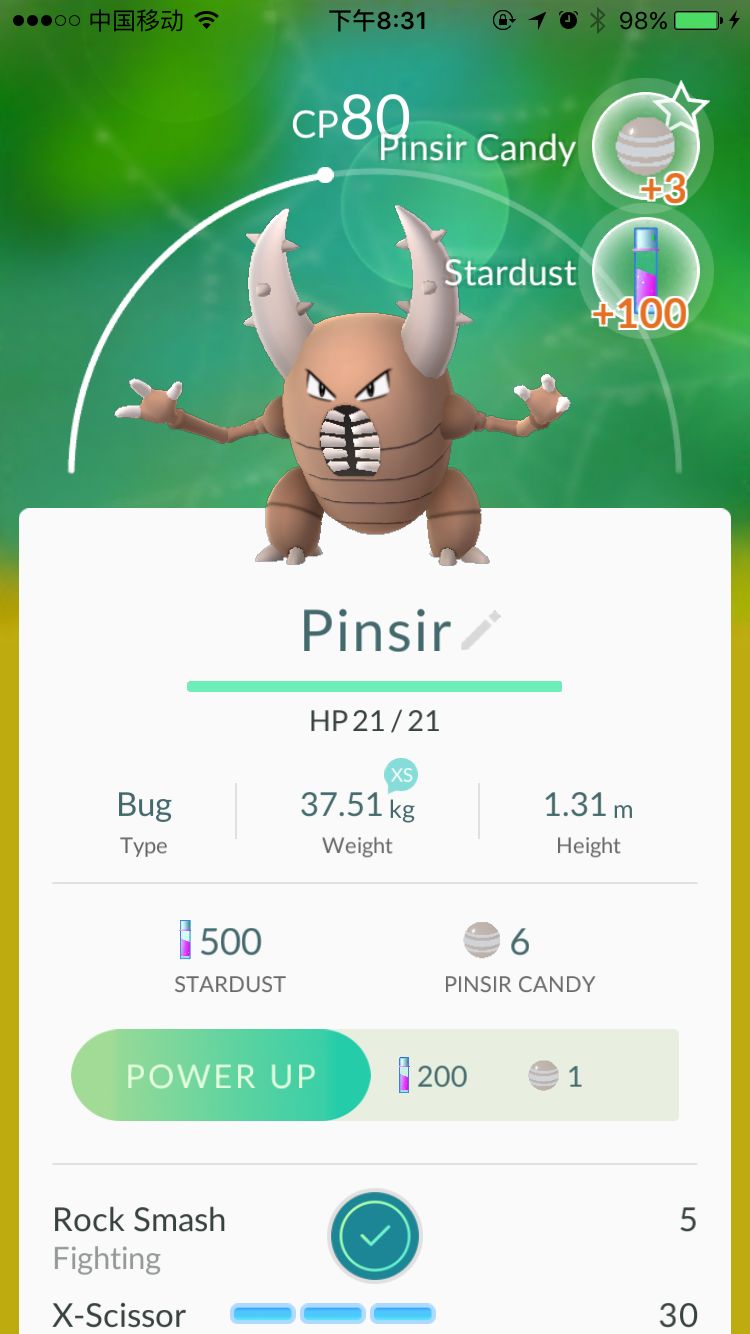- You should setup a web server, to run the HTML and php.
- After start the web server, visit the page with url like:http://10.0.0.100/PokemonGoController.You can also use virtual host to access the page.
- Auto click the simulate location in Xcode.
- Simple blank Xcode project with a gpx file.
- Hardware:
- a Mac
- an iOS Device(iPhone or iPad)
- a Lighting USB Cable
- because of the autoClicker, you'd better have another device to visit the web page.
- Software:
- PHP WebServer(Apache, Nginx)
- Python
- Xcode
- Chrome/Safari or any other modern WebBrowser
- Setup the web server, visit the page like http://10.0.0.100/PokemonGoController, you will see the UI below;
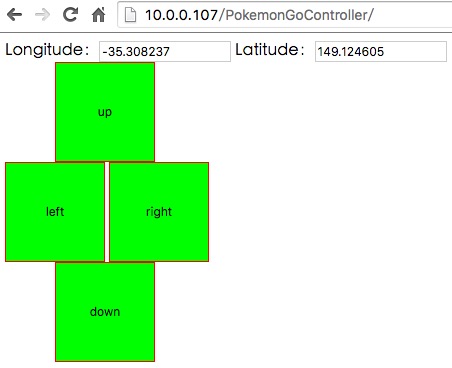
- Modify the Bundle Identifier and sign of the PokemonGoController Xcode project;
- Run the PokemonGoController project on your iOS device, which is also run the PokemonGo App;
- Adjust the x,y poisition in PokemonGoScript/runAutoClick.py.
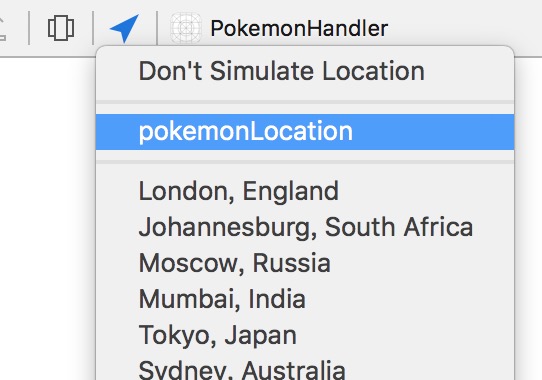
- Run
python runAutoClick.py - Open PokemonGo App on your iOS device.
- use http://10.0.0.100/PokemonGoController to control your role in the game.
- Enjoy and catch Pokemon.
Thanks to the project of kahopoon Pokemon-Go-Controller. I don't have two iOS 9 device, so I implement with HTML page.
- add map and current location on the html page.