-
Notifications
You must be signed in to change notification settings - Fork 16
New issue
Have a question about this project? Sign up for a free GitHub account to open an issue and contact its maintainers and the community.
By clicking “Sign up for GitHub”, you agree to our terms of service and privacy statement. We’ll occasionally send you account related emails.
Already on GitHub? Sign in to your account
Smarter Diaper Trash bin #6
Comments
|
I love this. Such a simple application and use of these sensors. It's also a great example of proactive chore maintenance and I bet great for WAF 😋 |
|
I created a counter in Home-assistant to keep track of the diapers. and then an automation to increment it on every state change that is either close and open Counter ---
counter:
diaper_counter:
initial: 0
step: 1
icon: mdi:emoticon-poopAutomation ---
- id: '1579629145305'
alias: Increment diapers counter
description: ''
trigger:
- entity_id: binary_sensor.openclose_19
from: 'on'
platform: state
to: 'off'
- entity_id: binary_sensor.openclose_19
from: 'off'
platform: state
to: 'on'
condition: []
action:
- entity_id: counter.diaper_counter
service: counter.increment |
|
Whenever the bin is emptied the counter needs to be reset. I've thought about automating it but found no effective way to do it, so I just added an Aqara button which on a button press resets the counter via an automation Automation: - id: '1579629681167'
alias: Reset diaper counter
description: ''
trigger:
- device_id: 98bb594b8fff4e4ca78656d95a266519
domain: deconz
platform: device
subtype: turn_on
type: remote_button_short_press
condition: []
action:
- entity_id: counter.diaper_counter
service: counter.reset
|
|
Do you need to lift the lid to empty it? If so could you automate based on the sensor being |
Yes but i can’t take that into account or i’d have to add a second open/close sensor Since the bin works in both positions so |
|
Display diaper count on switch I won't explain how KNX works but basically you have to set up a group address like "4/2/30" and the specific function of that switch will be added to that group. I then exposed the value of the "counter" to KNX into the specific group knx:
expose:
- type: 'percent'
entity_id: counter.diaper_counter
address: '4/2/30'I had to use percent since the switch wouldn't allow for a plain text field |
|
Flash red light on the wall switch when threshold reached As explained in the previous comment these switches can display some nice information. You can also define the LEDs. Here I used Node-Red again since I had it already set up for my mobile notifications and I didn't want to create an additional entity in HA. (see here) |





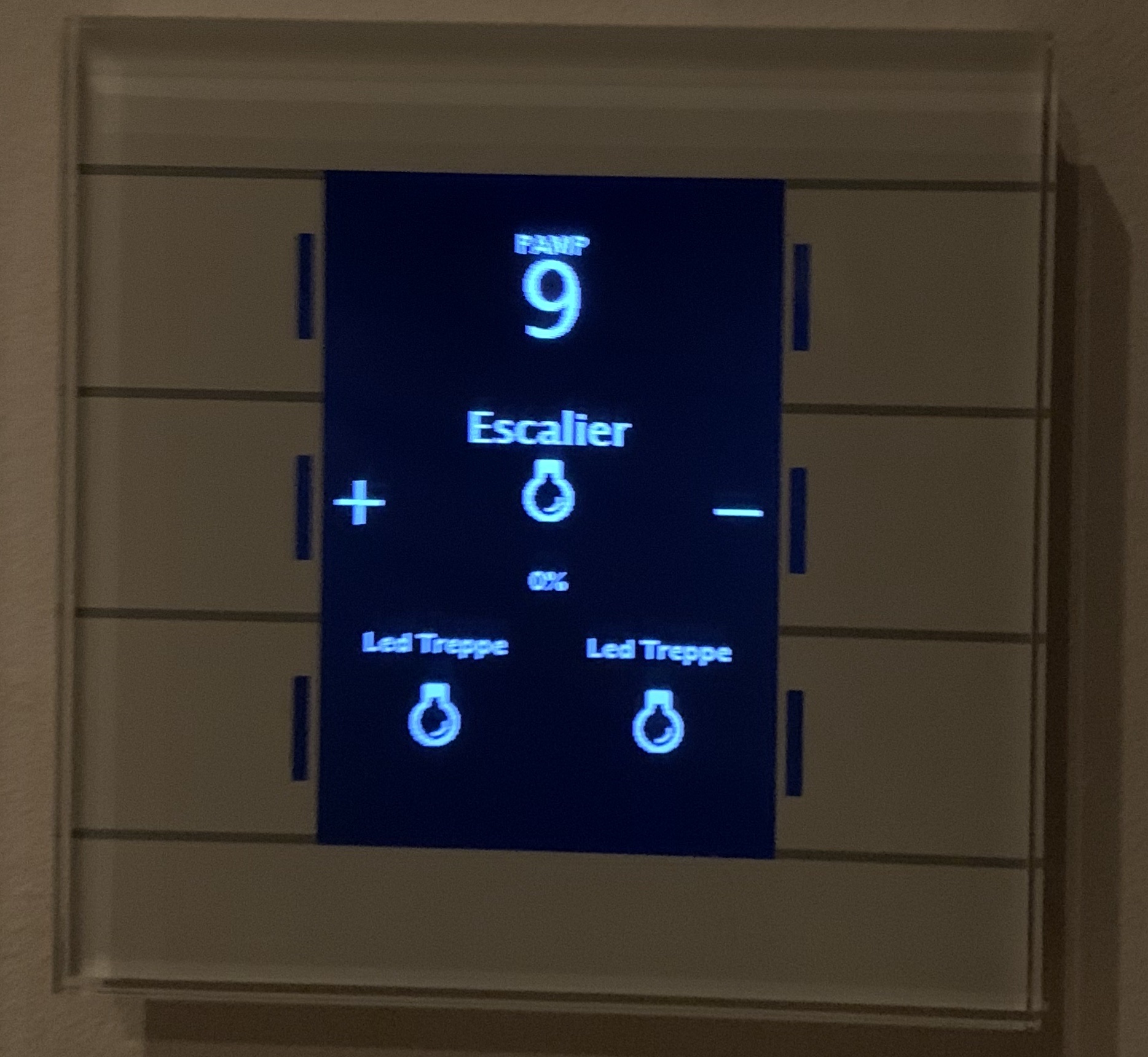


Objective
We have a baby diaper trash bin and we can't see when it's full. Based on that id' like to get a notification to let me know before it's full so I don't have to stick up my head in it 💩 .
The text was updated successfully, but these errors were encountered: