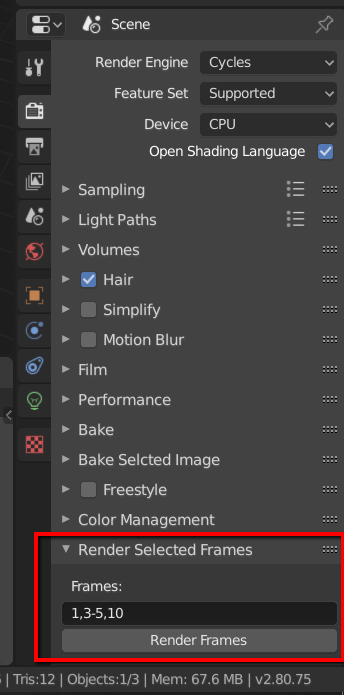Simple addon for blender 3d to render selected frames. The result images are saved with the settings from the animation output.
Made and tested on Blender 2.80 (windows64). If you need version for Blender 2.79 or older, check the link: render-selected-frames-blender2.79
Input frames can be set like in example: '1,3-5,10,7', so in this case following frames will be rendered: 1, 3, 4, 5, 7, 10.
- frames order is not important
- do not set too many frames to render at once (it can be time and memory consuming)
- after pressing "Render Frames" button please wait a little bit for the addon to start
- use "Esc" (keyboard button) to stop rendering on the current frame
- toggle system console (after render is finished) to see addon's raport with output paths, rendering times and saving times
- you can open the output folder to see the progress during rendering
- go to: Edit/Preferences/Add-ons and click 'Install Add-on'
- select the ZIP you downloaded and click button 'Install Add-on'
- enable the addon
- save preferences to keep addon enabled over multiple blender sessions
If the steps above don't work, try:
- download just the "render_selected_frames.py" file
- and save it into addons directory in your Blender path, for example into:
C:\Program Files\Blender Foundation\Blender 2.82\2.82\scripts\addons - enable the addon in Blender's Edit/Preferences/Add-ons
This project is licensed under the [GNU v3.0] License - see the LICENSE.md file for details.