You signed in with another tab or window. Reload to refresh your session.You signed out in another tab or window. Reload to refresh your session.You switched accounts on another tab or window. Reload to refresh your session.Dismiss alert
On Control Center, when user selects catalog view and open an installed component, the top left back button contains "Channels" as context which is wrong.
FIX
This back button should contain contain wither "Catalog" as the back action brings the user to Catalog main view, or contains no text at all.
EXAMPLE of how it looks currently on Control center:
Steps to reproduce:
Select catalog view.
Click on any installed component.
Opens the channels view related to this component with "Channels" back button at the top left corner.
The text was updated successfully, but these errors were encountered:
On Control Center, when user selects catalog view and open an installed component, the top left back button contains "Channels" as context which is wrong.
FIX
This back button should contain contain wither "Catalog" as the back action brings the user to Catalog main view, or contains no text at all.
EXAMPLE of how it looks currently on Control center:
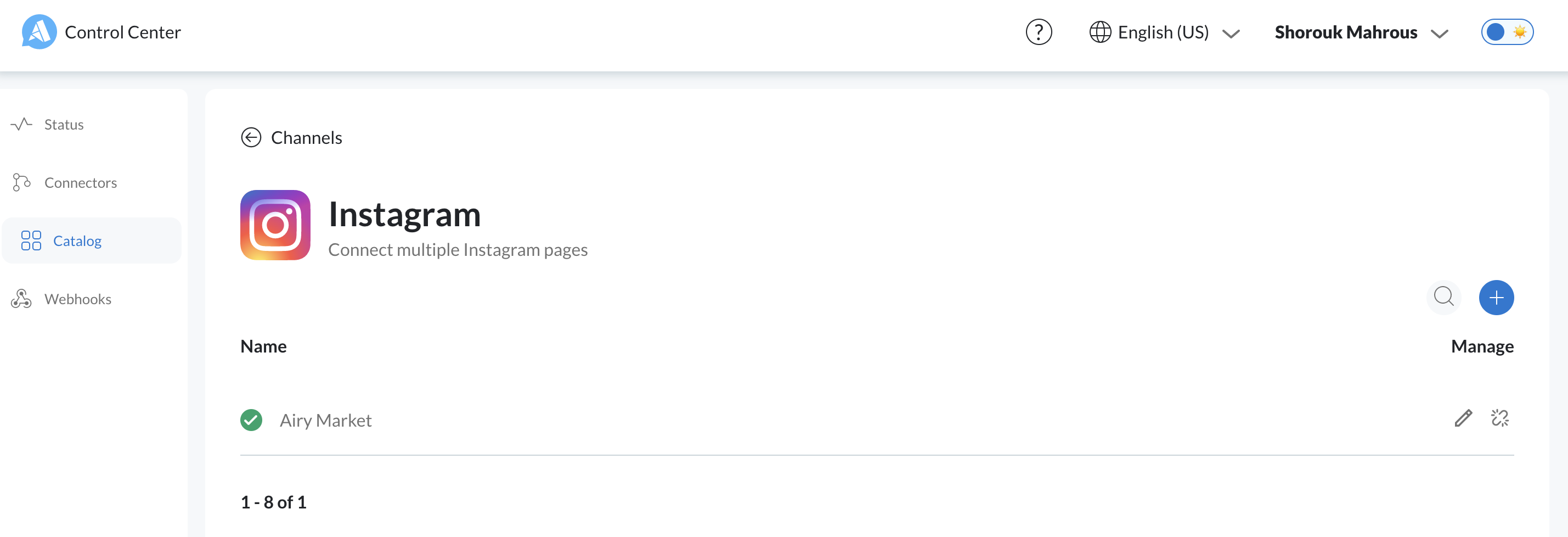
Steps to reproduce:
The text was updated successfully, but these errors were encountered: