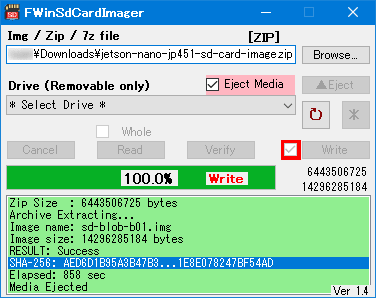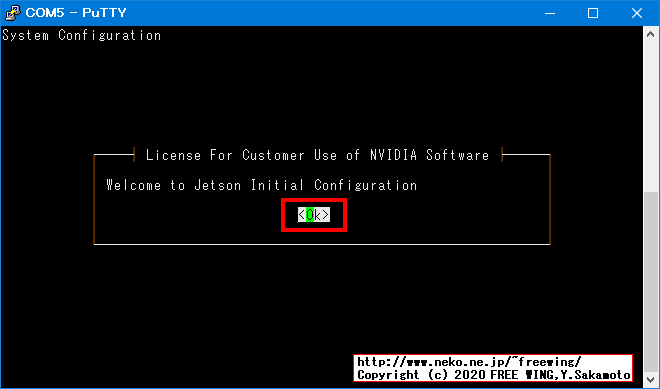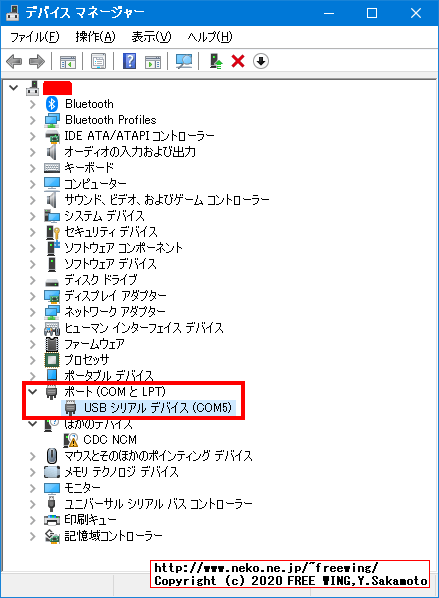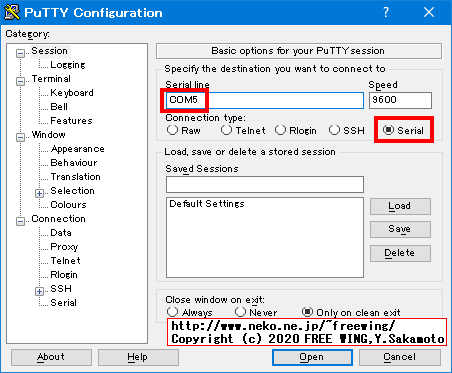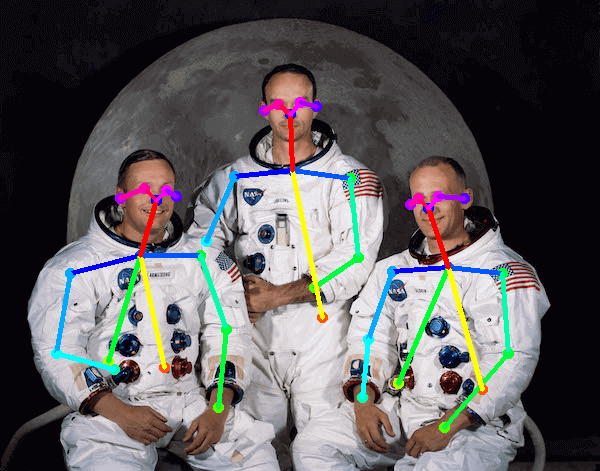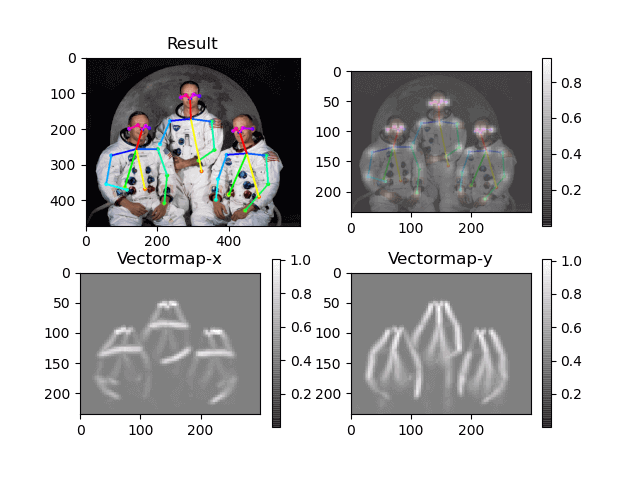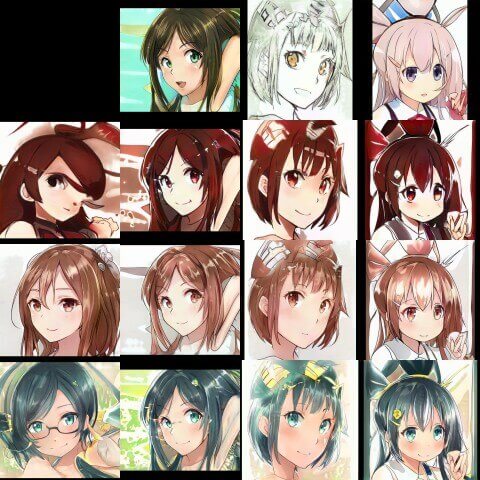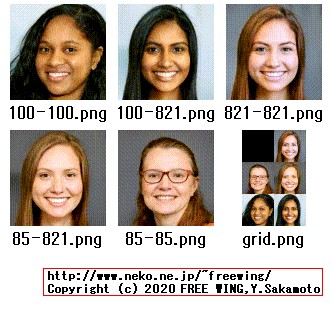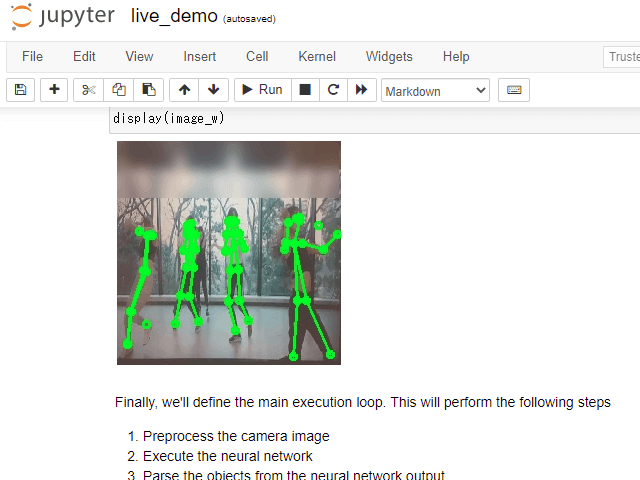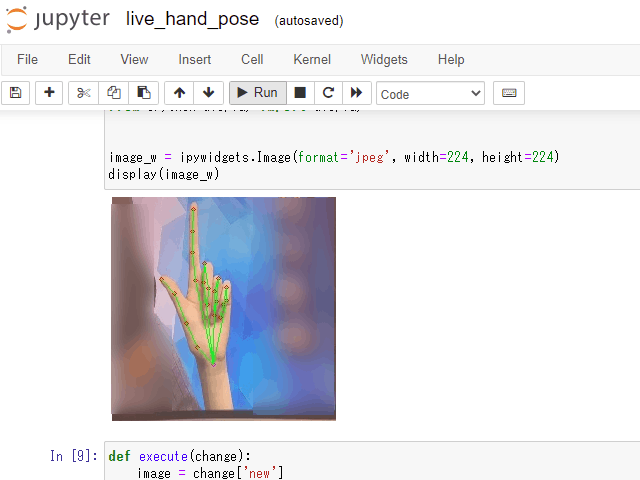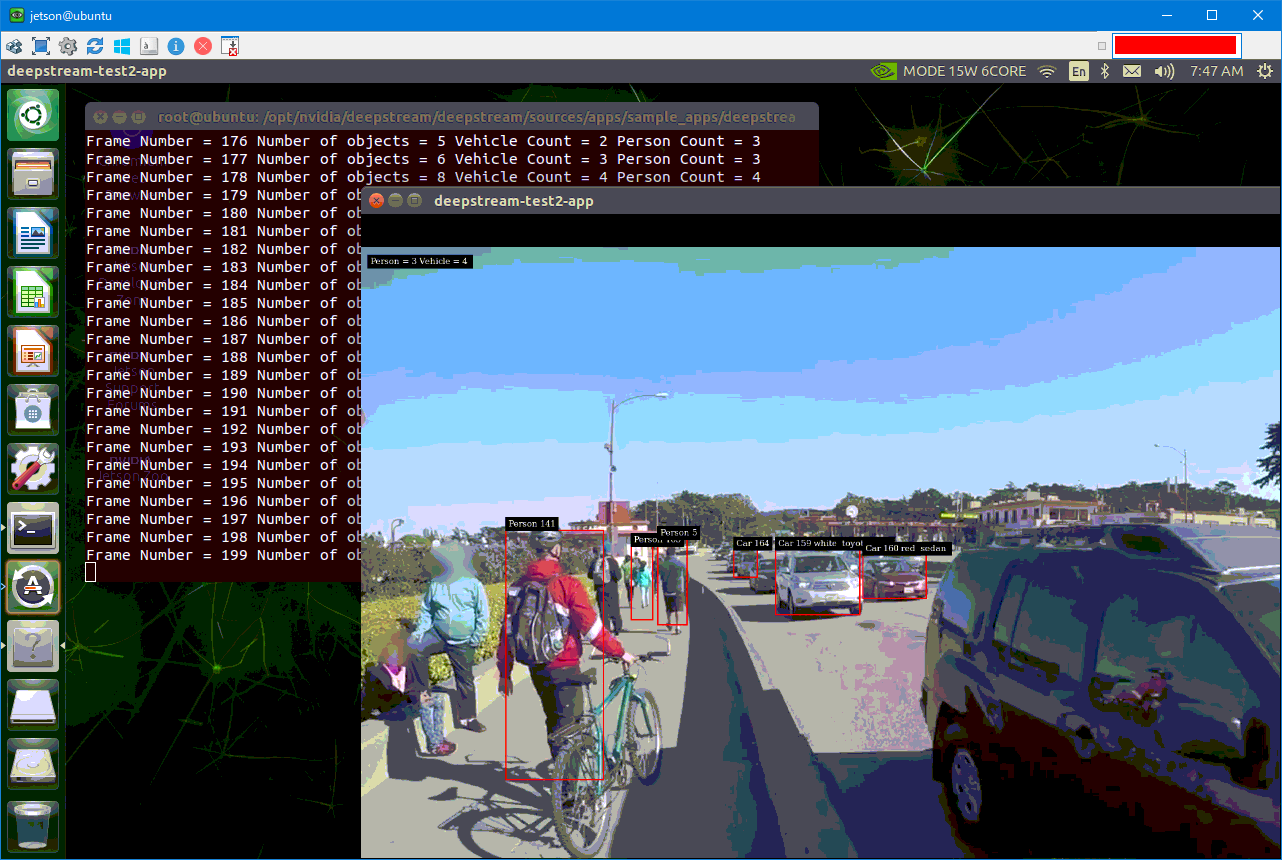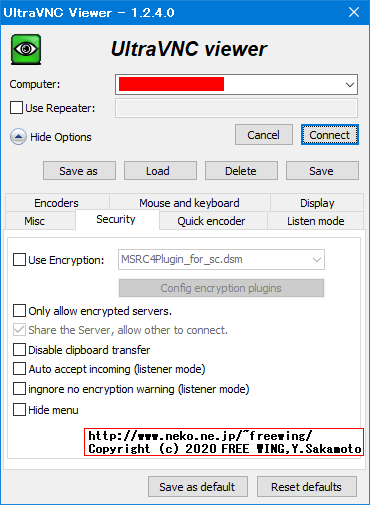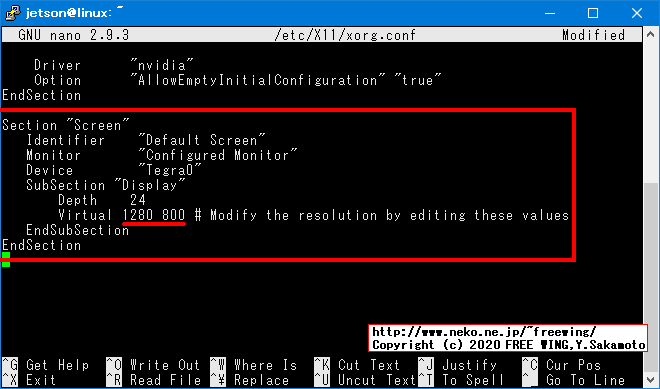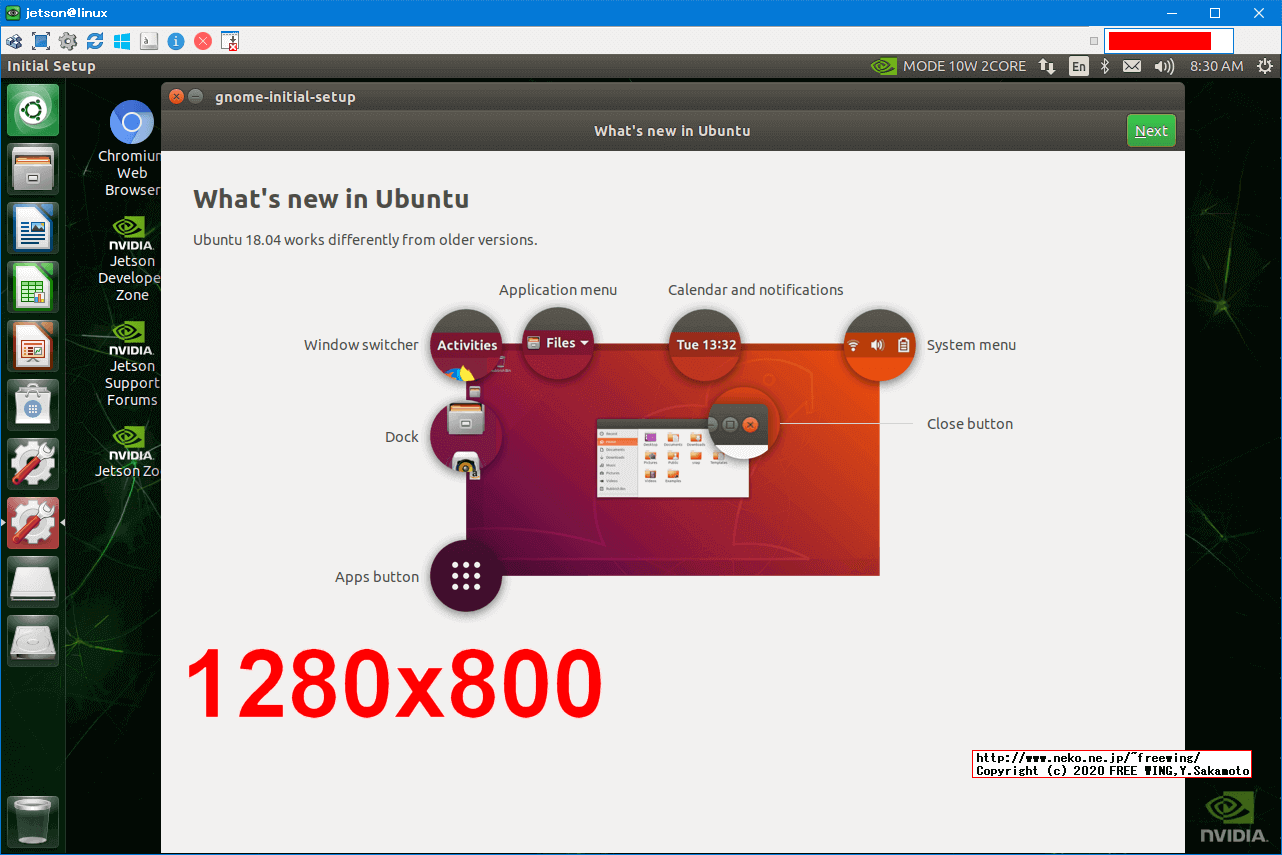by FREE WING
http://www.neko.ne.jp/~freewing/
Caffe doesn't support cuDNN v8.0 .
So require disable USE_CUDNN .
https://forums.developer.nvidia.com/t/jetpack-4-4-l4t-r32-4-3-production-release/140870/21
- OpenPose 1.7.0 support cuDNN 8.0
- NVIDIA Jetson Nano Developer Kit (4GB model)
https://www.nvidia.com/ja-jp/autonomous-machines/embedded-systems/jetson-nano-developer-kit/ - NVIDIA Jetson Xavier NX Developer Kit
https://www.nvidia.com/ja-jp/autonomous-machines/embedded-systems/jetson-xavier-nx/
| JetPack | L4T Ver. | /etc/nv_tegra_release | Jetson_Convenience_Script Support |
|---|---|---|---|
| 4.6 PR | L4T 32.6.1 | R32 (release), REVISION: 6.1 | add Support JetPack 4.6 |
| 4.5.1 PR | L4T 32.5.1 | R32 (release), REVISION: 5.1 | Archived tag:JetPack_4.5.1 |
| 4.5 PR | L4T 32.5 | R32 (release), REVISION: 5.0 | Archived tag:JetPack_4.5.1 |
| 4.4.1 PR | L4T 32.4.4 | R32 (release), REVISION: 4.4 | Archived tag:JetPack_4.4.1 |
| 4.4 PR | L4T 32.4.3 | R32 (release), REVISION: 4.3 | Archived tag:JetPack_4.4.1 |
| 4.4 DP | L4T 32.4.2 | R32 (release), REVISION: 4.2 | Archived tag:JetPack_4.4.1 |
| 4.3 PR | L4T 32.3.1 | xxx | Archived tag:JetPack_4.4.1 |
- 2021/08 JetPack 4.6 PR Production Release
https://developer.nvidia.com/embedded/jetpack - 2021/02 JetPack 4.5.1 PR Production Release
https://developer.nvidia.com/jetpack-sdk-451-archive - JetPack Archive
https://developer.nvidia.com/embedded/jetpack-archive
NVIDIA Jetson Nano、Jetson Xavier NX Developer Kit HEADLESS MODE Setup
You can use a Jetson Xavier NX Developer Kit in headless mode, that is , without attaching a display .
* Caution *
Need to Disconnect Display Cable or Power off Display .
If JETSON Detects the Display , It will not go into HEADLESS MODE Setup .
http://www.neko.ne.jp/~freewing/raspberry_pi/nvidia_jetson_setup_wifi_connection_nmcli/
SSID='WIFI-SSID'
PASSWORD='PLAIN-PASSWORD'
sudo nmcli device wifi connect $SSID password $PASSWORD
sudo nmcli con add type wifi con-name $SSID ifname wlan0 ssid $SSID
sudo nmcli con modify $SSID wifi-sec.key-mgmt wpa-psk
sudo nmcli con modify $SSID wifi-sec.psk $PASSWORD
sudo nmcli con up $SSID
sleep 5
sudo nmcli con up $SSID
sudo nmcli dev wifi rescan
nmcli dev wifi list
sudo ifconfig wlan0 up
ifconfig wlan0
ifconfig -s wlan0
disable X Window System X11 GUI
http://www.neko.ne.jp/~freewing/raspberry_pi/nvidia_jetson_nano_disable_gui_more_memory/
http://www.neko.ne.jp/~freewing/raspberry_pi/nvidia_jetson_nano_2020_initialize/
| Xavier NX | used | free |
|---|---|---|
| Before | used 516M | free 6.2G |
| After | used 291M | free 7.0G |
| Nano | used | free |
|---|---|---|
| Before | used 459M | free 2.7G |
| After | used 229M | free 3.3G |
# Before used 516M, free 6.2G
free -h
# total used free shared buff/cache available
# Mem: 7.6G 516M 6.2G 29M 874M 6.9G
# Swap: 3.8G 0B 3.8G
systemctl get-default
# graphical.target
# disable X Window System X11 GUI
sudo systemctl set-default multi-user.target
# Reboot
sudo reboot
# After used 291M, free 7.0G
free -h
# total used free shared buff/cache available
# Mem: 7.6G 291M 7.0G 19M 321M 7.1G
# Swap: 3.8G 0B 3.8G
# Enable X Window System X11 GUI
sudo systemctl set-default graphical.target
sudo reboot
# Temporarily disable X Window System X11 GUI
sudo systemctl isolate multi-user
# Temporarily disable X Window System X11 GUI
cd
bash ./Jetson_Convenience_Script/JetPack/more_Memory_disable_GUI.sh
Make swap 6GB and Disable nvzramconfig zram swap
cd
bash ./Jetson_Convenience_Script/JetPack/make_swap_6gb.sh
http://www.neko.ne.jp/~freewing/raspberry_pi/nvidia_jetson_xavier_nx_install_m2_nvme_ssd/
# Format SSD Device to GPT Linux filesystem
cd
bash ./Jetson_Convenience_Script/Xavier_NX_M2_NVMe_SSD/format_m2_nvme_ssd.sh
# Mount SSD Device Add UUID to fstab
bash ./Jetson_Convenience_Script/Xavier_NX_M2_NVMe_SSD/mount_fstab_m2_nvme_ssd.sh
sudo reboot
df -h
# /dev/nvme0n1p1 469G 73M 445G 1% /jetson_ssd
Jetson Xavier NX - Run from SSD
https://www.jetsonhacks.com/2020/05/29/jetson-xavier-nx-run-from-ssd/
# Format SSD Device to GPT Linux filesystem
cd
bash ./Jetson_Convenience_Script/Xavier_NX_M2_NVMe_SSD/format_m2_nvme_ssd.sh
# Jetson Xavier NX Booting from M.2 NVMe SSD
bash ./Jetson_Convenience_Script/Xavier_NX_M2_NVMe_SSD/boot_from_m2_nvme_ssd.sh
sudo reboot
# Boot from M.2 NVMe SSD
mount | grep nvme
# Mount NVMe to / root
# /dev/nvme0n1p1 on /
# Disable NVMe Boot
# (Change to Boot from SD-Card)
sudo wipefs /dev/nvme0n1
sudo wipefs --all --force /dev/nvme0n1
sudo reboot
| Device | Seq. Read |
|---|---|
| M.2 NVMe SSD | 1576.45 MB/sec |
| SD-Card | 85.49 MB/sec |
# Speed Benchmark M.2 NVMe SSD vs SD-Card
sudo apt install -y hdparm
sudo hdparm -t /dev/nvme0n1
# /dev/nvme0n1:
# Timing buffered disk reads: 4730 MB in 3.00 seconds = 1576.45 MB/sec
sudo hdparm -t /dev/mmcblk0
# /dev/mmcblk0:
# Timing buffered disk reads: 258 MB in 3.02 seconds = 85.49 MB/sec
more Information to
http://www.neko.ne.jp/~freewing/raspberry_pi/nvidia_jetson_xavier_nx_install_m2_nvme_ssd/
http://www.neko.ne.jp/~freewing/raspberry_pi/nvidia_jetson_xavier_nx_2020_initialize/
http://www.neko.ne.jp/~freewing/raspberry_pi/nvidia_jetson_nano_2020_initialize/
# Auto detect Nano or Xavier
cd
git clone https://github.com/FREEWING-JP/Jetson_Convenience_Script --depth 1
cd
bash ./Jetson_Convenience_Script/JetPack/1st_jetson_initialize.sh
source .bashrc
or
sudo reboot
# sudo visudo
sudo visudo
Defaults env_reset, timestamp_timeout=-1
or
echo 'Defaults env_reset, timestamp_timeout=-1' | sudo EDITOR='tee -a' visudo
cd
git clone https://github.com/FREEWING-JP/Jetson_Convenience_Script 00_deb -b 00_deb
mv ./00_deb/00_deb/* ./00_deb/
# */
ls -l ./00_deb
---
OpenCV-4.4.0-aarch64-dev.deb
OpenCV-4.5.1-aarch64-dev.deb
bazel_372.zip
cmake-3.17.5-Linux-aarch64.deb
cmake-3.19.4-Linux-aarch64.deb
mediapipe-0.8-cp36-cp36m-linux_aarch64.whl
https://github.com/Kitware/CMake
http://www.neko.ne.jp/~freewing/raspberry_pi/nvidia_jetson_build_newest_cmake/
# CMake 3.19.4
# for Build OpenPose
cd
bash ./Jetson_Convenience_Script/CMake/inst_CMake.sh
# Create .deb install package
bash ./Jetson_Convenience_Script/CMake/create_CMake_deb.sh
# CMake 3.17.5
# for Build OpenPose
cd
bash ./Jetson_Convenience_Script/CMake/inst_CMake_3175.sh
https://github.com/libjpeg-turbo/libjpeg-turbo
http://lfsbookja.osdn.jp/BLFS/svn-ja/general/libjpeg.html
-D WITH_JPEG8=ON This switch enables compatibility with libjpeg version 8 .
https://libjpeg-turbo.org/About/TurboJPEG
"libjpeg-turbo" != "TurboJPEG"
cd
bash ./Jetson_Convenience_Script/libjpeg-turbo/inst_libjpeg-turbo_205.sh
https://github.com/xianyi/OpenBLAS
cd
bash ./Jetson_Convenience_Script/OpenBLAS/inst_OpenBLAS.sh
https://bazel.build/
https://github.com/bazelbuild/bazel/tree/3.5.0
# Bazel 4.0.0
cd
bash ./Jetson_Convenience_Script/Bazel/inst_Bazel_400.sh
# Bazel 3.7.2
cd
bash ./Jetson_Convenience_Script/Bazel/inst_Bazel_372.sh
# Bazel 3.5.0
cd
bash ./Jetson_Convenience_Script/Bazel/inst_Bazel_350.sh
https://github.com/opencv/opencv
http://www.neko.ne.jp/~freewing/raspberry_pi/nvidia_jetson_nano_build_opencv_3410/
# OpenCV 3.4.10
cd
bash ./Jetson_Convenience_Script/OpenCV/inst_OpenCV3410.sh
# OpenCV 3.4.9
cd
bash ./Jetson_Convenience_Script/OpenCV/inst_OpenCV349.sh
cd
bash ./Jetson_Convenience_Script/OpenCV/inst_OpenCV451.sh
# Create .deb install package
bash ./Jetson_Convenience_Script/OpenCV/create_OpenCV_deb.sh
cd
bash ./Jetson_Convenience_Script/OpenCV/inst_OpenCV440.sh
https://github.com/BVLC/caffe
http://www.neko.ne.jp/~freewing/raspberry_pi/nvidia_jetson_nano_build_caffe_google_deep_dream/
| JetPack | USE_CUDNN=1 | USE_CUDNN=0 |
|---|---|---|
| 4.5 or later | NG | OK |
| 4.4.1 PR | NG | OK |
| 4.4 PR | NG | OK |
| 4.4 DP | OK | OK |
| 4.3 PR | OK | OK |
# with OpenCV 3.x (JetPack 4.2)
# with OpenCV 4.x (JetPack 4.3 or 4.4)
# Auto detect OpenCV 3.x/ 4.x with OpenCV 4.x patch
# support JetPack 4.4 production release disable cuDNN
cd
bash ./Jetson_Convenience_Script/Caffe/inst_Caffe.sh
# Special adapted for OpenCV 4.1 and Python 3.6+
# https://github.com/Qengineering/caffe
# Install OpenCV 4.1.2 and Caffe on Ubuntu 18.04 for Python 3
# https://qengineering.eu/install-caffe-on-ubuntu-18.04-with-opencv-4.1.html
# with OpenCV 4.x
cd
bash ./Jetson_Convenience_Script/Caffe/inst_Caffe_Qengineering.sh
# Caffe installation on Xavier
# https://forums.developer.nvidia.com/t/caffe-installation-on-xavier/67730
# with OpenCV 3.x
cd
bash ./Jetson_Convenience_Script/Caffe/inst_Caffe_NVIDIA.sh
https://github.com/kesara/deepdreamer
http://www.neko.ne.jp/~freewing/raspberry_pi/nvidia_jetson_nano_build_caffe_google_deep_dream/
# Auto detect Python 2/ Python 3 with Python 2 patch
cd
bash ./Jetson_Convenience_Script/Caffe/inst_DeepDreamer.sh
Support cuDNN 8.0 and OpenCV 4.x
| JetPack | OpenPose builtin Caffe | external Caffe | external NVIDIA Caffe v0.17.4 |
|---|---|---|---|
| 4.5 | OK (with cuDNN) | No support | OK (with cuDNN) |
# Auto detect JetPack 4.3 or 4.4 or 4.5
# Auto detect OpenCV 4.x for Build OpenPose's Caffe
# Require CMake Version 3.12 or above
# support JetPack 4.4 production release with cuDNN 8.0
cd
bash ./Jetson_Convenience_Script/OpenPose/inst_OpenPose.sh
https://github.com/CMU-Perceptual-Computing-Lab/openpose
http://www.neko.ne.jp/~freewing/raspberry_pi/nvidia_jetson_nano_2020_build_openpose/
http://www.neko.ne.jp/~freewing/raspberry_pi/nvidia_jetson_xavier_nx_2020_build_openpose/
| JetPack | OpenPose builtin Caffe | external Caffe | external NVIDIA Caffe v0.17.3 |
|---|---|---|---|
| 4.5 or later | OK (without cuDNN) | NG (without cuDNN) | OK (without cuDNN) |
| 4.4.1 PR | OK (without cuDNN) | NG (without cuDNN) | OK (without cuDNN) |
| 4.4 PR | OK (without cuDNN) | NG (without cuDNN) | OK (without cuDNN) |
| 4.4 DP | OK | NG | OK |
| 4.3 PR | OK | NG | OK |
# Auto detect JetPack 4.3 or 4.4
# Auto detect OpenCV 3.x/ 4.x for Build OpenPose's Caffe
# external Caffe version should be 0.17.3 (ex. OpenPose internal/ NVIDIA Caffe)
# Require CMake Version 3.12 or above
# support JetPack 4.4 production release without cuDNN 8.0
cd
bash ./Jetson_Convenience_Script/OpenPose/inst_OpenPose_160.sh

JetPack 4.4 PR + OpenPose v1.6.0 USE_CUDNN=0
| net_resolution | Nano | Xavier NX |
|---|---|---|
| 240x-1 | 126 sec | 108 sec |
| 320x-1 | 206 sec | 116 sec |
| 480x-1 | 456 sec | 137 sec |
| 512x-1 | Killed | 154 sec |
| 640x-1 | Killed | 243 sec |
| none | Killed | 254 sec |
Movie Spec:
Resolution: 1280x720 px
Frame rate: 25 fps
Duration: 14 sec
Total frame: 350 frame
Original Movie from Pixabay:
https://pixabay.com/videos/id-1643/
Command Line:
./build/examples/openpose/openpose.bin --video 'India - 1643.mp4' --display 0 --model_folder ./models --write_video India_out.mp4 --net_resolution 240x-1
# --net_resolution xxxxx
https://github.com/ildoonet/tf-pose-estimation
https://github.com/gsethi2409/tf-pose-estimation
http://www.neko.ne.jp/~freewing/raspberry_pi/nvidia_jetson_jetpack_tf_pose_estimation_setup/
# with TensorFlow v1.x
cd
bash ./Jetson_Convenience_Script/tf-pose-estimation/inst_tf-pose-estimation.sh
# with TensorFlow v2.x
# https://github.com/gsethi2409/tf-pose-estimation
cd
bash ./Jetson_Convenience_Script/tf-pose-estimation/inst_tf-pose-estimation_tf_v2.sh
https://github.com/NVlabs/stylegan
http://www.neko.ne.jp/~freewing/raspberry_pi/nvidia_jetson_nano_tensorflow_stylegan/
http://www.neko.ne.jp/~freewing/raspberry_pi/nvidia_jetson_nano_tensorflow_stylegan_pretty_anime_face/
# with TensorFlow v1.x
cd
bash ./Jetson_Convenience_Script/StyleGAN/inst_StyleGAN.sh
https://github.com/NVlabs/stylegan2
http://www.neko.ne.jp/~freewing/raspberry_pi/nvidia_jetson_nano_tensorflow_stylegan2/
# with TensorFlow v1.x
cd
bash ./Jetson_Convenience_Script/StyleGAN2/inst_StyleGAN2.sh
https://github.com/NVIDIA-AI-IOT/trt_pose
http://www.neko.ne.jp/~freewing/raspberry_pi/nvidia_jetson_build_trt_pose/
# Require Pytorch
cd
bash ./Jetson_Convenience_Script/PyTorch/inst_PyTorch_v1_8_Python3.sh
# Require JupyterLab or Jupyter Notebook
bash ./Jetson_Convenience_Script/Jupyter/inst_Jupyter_Notebook.sh
# trt_pose
cd
bash ./Jetson_Convenience_Script/trt_pose/inst_trt_pose.sh
https://github.com/NVIDIA-AI-IOT/trt_pose_hand
http://www.neko.ne.jp/~freewing/raspberry_pi/nvidia_jetson_build_trt_pose_hand/
# Require Pytorch
# Require JupyterLab or Jupyter Notebook
# Require trt_pose
# trt_pose_hand
cd
bash ./Jetson_Convenience_Script/trt_pose_hand/inst_trt_pose_hand.sh
A Demo Application for NVIDIA TensorRT Pose Estimation
https://github.com/MACNICA-CLAVIS-NV/trt_pose_demo
# Require Pytorch
# Require trt_pose
# trt_pose_demo
cd
bash ./Jetson_Convenience_Script/trt_pose_demo/inst_trt_pose_demo.sh
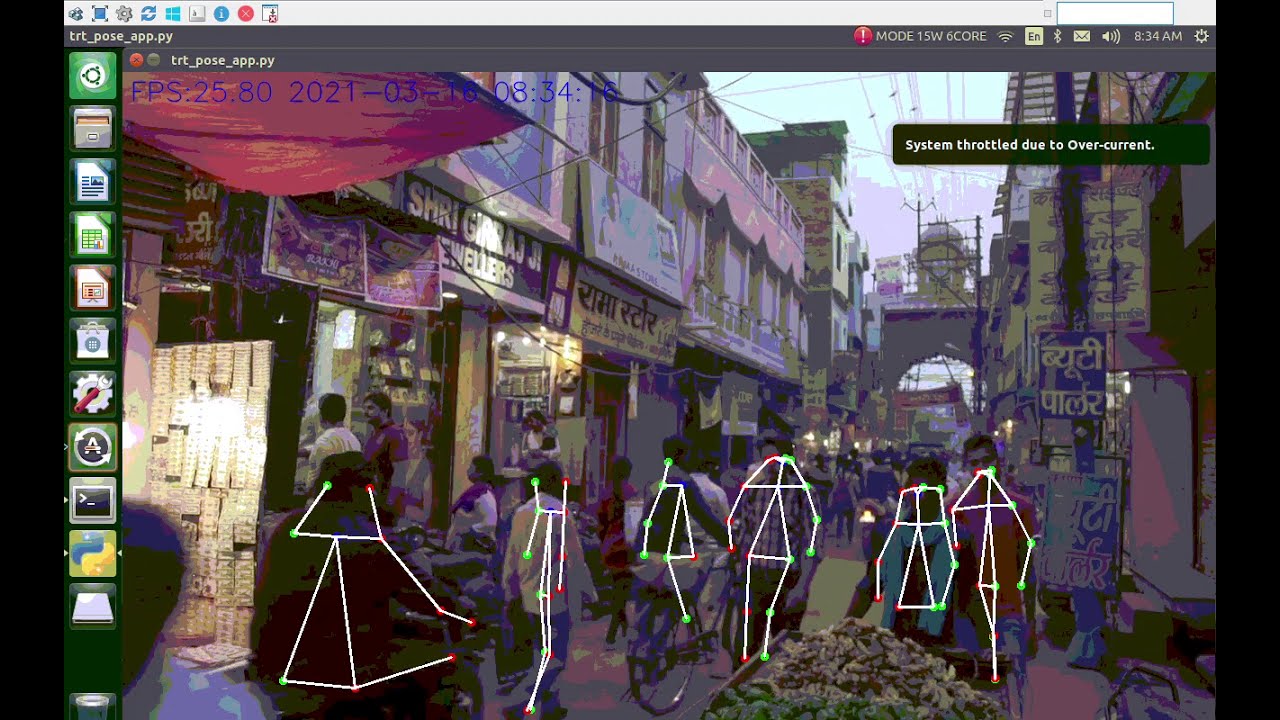
https://github.com/vita-epfl/openpifpaf
http://www.neko.ne.jp/~freewing/raspberry_pi/nvidia_jetson_install_openpifpaf/
# OpenPifPaf 0.12.5
# Require Pytorch >= 1.7.1
cd
bash ./Jetson_Convenience_Script/openpifpaf/inst_openpifpaf_0125.sh
# OpenPifPaf 0.12.2
# Require Pytorch >= 1.7.1
cd
bash ./Jetson_Convenience_Script/openpifpaf/inst_openpifpaf_0122.sh
# OpenPifPaf 0.11.9
# Require Pytorch >= 1.3.1
cd
bash ./Jetson_Convenience_Script/openpifpaf/inst_openpifpaf_0119.sh
# OpenPifPaf Image Human Pose Estimation
python3 -m openpifpaf.predict ashinari_369878.jpg --long-edge 641 --image-min-dpi=200 --show-file-extension=jpg --image-output
# OpenPifPaf Movie Human Pose Estimation
VIDEO_FILE="'India - 1643.mp4'"
python3 -m openpifpaf.video --source=$VIDEO_FILE --long-edge 641 --video-output video_$VIDEO_FILE
写真素材足成 > 人物 > ナベ散歩
http://www.ashinari.com/2012/09/13-369878.php?


https://github.com/google/mediapipe
http://www.neko.ne.jp/~freewing/raspberry_pi/nvidia_jetson_build_mediapipe_python_package/
# MediaPipe v0.8.6 Python package
cd
git clone https://github.com/FREEWING-JP/Jetson_Convenience_Script 00_deb -b 00_deb
mv ./00_deb/00_deb/* ./00_deb/
# */
ls -l ./00_deb
# opencv-contrib-python
# https://pypi.org/project/opencv-contrib-python/3.4.15.55/
opencv_version
# 3.4.15-dev
pip3 install opencv-contrib-python==3.4.15.55
# Install MediaPipe Python package
pip3 install ./00_deb/mediapipe-0.8-cp36-cp36m-linux_aarch64.whl
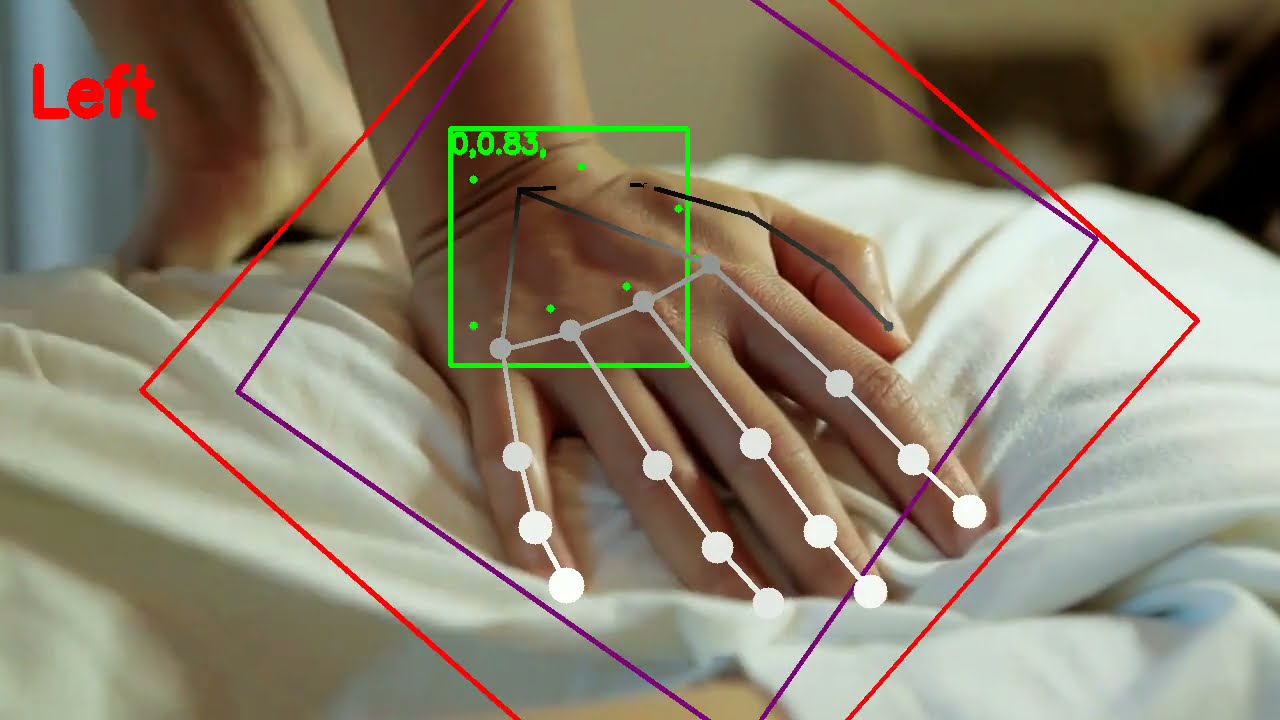



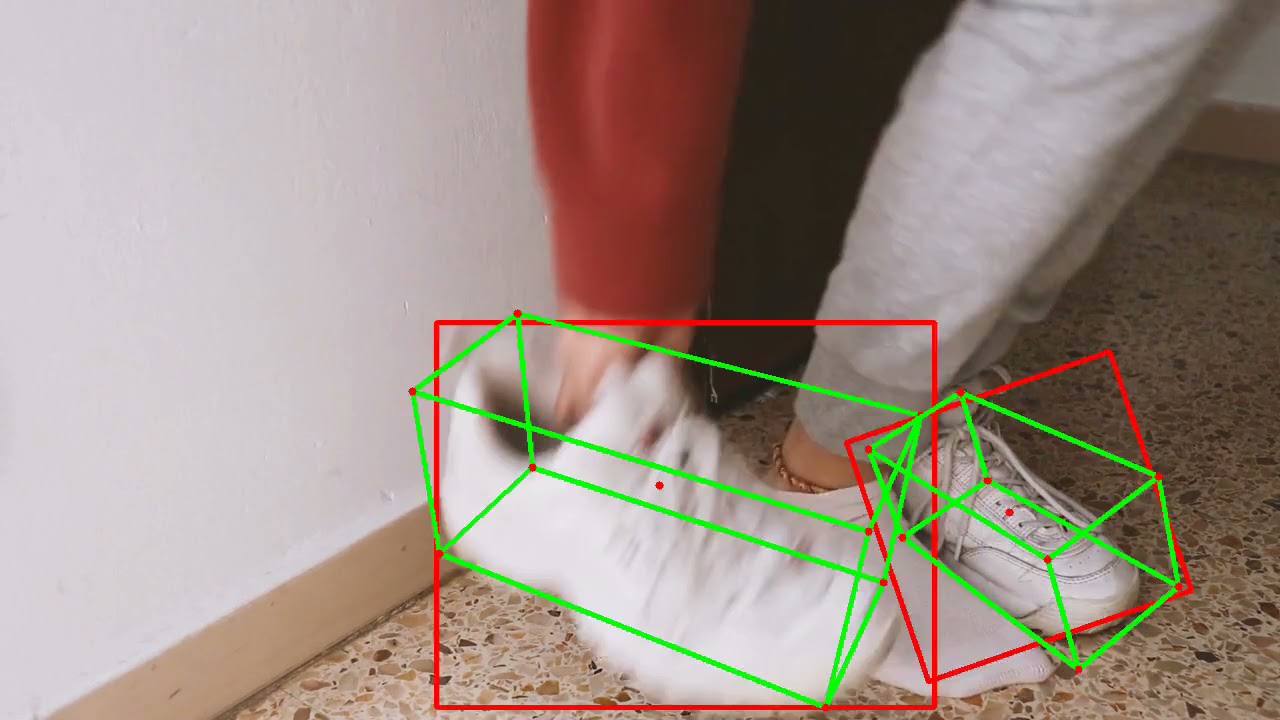
https://github.com/Kazuhito00/Tokyo2020-Pictogram-using-MediaPipe
NVIDIA Jetsonで Tokyo2020オリンピック風のピクトグラムを表示を動かす方法
http://www.neko.ne.jp/~freewing/raspberry_pi/nvidia_jetson_tokyo2020_pictogram_using_mediapipe/
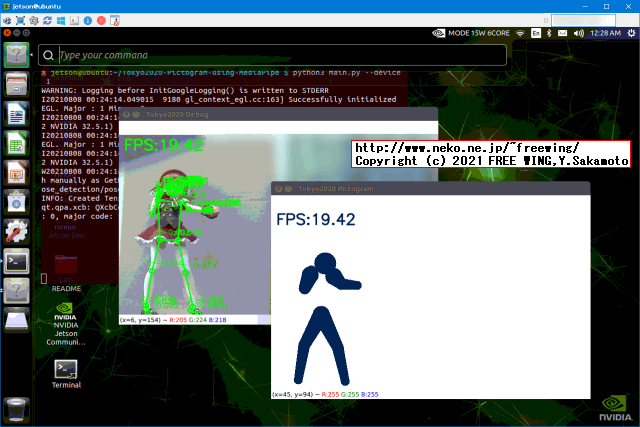
https://github.com/tommy19970714/pictogram-san
NVIDIA Jetsonで 東京五輪のピクトグラムさんになれるゲーム Pictogram Challengeを動かす方法
http://www.neko.ne.jp/~freewing/raspberry_pi/nvidia_jetson_tokyo2020_pictogram_san_using_mediapipe/
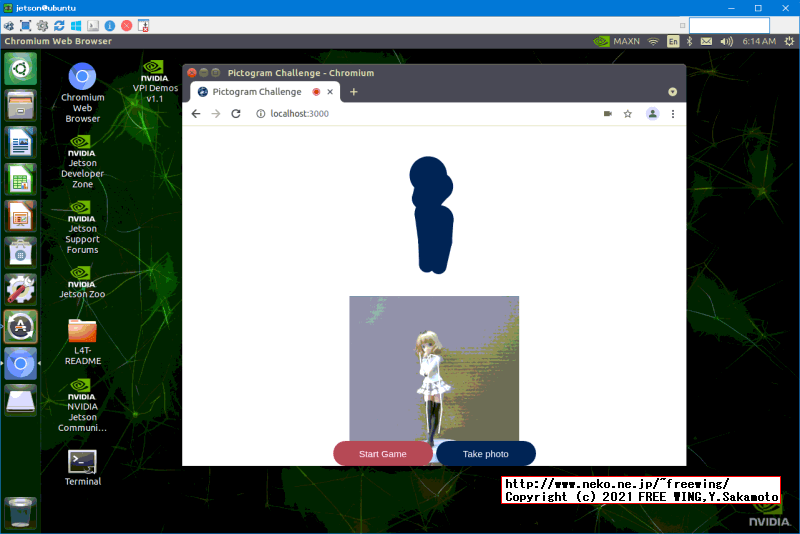
Support cuDNN 8.0 and OpenCV 4.x
| JetPack | USE_CUDNN=1 | USE_CUDNN=0 |
|---|---|---|
| 4.5 or later | OK | OK |
# with OpenCV 4.x (JetPack 4.3 or 4.4 or 4.5)
# Auto detect OpenCV 4.x
# support JetPack 4.4 production release enable cuDNN
cd
bash ./Jetson_Convenience_Script/NV_Caffe/inst_NV_Caffe.sh
https://github.com/nvidia/caffe
http://www.neko.ne.jp/~freewing/raspberry_pi/nvidia_jetson_nano_build_nvcaffe_google_deep_dream/
| JetPack | USE_CUDNN=1 | USE_CUDNN=0 |
|---|---|---|
| 4.5 or later | NG | OK |
| 4.4.1 PR | NG | OK |
| 4.4 PR | NG | OK |
| 4.4 DP | OK | OK |
| 4.3 PR | OK | OK |
# with OpenCV 3.x (JetPack 4.2)
# with OpenCV 4.x (JetPack 4.3 or 4.4)
# Auto detect OpenCV 3.x/ 4.x with OpenCV 4.x patch
# support JetPack 4.4 production release disable cuDNN
cd
bash ./Jetson_Convenience_Script/NV_Caffe/inst_NV_Caffe_0173.sh
https://github.com/jocover/jetson-ffmpeg
https://developer.nvidia.com/ffmpeg
http://www.neko.ne.jp/~freewing/raspberry_pi/nvidia_jetson_nano_2020_build_ffmpeg/
# Auto detect Nano or Xavier
cd
bash ./Jetson_Convenience_Script/NV_FFmpeg/inst_NV_FFmpeg.sh
# 2020/09 disable x265
# ffmpeg --enable-libx265
# ERROR: x265 not found using pkg-config
https://github.com/tensorflow/tensorflow
https://docs.nvidia.com/deeplearning/frameworks/install-tf-jetson-platform/index.html
https://docs.nvidia.com/deeplearning/frameworks/install-tf-jetson-platform-release-notes/tf-jetson-rel.html
Official TensorFlow for Jetson Nano!
https://forums.developer.nvidia.com/t/official-tensorflow-for-jetson-nano/71770
Official TensorFlow for Jetson AGX XavierNX
https://forums.developer.nvidia.com/t/official-tensorflow-for-jetson-agx-xaviernx/141306
http://www.neko.ne.jp/~freewing/raspberry_pi/nvidia_jetson_jetpack_tensorflow_setup/
https://developer.download.nvidia.com/compute/redist/jp/v46/tensorflow/
2021-08-06 for JetPack 4.6
tensorflow-1.15.5+nv21.7-cp36-cp36m-linux_aarch64.whl 220MB
tensorflow-2.5.0+nv21.7-cp36-cp36m-linux_aarch64.whl 298MB
# TensorFlow v1.15.5
# Auto detect JetPack 4.5/ 4.6
cd
bash ./Jetson_Convenience_Script/TensorFlow/inst_tf1.sh
# TensorFlow v2.5.0
# Auto detect JetPack 4.5/ 4.6
cd
bash ./Jetson_Convenience_Script/TensorFlow/inst_tf2.sh
# Build TensorFlow v2.4.1
# Require Bazel 3.7.2
cd
bash ./Jetson_Convenience_Script/TensorFlow/build_TensorFlow_v2_4_1.sh
https://forums.developer.nvidia.com/t/pytorch-for-jetson-version-1-6-0-now-available/72048
| JetPack | Pytorch 1.4.0 | 1.5.0 | 1.6.0 | 1.7.0 | 1.8.0 | 1.9.0 |
|---|---|---|---|---|---|---|
| 4.6 or later | -- | -- | -- | -- | -- | OK |
| 4.5 PR | -- | -- | OK | OK | OK | OK |
| 4.4.1 PR | -- | -- | OK | OK | OK | -- |
| 4.4 PR | -- | -- | OK | OK | OK | -- |
| 4.4 DP | OK | OK | OK | -- | -- | -- |
| 4.3 PR | OK | OK | OK | -- | -- | -- |
# Pytorch v1.9.0 / torchvision v0.10.0 / Python 3.6
cd
bash ./Jetson_Convenience_Script/PyTorch/inst_PyTorch_v1_9_Python3.sh
# Pytorch v1.8.0 / torchvision v0.9.0 / Python 3.6
cd
bash ./Jetson_Convenience_Script/PyTorch/inst_PyTorch_v1_8_Python3.sh
# Pytorch v1.7.0 / torchvision v0.8.1 / Python 3.6
cd
bash ./Jetson_Convenience_Script/PyTorch/inst_PyTorch_v1_7_Python3.sh
# Pytorch v1.6.0 / torchvision v0.7.0 / Python 3.6
cd
bash ./Jetson_Convenience_Script/PyTorch/inst_PyTorch_v1_6_Python3.sh
# Pytorch v1.5.0 / torchvision v0.6.0 / Python 3.6
cd
bash ./Jetson_Convenience_Script/PyTorch/inst_PyTorch_v1_5_Python3.sh
# Pytorch v1.4.0 / torchvision v0.5.0 / Python 3.6
cd
bash ./Jetson_Convenience_Script/PyTorch/inst_PyTorch_v1_4_Python3.sh
http://www.neko.ne.jp/~freewing/raspberry_pi/nvidia_jetson_build_pytorch_1_7_1/
| Jetson Model | Build time |
|---|---|
| Xavier NX | 360min |
| Nano | 700min |
# Temporarily disable X Window System X11 GUI
cd
bash ./Jetson_Convenience_Script/JetPack/more_Memory_disable_GUI.sh
# gcc 8.4.0
# Recommend use gcc 8.4
# Pytorch v1.7.1 / Python 3.6
cd
bash ./Jetson_Convenience_Script/PyTorch/build_PyTorch_v1_7_1_Python3.sh
# reboot
sudo reboot
# torchvision v0.8.2 / Python 3.6
cd
bash ./Jetson_Convenience_Script/PyTorch/inst_torchvision_v0_8_2.sh
https://developer.nvidia.com/deepstream-sdk
http://www.neko.ne.jp/~freewing/raspberry_pi/nvidia_jetson_install_deep_stream_sdk/
# NVIDIA DeepStream 5.1 SDK
cd
bash ./Jetson_Convenience_Script/DeepStream/inst_deepstream_51.sh
source .bashrc
# NVIDIA DeepStream 5.0 SDK
cd
bash ./Jetson_Convenience_Script/DeepStream/inst_deepstream_50.sh
source .bashrc
https://github.com/NVIDIA-AI-IOT/deepstream_pose_estimation
http://www.neko.ne.jp/~freewing/raspberry_pi/nvidia_jetson_install_deep_stream_pose_estimation/
| Jetson Model | deepstream_pose_estimation_config.txt | Work |
|---|---|---|
| Xavier NX | workspace-size=3000 | OK |
| Nano | workspace-size=3000 | Killed |
| Nano | workspace-size=2000 | OK |
# DeepStream Human Pose Estimation
cd
bash ./Jetson_Convenience_Script/DeepStream/inst_deepstream_pose_estimation.sh
# Jetson Nano patch
# deepstream_pose_estimation_config.txt
# Change workspace-size=3000 to 2000
sed -i 's/^workspace-size=3000/workspace-size=2000/' deepstream_pose_estimation_config.txt

# JupyterLab (New) include Jupyter Notebook
# jupyter lab : 3.0.9
cd
bash ./Jetson_Convenience_Script/Jupyter/inst_JupyterLab.sh
# Jupyter Notebook (classic)
# jupyter-notebook : 6.2.0
cd
bash ./Jetson_Convenience_Script/Jupyter/inst_Jupyter_Notebook.sh
- Redis
- Memcached
- MongoDB
# Redis
cd
bash ./Jetson_Convenience_Script/Redis/inst_Redis.sh
https://memcached.org/
https://github.com/memcached/memcached
# Memcached
cd
bash ./Jetson_Convenience_Script/Memcached/inst_Memcached.sh
https://www.mongodb.com/
https://github.com/mongodb/mongo
32GB SD-Card is Not Enough to Build MongoDB
# MongoDB 3.6.3-0ubuntu1.1 all
apt search mongodb
sudo apt install -y mongodb
# MongoDB 3.4.14
# https://github.com/mongodb/mongo/tree/r3.4.14
cd
bash ./Jetson_Convenience_Script/MongoDB/inst_MongoDB_3414.sh
# MongoDB 3.6.8
# https://github.com/mongodb/mongo/tree/r3.6.8
cd
bash ./Jetson_Convenience_Script/MongoDB/inst_MongoDB_368.sh
# MongoDB 3.6.20
# https://github.com/mongodb/mongo/tree/r3.6.20
cd
bash ./Jetson_Convenience_Script/MongoDB/inst_MongoDB_3620.sh
# MongoDB 4.2.0
# https://github.com/mongodb/mongo/tree/r4.2.0
cd
bash ./Jetson_Convenience_Script/MongoDB/inst_MongoDB_420.sh
# MongoDB 4.2.9
# https://github.com/mongodb/mongo/tree/r4.2.9
cd
bash ./Jetson_Convenience_Script/MongoDB/inst_MongoDB_429.sh
# MongoDB 4.4.1
# https://github.com/mongodb/mongo/tree/r4.4.1
cd
bash ./Jetson_Convenience_Script/MongoDB/inst_MongoDB_441.sh
# MongoDB 4.7.0
# https://github.com/mongodb/mongo/tree/r4.7.0
cd
bash ./Jetson_Convenience_Script/MongoDB/inst_MongoDB_470.sh
https://docs.mongodb.com/tools/
https://github.com/mongodb/mongo-tools
# MongoDB Tools master
cd
bash ./Jetson_Convenience_Script/MongoDB/inst_MongoDB_Tools.sh
# MongoDB Tools r3.6.20
cd
bash ./Jetson_Convenience_Script/MongoDB/inst_MongoDB_Tools.sh r3.6.20
# MongoDB Tools r4.0.20
cd
bash ./Jetson_Convenience_Script/MongoDB/inst_MongoDB_Tools.sh r4.0.20
# MongoDB Tools r4.2.10
cd
bash ./Jetson_Convenience_Script/MongoDB/inst_MongoDB_Tools.sh r4.2.10
https://github.com/Microsoft/vscode
http://www.neko.ne.jp/~freewing/raspberry_pi/nvidia_jetson_nano_build_visual_studio_code_oss/
# Visual Studio Code 1.53.2
# for Jetson Xavier
cd
bash ./Jetson_Convenience_Script/Visual_Studio_Code/inst_Visual_Studio_Code_1532.sh
# for Jetson Nano
# Download .deb package
# https://code.visualstudio.com/#alt-downloads
# Visual Studio Code 1.52.1
# for Jetson Xavier
cd
bash ./Jetson_Convenience_Script/Visual_Studio_Code/inst_Visual_Studio_Code_1521.sh
# Visual Studio Code 1.47.2
# for Jetson Xavier
cd
bash ./Jetson_Convenience_Script/Visual_Studio_Code/inst_Visual_Studio_Code_1472.sh
# Visual Studio Code 1.35.0
# for Jetson Nano
cd
bash ./Jetson_Convenience_Script/Visual_Studio_Code/inst_Visual_Studio_Code_1350.sh
https://developer.nvidia.com/embedded/learn/tutorials/vnc-setup
https://gitlab.gnome.org/GNOME/vino/
http://www.neko.ne.jp/~freewing/raspberry_pi/nvidia_jetson_enable_vino_vnc_server_headless_mode/
cd
bash ./Jetson_Convenience_Script/Vino_VNC/inst_Vino_VNC.sh
# Password = password
# gsettings set org.gnome.Vino vnc-password $(echo -n 'password'|base64)
http://www.neko.ne.jp/~freewing/raspberry_pi/nvidia_jetson_benchmark_full_load/
# UnixBench byte-unixbench
# https://github.com/kdlucas/byte-unixbench
cd
bash ./Jetson_Convenience_Script/Benchmark/inst_UnixBench.sh
# Benchmarks Targeted for Jetson Xavier NX (Using GPU+2DLA)
# https://github.com/NVIDIA-AI-IOT/jetson_benchmarks
cd
bash ./Jetson_Convenience_Script/Benchmark/inst_jetson_benchmarks.sh
https://github.com/rbonghi/jetson_stats
# Install
sudo -H pip install -U jetson-stats
sudo reboot
https://developer.nvidia.com/embedded/twodaystoademo
https://github.com/dusty-nv/jetson-inference
http://www.neko.ne.jp/~freewing/raspberry_pi/nvidia_jetson_nano_sample_application/
# Building the Project from Source
# https://github.com/dusty-nv/jetson-inference/blob/master/docs/building-repo.md
cd
bash ./Jetson_Convenience_Script/Jetson_Hello_AI_World/inst_Jetson_Hello_AI_World.sh
http://www.neko.ne.jp/~freewing/raspberry_pi/ubuntsu_desktop_gonome_disable_screen_saver/
# Disable Ubuntu Desktop GNOME Screensaver
gsettings set org.gnome.desktop.lockdown disable-lock-screen true
gsettings set org.gnome.desktop.screensaver lock-enabled false
gsettings set org.gnome.desktop.screensaver ubuntu-lock-on-suspend false
gsettings set org.gnome.desktop.screensaver idle-activation-enabled false
# Enable Ubuntu Desktop GNOME Screensaver (Unit: sec)
gsettings set org.gnome.desktop.lockdown disable-lock-screen false
gsettings set org.gnome.desktop.session idle-delay 0
gsettings set org.gnome.desktop.session idle-delay $((15*60)) && \
gsettings set org.gnome.desktop.screensaver lock-delay 5 && \
gsettings set org.gnome.desktop.screensaver lock-enabled true
http://www.neko.ne.jp/~freewing/raspberry_pi/nvidia_jetson_build_python_3_7_10/
# Build Python 3.9.2
cd
bash ./Jetson_Convenience_Script/Python/build_Python_392.sh
# Build Python 3.8.8
cd
bash ./Jetson_Convenience_Script/Python/build_Python_388.sh
# Build Python 3.7.10
cd
bash ./Jetson_Convenience_Script/Python/build_Python_3710.sh
http://www.neko.ne.jp/~freewing/raspberry_pi/nvidia_jetson_install_gcc_8_4_0/
cd
bash ./Jetson_Convenience_Script/gcc/inst_gcc_840.sh
http://www.neko.ne.jp/~freewing/raspberry_pi/nvidia_jetson_install_gcc_8_4_0/
cd
bash ./Jetson_Convenience_Script/Clang/inst_Clang_10.sh
http://www.neko.ne.jp/~freewing/software/windows_sd_card_imager/
https://www.vector.co.jp/soft/winnt/util/se520996.html