-
Notifications
You must be signed in to change notification settings - Fork 51
Create first SWT app
Create folder "tutorials/MySwtApp", create file "build.gradle" in it, insert code:
buildscript {
repositories {
mavenLocal()
jcenter()
}
dependencies {
classpath 'org.akhikhl.wuff:wuff-plugin:+'
}
}
apply plugin: 'java'
apply plugin: 'org.akhikhl.wuff.swt-app'
repositories {
mavenLocal()
jcenter()
}
ext {
mainClass = 'myswtapp.Main'
}Create folder "tutorials/MySwtApp/src/main/java/myswtapp", create file "Main.java" in it, insert code:
package myswtapp;
import org.eclipse.jface.dialogs.MessageDialog;
import org.eclipse.swt.SWT;
import org.eclipse.swt.events.SelectionAdapter;
import org.eclipse.swt.events.SelectionEvent;
import org.eclipse.swt.layout.GridData;
import org.eclipse.swt.layout.GridLayout;
import org.eclipse.swt.widgets.Button;
import org.eclipse.swt.widgets.Display;
import org.eclipse.swt.widgets.Shell;
public final class Main {
public static void main(String[] args) {
Display display = new Display();
try {
final Shell shell = new Shell(display);
shell.setText("SWT app");
shell.setLayout(new GridLayout(5, true));
Button btnShowDialog = new Button(shell, SWT.PUSH);
btnShowDialog.setText("Show dialog");
btnShowDialog.setLayoutData(new GridData());
btnShowDialog.addSelectionListener(new SelectionAdapter() {
@Override
public void widgetSelected(SelectionEvent event) {
MessageDialog.openInformation(shell, "Message", "Hello, world!");
}
});
shell.open();
while (!shell.isDisposed())
if (!display.readAndDispatch())
display.sleep();
} finally {
display.dispose();
}
}
}Invoke on command line: gradle build.
Check: folder "tutorials/MySwtApp/build/libs" must contain file "MySwtApp-1.0.jar", which is usual JAR (not OSGi).
Check: there must be one product in "tutorials/MySwtApp/build/output" folder.
Check: the product must contain monolithic JAR file, containing all dependent JARS.
Check: the product must contain platform specific launch script: .bat-file for Windows, .sh-file for all other platforms.
Attention: first build might be slow, because Wuff downloads Eclipse and installs it's bundles into local maven repository ($HOME/.wuff/m2_repository). Consequent builds will be much faster.
Note that we don't have to add platform-specific SWT/JFace dependencies - Wuff does this for us automatically.
Run the compiled product from command line. Expect to see:
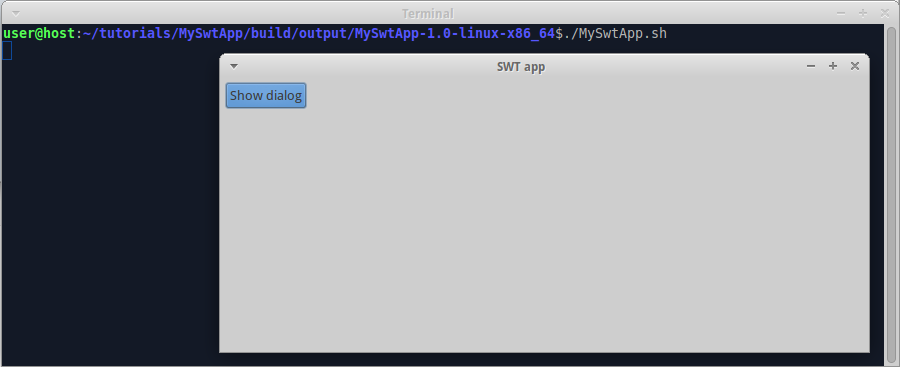
When we click on the button, the program shows message dialog:
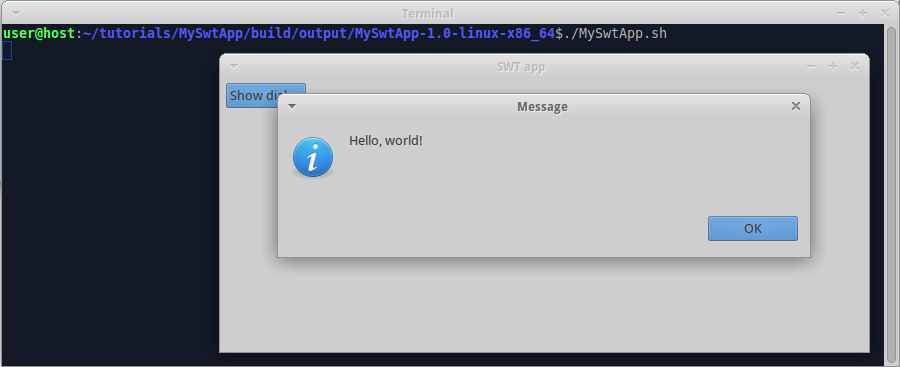
The example code for this page: examples/SwtApp-1.
Next page: Configure SWT products.