-
Notifications
You must be signed in to change notification settings - Fork 51
Localize SWT app
We already created SWT library and used it in SWT app. Now we localize SWT app.
Edit "tutorials/build.gradle", insert code:
apply plugin: 'org.akhikhl.wuff.eclipse-config'
wuff {
languagePack 'de'
}Hint: you could place wuff/languagePack instruction to "build.gradle" in SWT app or in any of it's ancestor projects. 'eclipse-config' is needed for Wuff configuration when none of other Wuff plugins are already applied in the same project.
Edit "tutorials/MySwtApp/build.gradle", insert code:
products {
product platform: 'linux', arch: 'x86_32'
product platform: 'linux', arch: 'x86_32', language: 'de'
product platform: 'linux', arch: 'x86_64'
product platform: 'linux', arch: 'x86_64', language: 'de'
product platform: 'windows', arch: 'x86_32'
product platform: 'windows', arch: 'x86_32', language: 'de'
product platform: 'windows', arch: 'x86_64'
product platform: 'windows', arch: 'x86_64', language: 'de'
product platform: 'macosx', arch: 'x86_64'
product platform: 'macosx', arch: 'x86_64', language: 'de'
archiveProducts = true
}Here we define 10 products: 5 are English, 5 are German.
Create file "tutorials/MySwtApp/src/main/java/myswtapp/Messages.java", insert code:
package myswtapp;
import java.util.Locale;
import java.util.ResourceBundle;
public class Messages {
private static ResourceBundle res = ResourceBundle.getBundle(Messages.class.getName(), Locale.getDefault());
public static String getString(String key) {
return res.getString(key);
}
}Edit file "tutorials/MySwtApp/src/main/java/myswtapp/Main.java", replace literal strings, so that file looks like this:
package myswtapp;
import org.eclipse.jface.dialogs.MessageDialog;
import org.eclipse.swt.SWT;
import org.eclipse.swt.events.SelectionAdapter;
import org.eclipse.swt.events.SelectionEvent;
import org.eclipse.swt.layout.GridData;
import org.eclipse.swt.layout.GridLayout;
import org.eclipse.swt.widgets.Button;
import org.eclipse.swt.widgets.Display;
import org.eclipse.swt.widgets.Shell;
import myswtlib.HelloWorld;
public final class Main {
public static void main(String[] args) {
Display display = new Display();
try {
final Shell shell = new Shell(display);
shell.setText(Messages.getString("WindowTitle"));
shell.setLayout(new GridLayout(5, true));
Button btnShowDialog = new Button(shell, SWT.PUSH);
btnShowDialog.setText(Messages.getString("btnShowDialog_Label"));
btnShowDialog.setLayoutData(new GridData());
btnShowDialog.addSelectionListener(new SelectionAdapter() {
@Override
public void widgetSelected(SelectionEvent event) {
HelloWorld.showMessageDialog(shell);
}
});
shell.open();
while (!shell.isDisposed())
if (!display.readAndDispatch())
display.sleep();
} finally {
display.dispose();
}
}
}Create folder "tutorials/MySwtApp/src/main/resources/myswtapp", create file "Messages.properties" in it, insert content:
WindowTitle=SWT application
btnShowDialog_Label=Show dialog
Create file "Messages_de.properties" in the same folder, insert content:
WindowTitle=SWT Anwendung
btnShowDialog_Label=Dialogfenster anzeigen
Create file "tutorials/MySwtLib/src/main/java/myswtlib/Messages.java", insert code:
package myswtlib;
import java.util.Locale;
import java.util.ResourceBundle;
public class Messages {
private static ResourceBundle res = ResourceBundle.getBundle(Messages.class.getName(), Locale.getDefault());
public static String getString(String key) {
return res.getString(key);
}
}Edit file "tutorials/MySwtLib/src/main/java/myswtlib/HelloWorld.java", replace literal strings, so that the file looks like this:
package myswtlib;
import org.eclipse.jface.dialogs.MessageDialog;
import org.eclipse.swt.widgets.Shell;
public class HelloWorld {
public static void showMessageDialog(Shell shell) {
MessageDialog.openInformation(shell, Messages.getString("DialogTitle"), Messages.getString("DialogMessage"));
}
}Create folder "tutorials/MySwtLib/src/main/resources/myswtlib", create file "Messages.properties" in it, insert content:
DialogTitle=Message
DialogMessage=Hello, world!
Create file "Messages_de.properties" in the same folder, insert content:
DialogTitle=Meldung
DialogMessage=Hallo, Welt!
Invoke on command line in "tutorials" folder: gradle build.
Run the German-language product from command line. We see that labels in the program are localized:
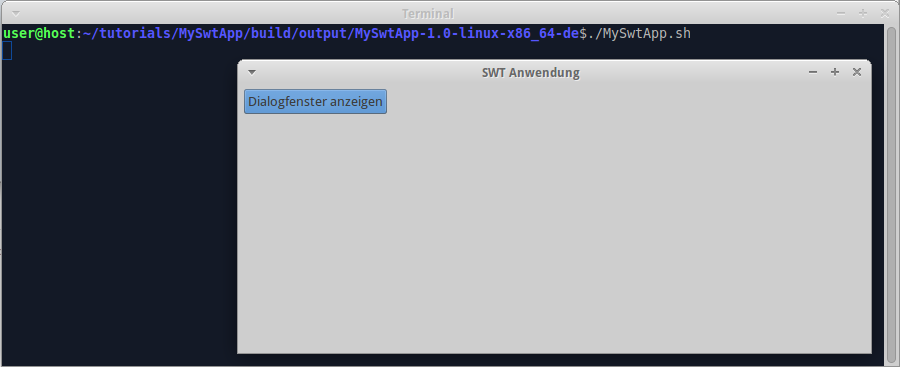
When we click the button, the program displays localized message:
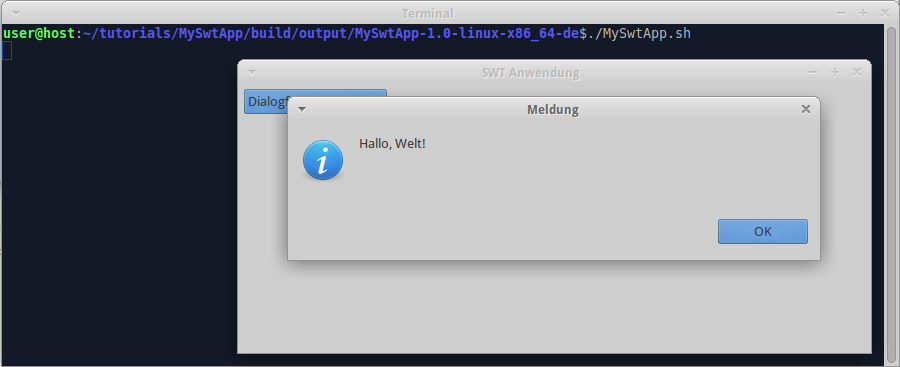
The example code for this page: examples/SwtApp-7.
We are done with building SWT app. Now we can go back to wiki home page and learn something else.