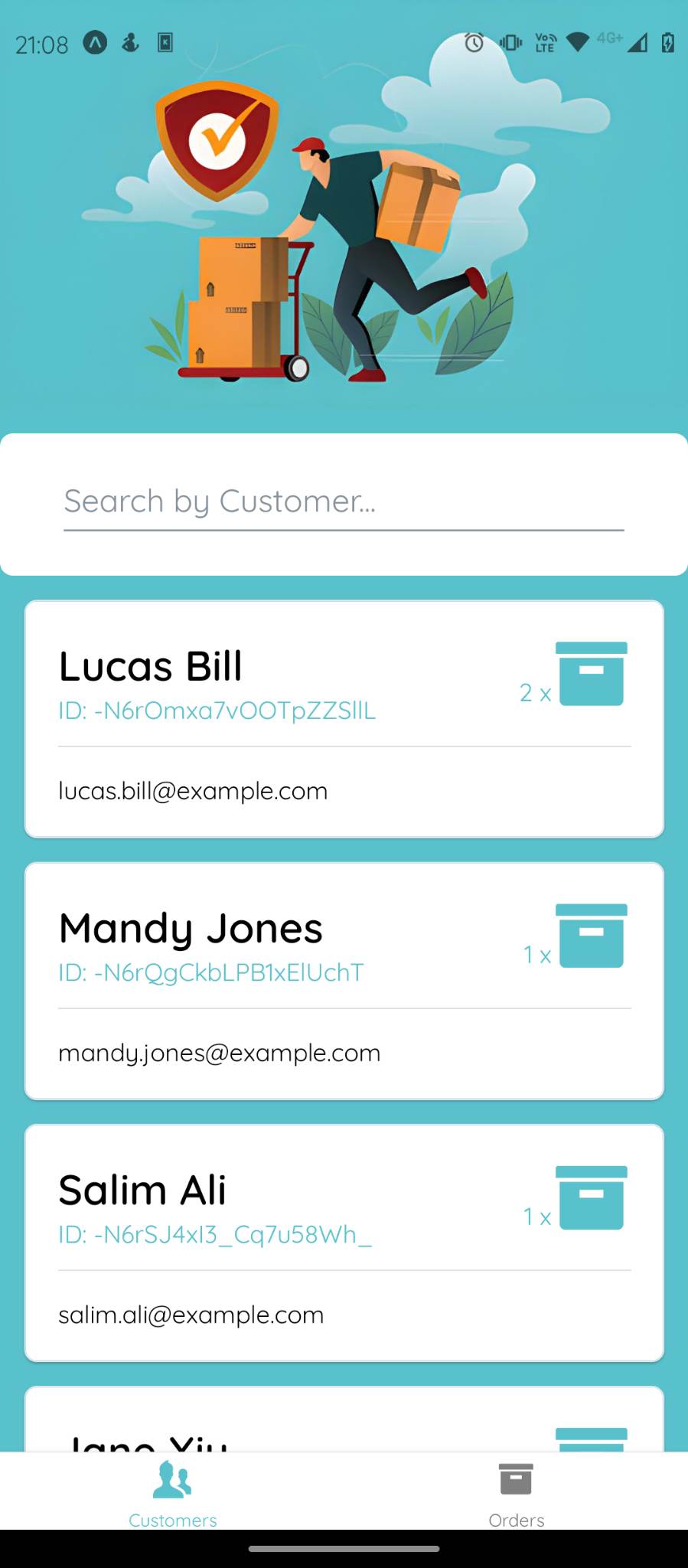

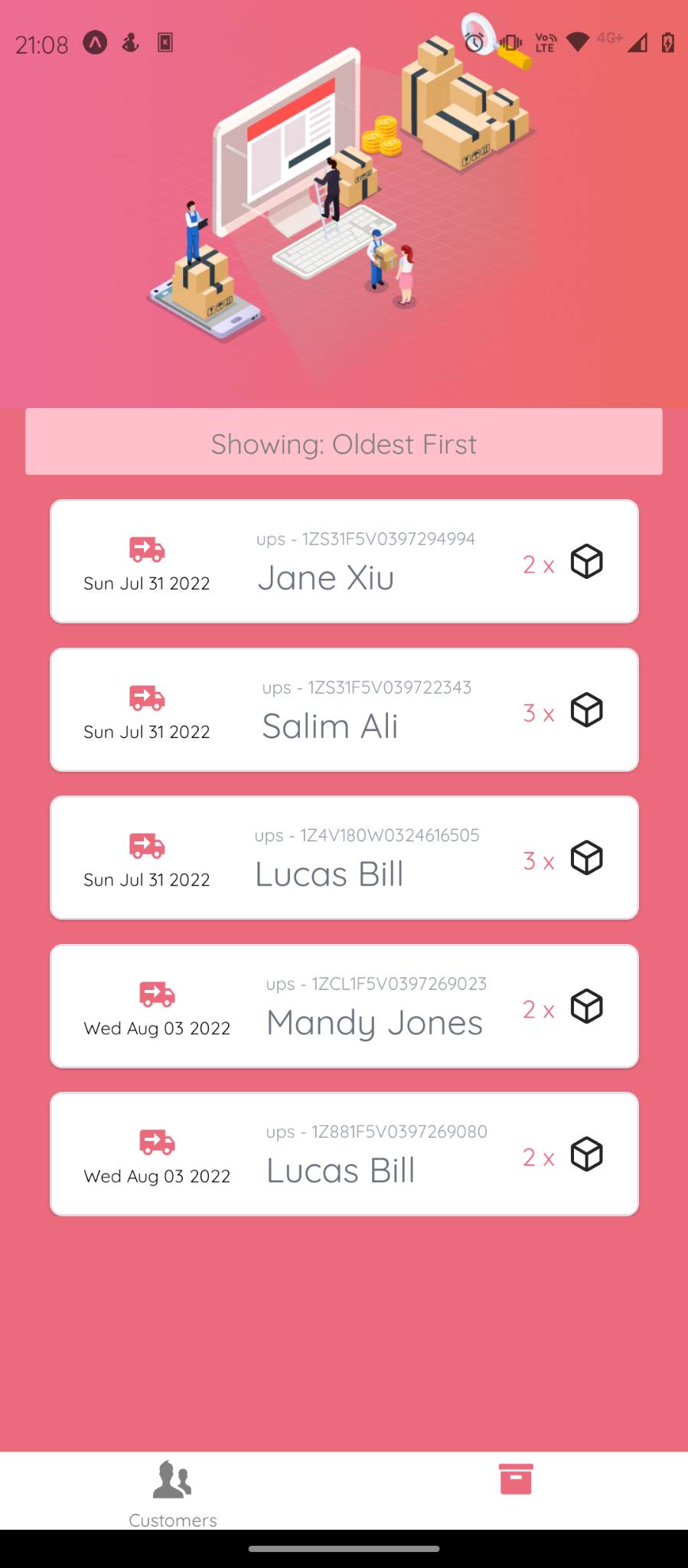
- Setup a Stepzen account and follow instructions to get started.
- Create a Firebase account
-
Create a RealTime Database
-
Import contents of
./sample_data.jsoninto a new RealTime Database and copy the endpoints for each resource.Ex:
https://delivery-app-xyz.firebaseio.com/customers.jsonto use it in the GraphQL schemas under./stepzenfolder.
-
Clone repo:
git clone https://github.com/albertorsesc/app-delivery.git
Step into the project:
cd app-delivery
Install dependencies:
npm install
Run app:
Terminal #1
expo start
Terminal #2
stepzen start
Terminal #3
npm run dev:tailwind
Scan QR code from Terminal #1 to open app.