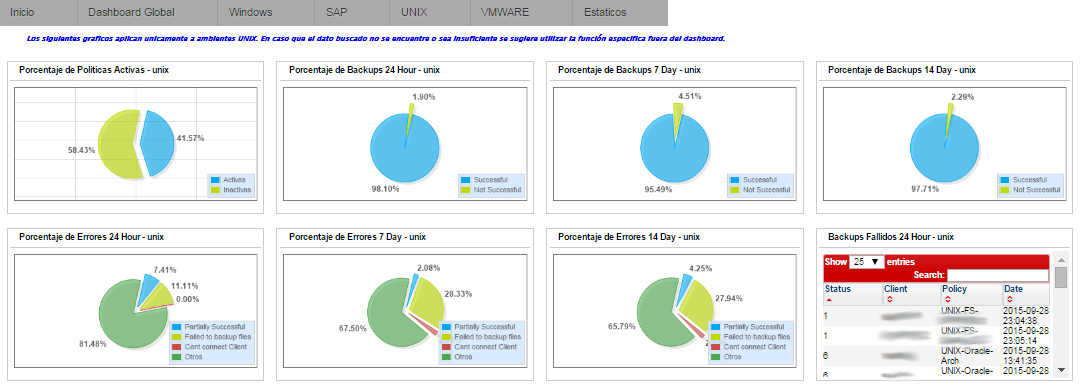Netbackup PHP Report Tool
Provides a friendly access to netbackup common backup data, such as:
- Clients / Policys / Errors Lists
- Reports Utils
- Statistics Graphs
- Export options
- Backup Search options
- Apache/lighthttpd - can be used in separate server
- Mysql Server with ftp/scp account to copy files if remotely
- Netbackup media server running under HP-UX / Linux
- Configure according your web server in order to provide the correct url for the site
- Copy the content of the php directory into your new web server.
- Check sql-generator/ directory
- Modify your src/config-db.php file with your database files
- Import the sql/tables.sql into your database
- Check sql-generator/ directory
- The system is configure with the following options by default
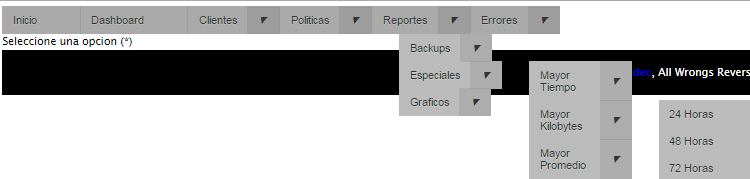 This options provides the following reports:
This options provides the following reports:
- Client
- Client List
- Client List Type
- Client List Graphics
- Policy
- Policy List
- Policy Type Active/Inactive
- Policy Hosts
- Graphic Policy Type
- Graphic Policy Active/Inactive
- Reports
- Backup xx hs
- Report order by time elapsed
- Report order by kilobytes
- Report order by average
- Historic Consume
- Errors
- List Errors
- List Backups Other less important options are also available
- Errors -> List Errors option
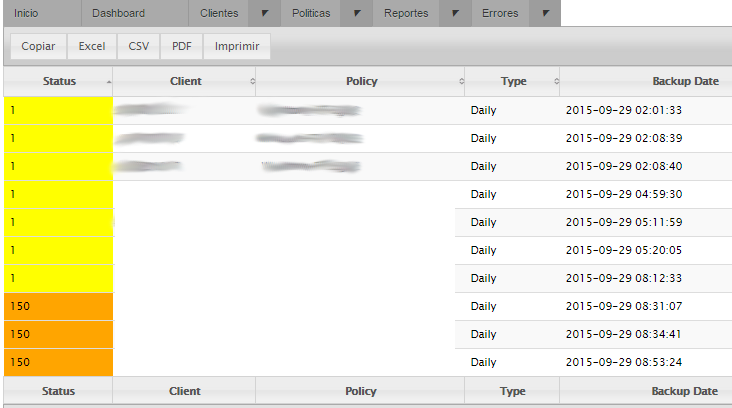
- Reports -> Historic Consume
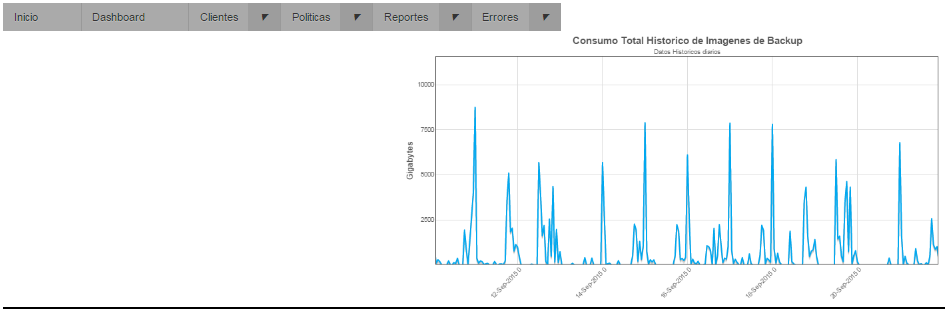
- Policy -> Graphic Policy Type
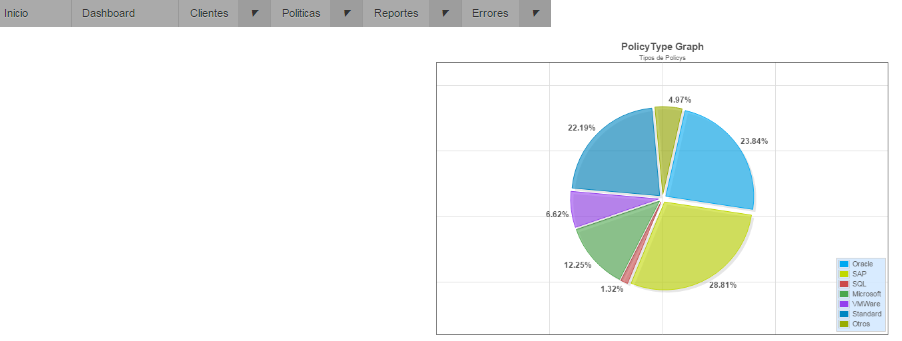
- Reports -> Backup xx hs
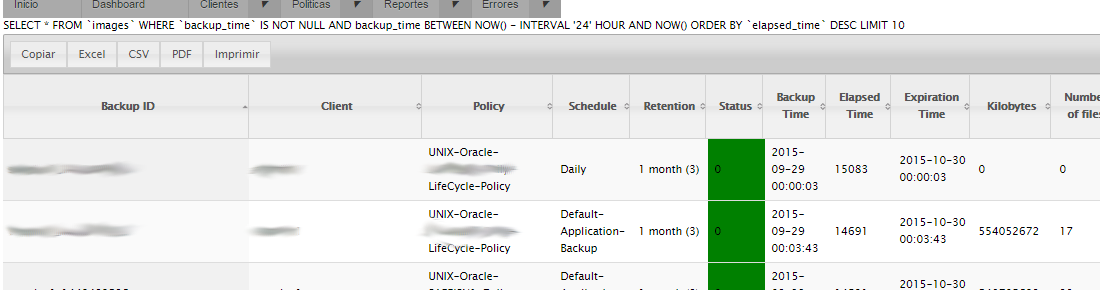
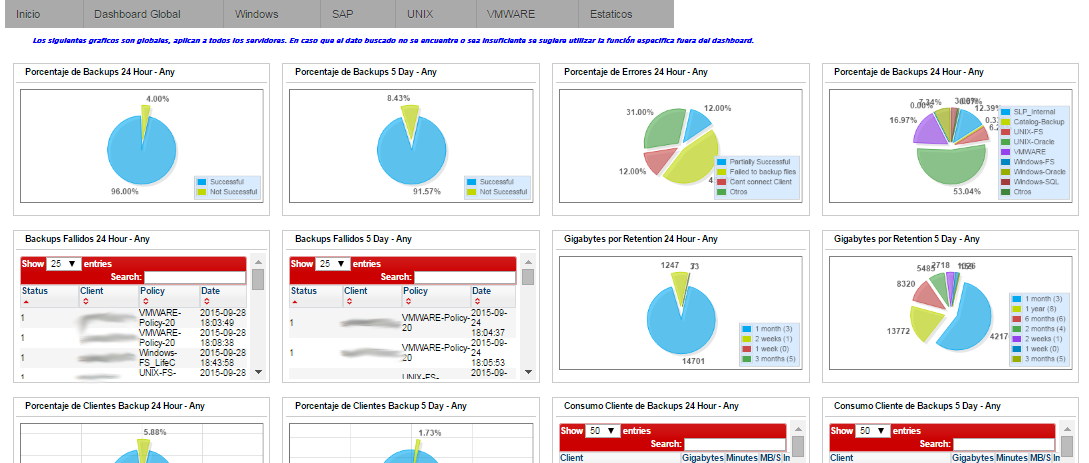 If It is require to change dashboards available you can comment/uncomment/change time in the source code
If It is require to change dashboards available you can comment/uncomment/change time in the source code
<?php
$e = new errors_FailedList_ds(); // List of return status not 0 - multiple params possible
$params=array('name' => 'errors_FailedList_ds_7d', 'policy' => 'unix', 'timeago' => '7 Day', 3);
$e->errors_FailedList_ds__data($params);
$e->errors_FailedList_ds__table($params);
?>
There're differents dashboards created for policy filter type, for example unix dashboard, which filter with "unix" string.
<?php
$e = new errors_StatusLike_ds; // % of return status like code - multiple params possible
$params=array('name' => 'errors_statuslike_ds_24h', 'policy' => 'unix', 'timeago' => '24 Hour', 3);
$e->errors_StatusLike_ds__data($params);
$e->errors_StatusLike_ds__graph($params);
?>