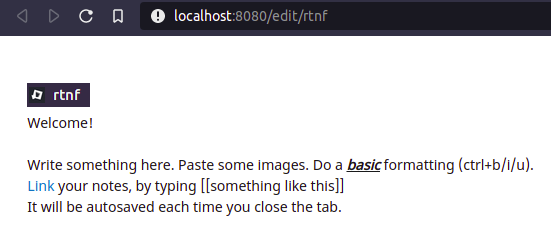A web-based notetaking app. With WYSIWYG editor, support linking to other notes (wikilink), image paste support, basic formatting, autosave feature.
rtnF v21.10 (Windows 64 bit) download
- Write something. It will be autosaved every several minutes and everytime you close the tab.
- Create a link to new note by typing [[Something like this]]. The program will convert it to link once you pressed "]","]","space" keypress sequence. Since this syntax is using wiki syntax, try [[Something like this|link]] or [[http://example.com]].
- You can also paste images to your note. Basic formatting shortcut (ctrl+b, ctrl+i, ctrl+u) also supported on Chromium based browser.
Once you finished writing your note on rtnF, you can export this as a single html file. Then you can host this file into the server as a static site, or you can send it to your peers as a html file. In fact, https://altilunium.github.io/ is built on rtnF. To enable this feature, SingleFile dependency is required (available on Firefox and Chromium-based browsers). After installing SingleFile, here is the steps :
- Press Ctrl+. (it will "lock" your current page from further editing)
- Use SingleFile to generate current page's single html file.
- Done. You can distribute that html file to your peers or store it on your webserver.
- To unlock your page, press Ctrl+. again
- Extract the zip
- Install NSSM (https://nssm.cc)
./nssm.exe install rtnf- Set Application Path to rtnf_win64.exe , ok.
- Open Windows Services, right click on rtnf, start
- Open localhost:8080/edit/r in browser. Bookmark it. Now you can access rtnf by using this bookmark.
Rancang Bangun Aplikasi Note-Taking Berbasis Wiki (in Indonesian)