-
-
Notifications
You must be signed in to change notification settings - Fork 105
Demo
Alex Hoffman edited this page Apr 14, 2020
·
3 revisions
The Demo application can be found on the master branch of this repository.
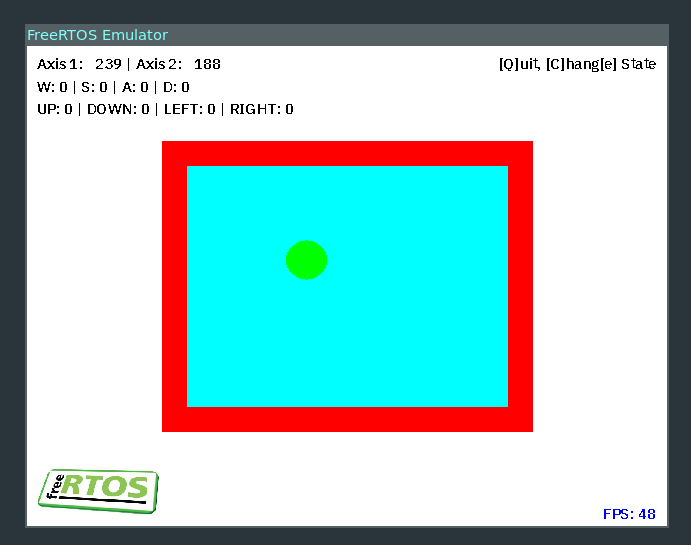
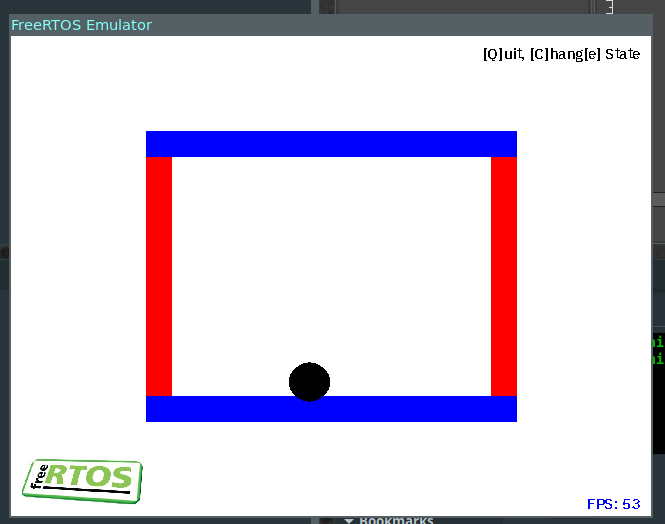
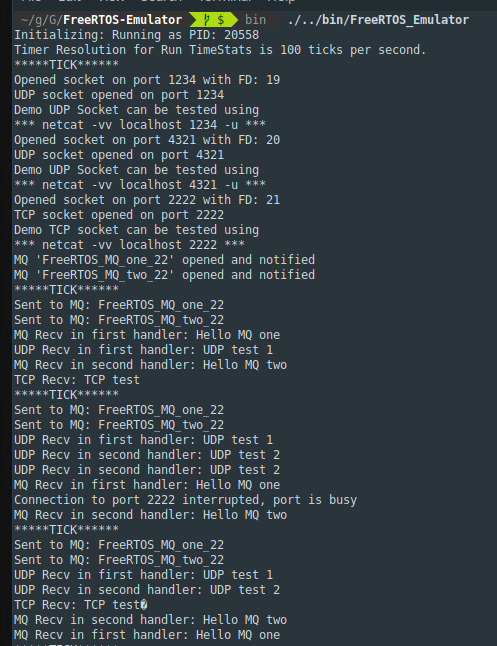
- Contains a basic state machine for scene switching (by pressing 'C' on your keyboard) as it is required for almost any gaming application you can think of.
- While the first screen demonstrates handling of user inputs like key presses and the mouse coordinates, the second one focusses on provided API for drawing. In parallel, connections using TCP/UDP sockets and message queues are initiated and handled as eventually required at a later point.
- In the lower right, the current frame rate should be displayed, which should be around 50 for running smooth enough.
Authors: Philipp van Kempen, Alex Hoffman