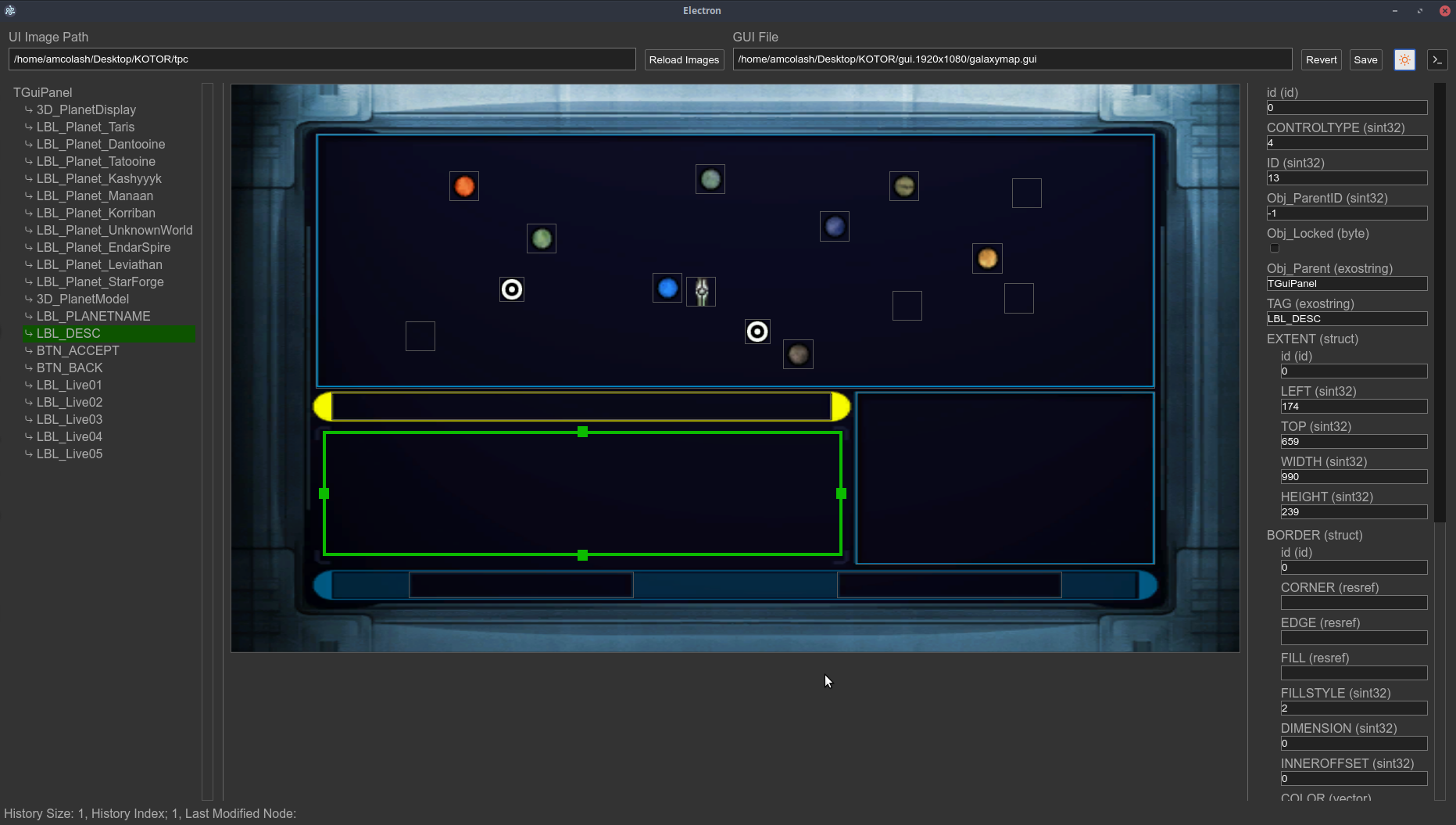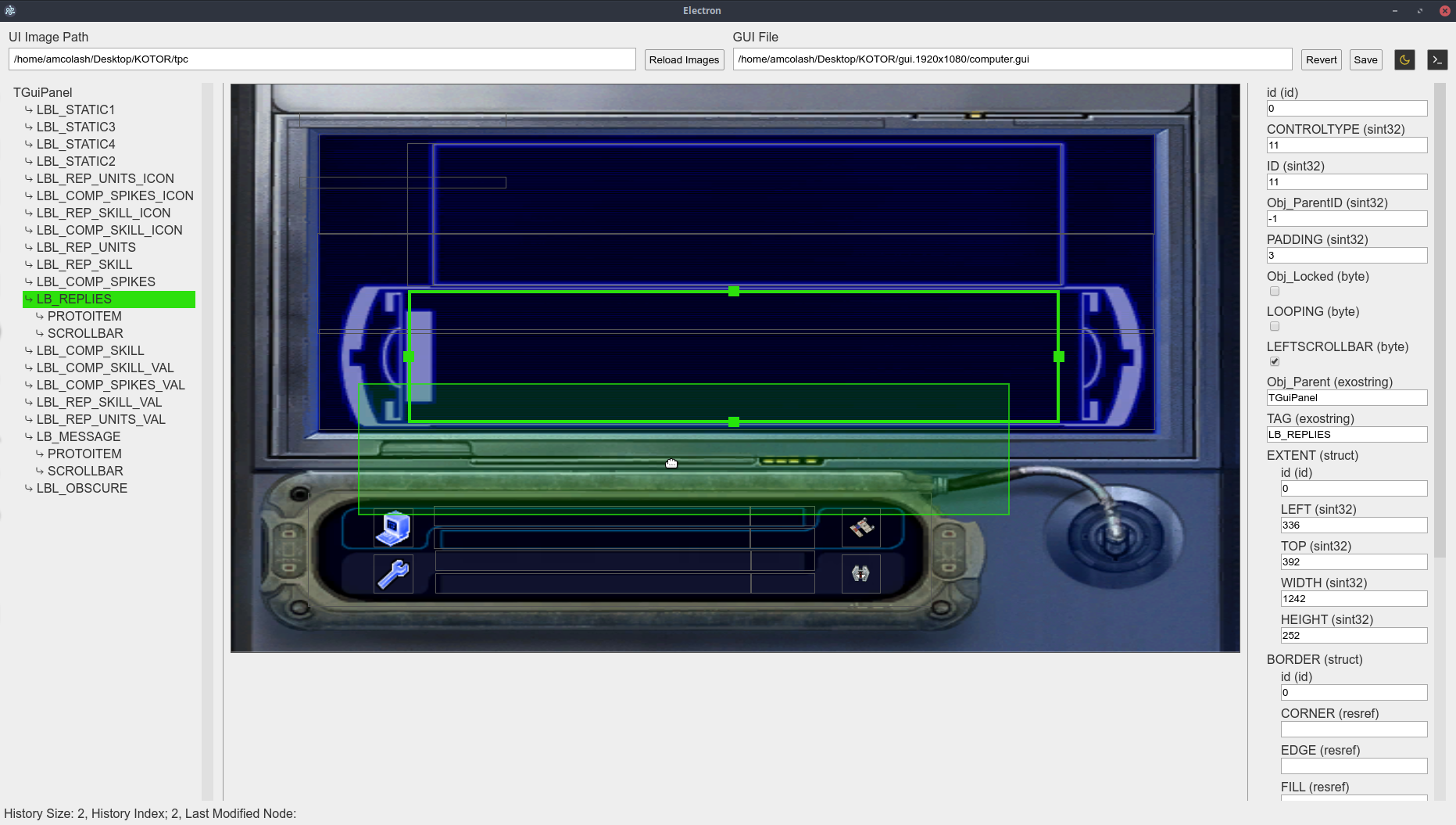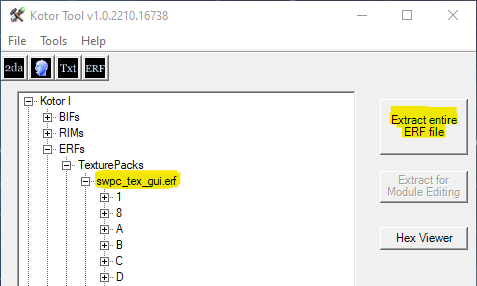A tool to make editing the GUI of KotOR visual and simpler
This application allows for modifying KotOR (and possibly TSL) .gui files. In general I tried to make the UI intuitive and easy enough to follow. Make a issue if you need more detailed docs.
You can get the latest release from the releases page.
In order to load in game images, you will need to extract them using KotOR Tool by Fred Tetra. Load up ERF's > Texture Packs > swpc_tex_gui.erf (pretty sure that's the UI file, it's midnight...) and then extract all images into a folder - it can be a new folder anywhere. You will now have a folder with a bunch of .tpc files. My tool will read .tpc or .tga files!
What I would recommed doing is:
- Extract the original ui assets into a folder
- Download HD assets (if desired) and add those files to the same folder, replacing if needed. I would recommend these form JackInTheBox
- Open up your asset folder and promit!
Finally, once you are all set with the images you just need to open any .gui file. There are two routes here:
- These are also easily extractable from the game
BIF's > gui.bifand similary, extract all files to a new directory. - Open existing
.guifiles from a widescreen mod - such as this from ndix UR, and modify from there.
From here, it is mostly drag + drop or modifying values in the input boxes in the sidebar.
Once you are ready to save, there is a save button. It will make a backup of the original .gui file (for now)
The latest few mac releases (Catalina specifically) make using the program much harder. If you still want to try, you will need some comfort with a terminal and will need to have xocde and homebrew installed.
- Grab a copy of
xoreos-toolsfrom https://github.com/xoreos/xoreos-tools (source code, not a release) - Extract the source code
- Install a few things (I think that this is all that is needed):
$ brew install make cmake automake boost - Make it
$ ./autogen.sh && ./configure && make - Install the tools
$ sudo make install
Once you have those tools in your PATH, you should be all set to go using my tool!
All of my code written is under the MIT license. All xoreos-tools code is under GPL3, there is a clear division in the repository between the two.
If you find a bug, please let me know on the deadlystream post or make an issue on Github!
To build this project, you will need to have node installed.
# install dependencies (before anything else)
npm install
# run application in development mode
npm run dev
# compile source code and create webpack output
npm run compile
# `npm run compile` & create build with electron-builder
npm dist
# `npm run compile` & create unpacked build with electron-builder (similar for specific os builds. e.x. npm run dist:linux)
npm run dist:dir