-
Notifications
You must be signed in to change notification settings - Fork 302
New issue
Have a question about this project? Sign up for a free GitHub account to open an issue and contact its maintainers and the community.
By clicking “Sign up for GitHub”, you agree to our terms of service and privacy statement. We’ll occasionally send you account related emails.
Already on GitHub? Sign in to your account
Can't discern CPU/RAM utilization on 6.6... just a solid gray bar #2944
Comments
|
Not sure if this is the SAME issue or something unique to my specific configuration (already captured in previous issue #2885. UPDATE- tested in chrome and same UI issue so my older Safari deployment seems irrelevant. While I do like the new summary graphic at the top w/CPU & Memory, I now have NO data displayed for any of my running containers though changing the sorting on a column DOES changed the ordered list so I ASSUME there is data that is simply not being rendered to the page. Screenshot below and config in link above. Let me know if I can assist. Regressing container for now to reenable previous functionality. |
|
Hi @taw123 @truthsword thanks for the quick feedback! Yea, a lot changed to improve performance. But I am not done yet.
This is coming back in 6.0.1. I just didn't get a chance. The old bar chart was using animation which was increasing browser CPU a lot more than needed. @taw123 something changed which is worth explaining. Maybe worth reverting. Let me try to explain. Before the progress bar was from 0 to 100%. If a container is using one core then it is 100% which means the bar would be at a 100%. Now the max range of the bar is n x 100%. So if a container is using 5%, it would actually be 5 / 1200. That's a very small number which is why you don't see anything. I think this change made an assumption that many containers do use more than 100%. But maybe that doesn't make sense. I am thinking of reverting since not many do. And in case of more than 100%, it will just be a full progress bar. |
|
Can you all try |
|
OK merging for now. Let me know if I should release next version. |
|
Haven't heard back but I think the new version looks good to release so closing this. |
|
@taw123 I already went back to the old behavior. Your screenshot seems to represent that too as 60% is almost half full bar. Right? Or do you see something else? I think keeping the denominator at 100 makes sense as majority of processes will never go over one core. Perhaps in the future I'll make the bar red or something when over 100%? |
|
Sorry, not understanding. Do you mean the gray bars making it confusing and removing the bar would be better? Not sure what others think. I am just using a regular ol' HTML progress bar which is better performance. I think it would look weird if the gray background was removed. |
|
Ahhhhh. perhaps color blondness strikes again? Until you mentioned it I didn't notice the incredibly subtle difference in color... perhaps you could add a greater luminescent delta btw the indicator/SHADED color and the background of the UNSHADED indicator/slider. You mentioned something about choosing red as well? Again of not default let user pick color? Sorry I wasn't clearer |




Upgrade to 6.6 replace CPU/RAM percent value with a “progress bar”. But since many of my containers run <3%, their values are indeterminable on a 0 to 100 scale, so nearly all appear “zero”.
Rolled back to 6.5.2 to see this:
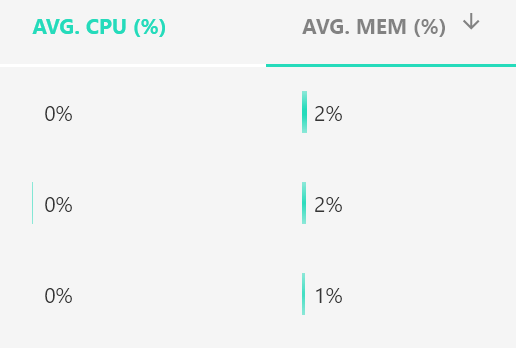
Is it possible to revert to numerical values? Thank you.
The text was updated successfully, but these errors were encountered: