-
Notifications
You must be signed in to change notification settings - Fork 6
First Run
angela edited this page Feb 10, 2022
·
3 revisions
Windows users have an extra step required before this app can be used.
- Clone this repo to your hard drive:
git clone https://github.com/angela-d/wifi-network-testing.git
- Navigate to the directory location in your terminal & run
./nettest.shor run/path/to/nettest.shor drag the nettest.sh script to your terminal and then hit enter
- After the initial dependency check, the script will load with the menu on each run
That's all there is to it!
Same as step 2 on the initial install (above).
Typical commands:
/path/to/nettest.sh- Replace
/path/towith the path on your system where you cloned this repo to.
ntest-
Replace
ntestwith your symlink or alias (shortcut). -
Or see post-setup (below) on how to create a shortcut and call it from anywhere.
-
See the customizing wiki for details on how to expand its use or customize features and troubleshooting.
This particular test is currently on Linux only
Run the script with the c argument to see how occupied a channel is:
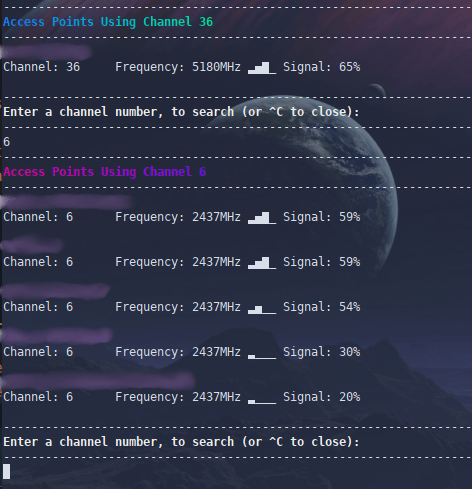
Run:
/path/to/nettest.sh cor
ntest c(replace ntest for your symlink or alias)
For ease of use, consider adding a symlink to your installation.