-
Notifications
You must be signed in to change notification settings - Fork 73
New issue
Have a question about this project? Sign up for a free GitHub account to open an issue and contact its maintainers and the community.
By clicking “Sign up for GitHub”, you agree to our terms of service and privacy statement. We’ll occasionally send you account related emails.
Already on GitHub? Sign in to your account
Disabling Lightspeed in settings does not disable features #859
Comments
|
Same here. Very annoying. |
|
Also autocompletion is not working with this new version |
|
Same here, please give me the option to disable it. Get rid of the (1) indicator. |
|
@timfallmk Thanks for raising the issue, we will work on the fix.
Autocompletion should work irrespective of Lightspeed is enabled or disabled. |
|
I went back to v1.2.44 for the time being and to get the screen recording I switched back to the latest version (v2.0.58) and it automagically fixed itself. I don't know what went wrong, but it works fine now. Sorry for the inconvenience. |
|
I assume based on response that this is a known issue that will be resolved, but I figured I'd just add to the dogpile. That (1) is annoying! |
|
The message is: Question: Is the intention of this to communicate the |
|
@rubin55 Ansible extension will continue to work irrespective of user has logged in to the Ansible Lightspeed service. I agree the message is misleading and we can change it. Ansible Lightspeed is currently in closed beta and provides AI based code suggestion and for this feature to work users will have to log in to the Lightspeed service. |
|
very annoying and no way to disable this :-( |
|
The notification disable issue is fixed by PR #877 and will be available in the next minor version release of the extension. |
|
@MrSteve81 The autocompletion feature should work irrespective of if you sign to Lightspeed service or not. Please refer to my comment #859 (comment). After updating the version try reloading VSCode. It might be an intermittent issue as reported here #859 (comment) |
|
"ansible.lightspeed.URL": "", seemed to have reduced the annoyance |
hehe that's the kind of workaround that will make it harder to adopt this new feature when it is actually available—perhaps devs will learn from that for next time. |
|
Setting |
Fixes ansible#859 In addition to PR ansible#877 update the logic to initialize the Lightspeed authentication provider only after the Lightspeed setting is enabled.
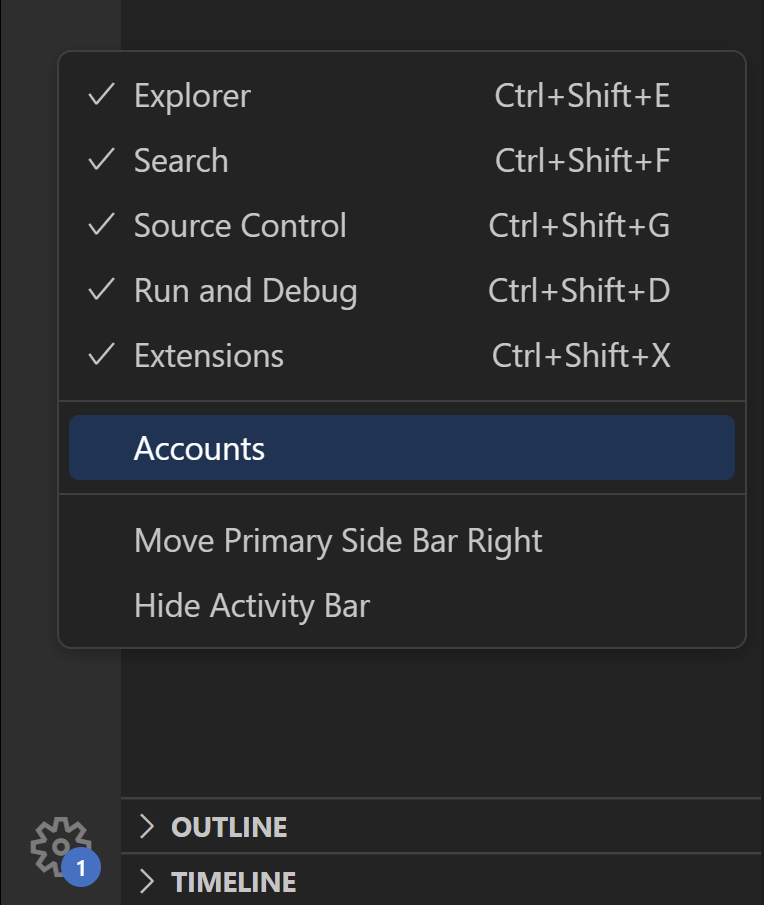
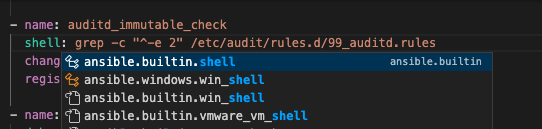
Summary
With the introduction of new Lightspeed integration in 2.0 I'm now getting bugged to "log in to ansible lightspeed to use ansible" on every open window. I have the "Lightspeed" enable option unchecked in the settings.
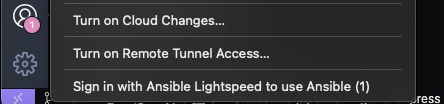
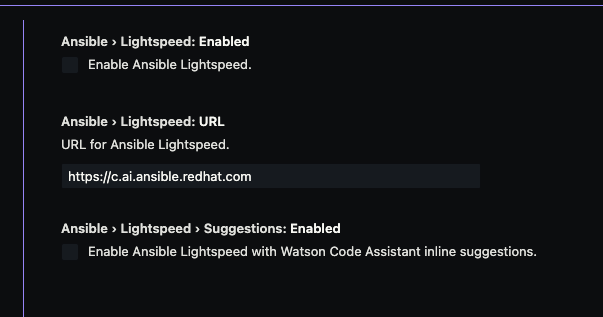
There may be other parts of Lightspeed that are not being disabled when the user explicitly does not enable them.
Extension version
v2.0.58
VS Code version
1.77.3
Ansible Version
OS / Environment
macOS Ventura 13.3.1
ansible-lint 6.14.6 using ansible 2.14.4
Relevant log output
No response
The text was updated successfully, but these errors were encountered: