This is a beta release of appleseed-max, an appleseed plugin for Autodesk® 3ds Max® 2017, 2018, 2019 and 2020.
This release was built against appleseed 2.1.0-beta.
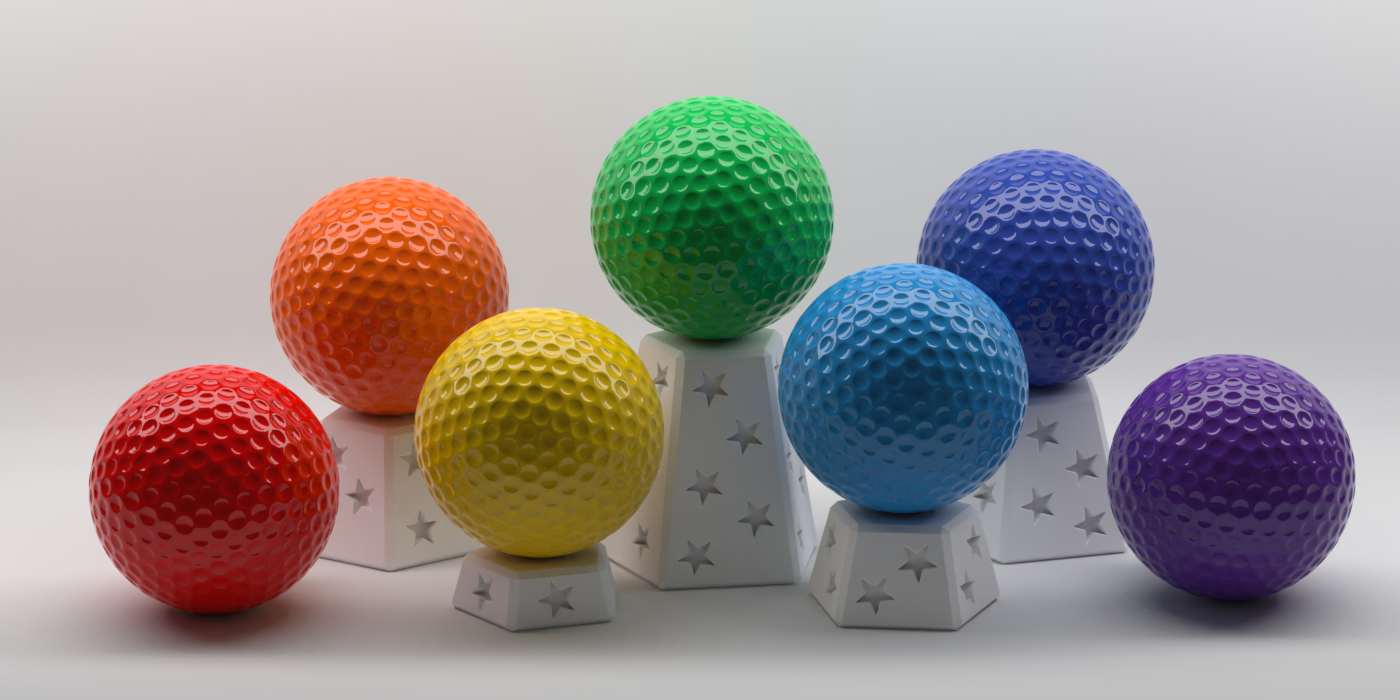
(Mini Golf by Discord user scorpius.)
Keep in mind this is beta-quality software and there are a number of known bugs that will be fixed in the next releases of the plugin.
Changelog
New Features and Improvements
- Added support for Autodesk® 3ds Max® 2020.
- Implemented object and camera transformation motion blur.
- Added Cryptomatte Material and Cryptomatte Object AOVs.
- Added Position, Screen-Space Velocity and Pixel Time AOVs.
- Added Assemblies, Objects and World-Space Velocity and Screen-Space Velocity shading overrides.
- Added support for material overrides with options to exclude emissive and transparent materials.
- Added
asAscCdl(American Society of Cinematographers Color Decision List),asInvertColorandasBumpOSL shaders. - Exposed Stochastic Progressive Photon Mapping (SPPM) lighting engine.
- Added Photon Target option to appleseed Object Properties modifier.
- Added Sampling Pattern Seed and Vary Sampling Pattern per Frame controls.
- Added Importance Sampling checkbox to Lighting panel.
- Improved default Adaptive Tile Sampler settings.
- Added support for Angle U/V and Offset U/V controls in the Bitmap map.
- Added support for Real-World Scale control in the Bitmap map.
- Added support for smooth vertex tangents and explicit normals at mesh export.
- Enabled project export in
*.appleseedz(single file, compressed) format. - Limit thread count in ActiveShade rendering mode.
- Changed default background alpha from 0.0 (transparent) to 1.0 (opaque).
- Skip export of lights with zero intensity.
- Added Open Log on Warning option.
- Improved error reporting during plugin initialization.
Bug Fixes
- Fixed a bug that occasionally caused one or several tiles to appear black.
- Fixed environment rotation issues.
- Fixed
asAnisotropyVectorFieldandasAttributesshaders not showing up in the material editor. - Fixed a bug causing artifacts when using anisotropy with the
asMetalshader. - Made sure that log messages are always properly ordered.
- No longer abort rendering when the scene contains unrecognized lights (e.g. lights from other render engines).
Removed Features
- Dropped support for Autodesk® 3ds Max® 2016.
- Removed Regions shading override.
Installation
The following are installation instructions for 3ds Max 2017. Replace 2017 by the appropriate value for other versions of 3ds Max.
- If you have installed a previous version of the plugin, first uninstall it by deleting the
appleseedfolder fromC:\Program Files\Autodesk\3ds Max 2017\plugins. - Unzip the archive to
C:\Program Files\Autodesk\3ds Max 2017\plugins. - Launch 3ds Max, go to Customize → Configure System Paths... → 3rd Party Plug-Ins, click Add... and choose the
C:\Program Files\Autodesk\3ds Max 2017\plugins\appleseedfolder.
At this point the plugin should be installed and loaded in 3ds Max. Go to Customize → Plug-in Manager... and check that APPLESEED-MAX2017.DLR is present and loaded.