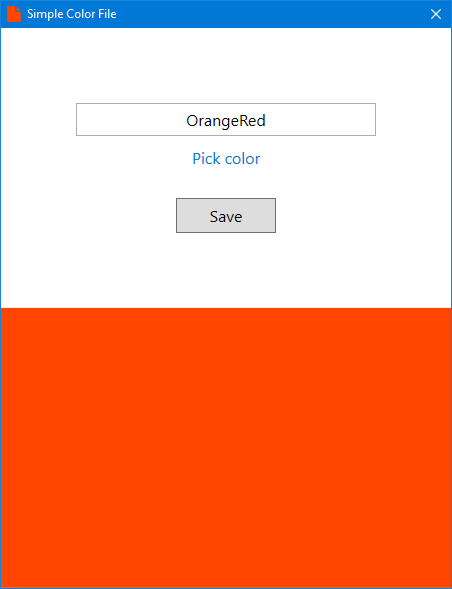This tiny, free and open source Windows Desktop app lets you save colors to Simple Color Files.
Start by typing a hexadecimal color code (such as #BC1233), or a HTML color name (such as DodgerBlue). You can preview the color, as it fills the bottom half of the interface, in real-time, as you type. You can use the Pick Color link button to open a Color dialog box, and visually select a color. And you can even double-click the color preview rectangle to select a random color.
After typing or selecting a color, click the Save button to open the Save As dialog box. You can customize the location and file name, or simply accept the defaults, and click Save one more time. That's it! Your color has been saved.
You can now open the Simple Color File and view your color using any browser, on any PC, smartphone, or tablet.
This is how a Simple Color File (ColorOrangeRed.html) looks like:
<html>
<head>
<title>Color OrangeRed</title>
</head>
<body style="background: OrangeRed">
</body>
</html>It's a standard HTML file, so it is highly portable, browser independent, and platform independent.
You can open it from within your favorite browser, or tap/click/double-click it in file managers to open it with the default browser. It should work on any browser, PC, smartphone, or tablet.
Simple Color File can be downloaded from GitHub Releases. You can download the Installation package, or a fully portable edition that does not require installation. Simple Color File runs on Windows 10, 8, 7, Vista, and XP.
Simple Color File is written in C# using WPF (Windows Presentation Foundation) and .NET Framework 3.5. The project is developed using Microsoft Visual Studio Community 2017, with the help of and StyleCop.Analyzers.
Contributions are welcome! For feature requests and bug reports please submit an issue.
Simple Color File (and all Appliberated free applications) are supported by East-Tec, the home of east-tec Eraser, the privacy tool that quickly and securely covers your online and PC tracks.
Simple Color File is licensed under the MIT License.