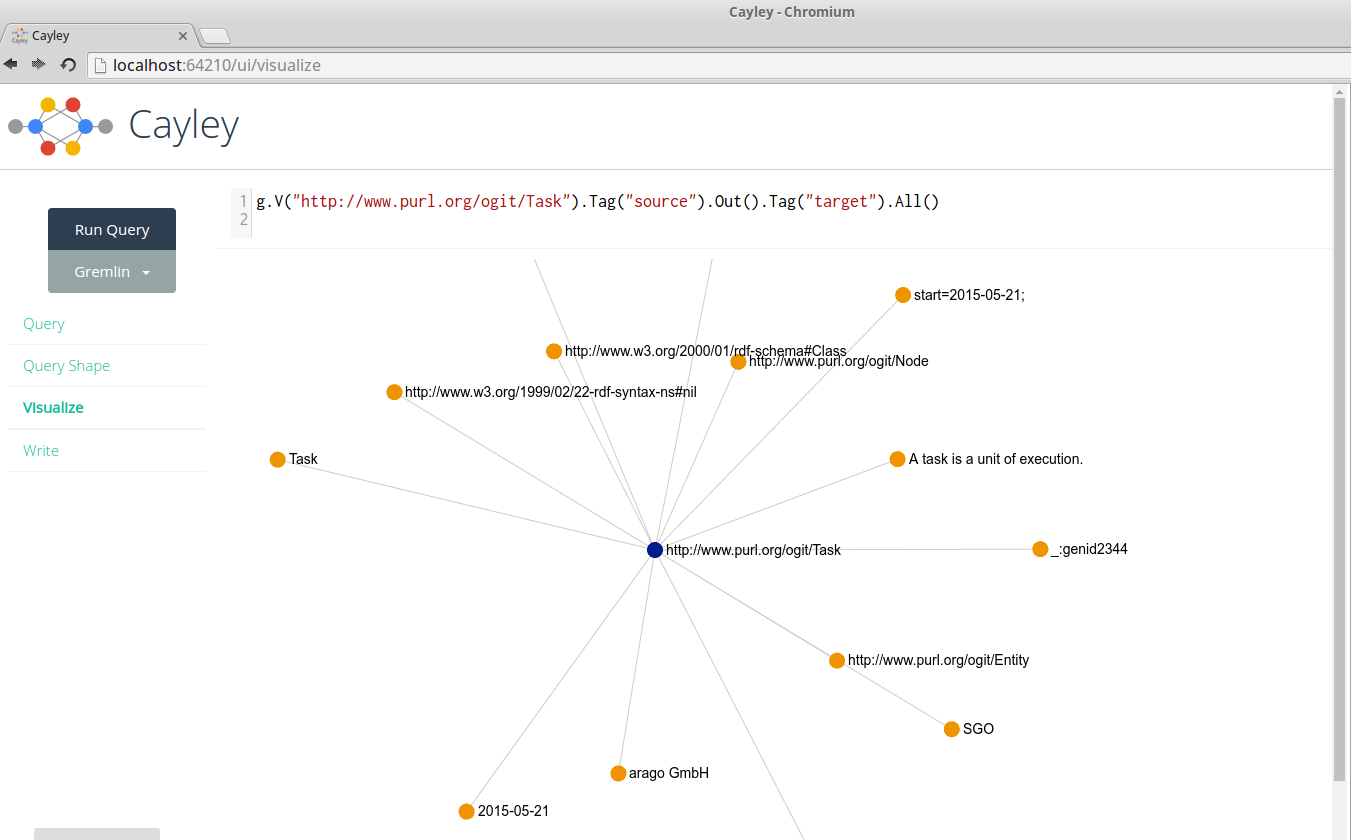-
Notifications
You must be signed in to change notification settings - Fork 42
Using Cayley
Cayley is a self-contained graph database written in Go. It comes with a query language inspired by Gremlin and the ability to import RDF data. As OGIT is described in the RDF Turtle Syntax, we can import it in Cayley and run queries on both the OGIT schema and data conforming to the schema.
-
We will use the rapper command-line utility to merge all of OGIT’s turtle files into one file in N-Triples-Format. In a Debian-based system, you can install it by running
apt-get install raptor2-utils. Clone the OGIT repository, then in the OGIT directory run:rapper -i turtle -o ntriples <(find . -name '*.ttl' -exec cat "{}" \;) > ogit.nt -
Install go if you haven’t already. Download and build Cayley according to the documentation.
-
Start Cayley: (depending on your installation, you may have to specify the access path, e.g. for a homebrew-installation
--assets=/usr/local/opt/cayley/share/cayley/assets)cayley http --dbpath=ogit.nt -
Open the web interface at http://localhost:64210/ .
-
Enter the following query. This will list the names of the Entities defined in OGIT.
g.V().Has("http://www.w3.org/2000/01/rdf-schema#subClassOf", "http://www.purl.org/ogit/Entity").Out("http://www.w3.org/2000/01/rdf-schema#label").All() -
You can also visualize results. Select Visualize in the left-hand menu, then enter the following query and click on Run Query. This selects the
Taskentity and displays all relations it has as nodes.g.V("http://www.purl.org/ogit/Task").Tag("source").Out().Tag("target").All()