-
Notifications
You must be signed in to change notification settings - Fork 1
Home
This wiki is for beginners. If you are not used to compiling and running a java program, this wiki will get you up and running. By the end, you should be able to run DebtPayoff from any platform.
- How do I install Java?
- How do I configure Java?
- How do I download DebtPayoff?
- How do I compile DebtPayoff?
- How do I run DebtPayoff?
In order to compile and run a Java program, you must first install the JDK (Java Development Kit). Follow the steps below.
- Download the JDK from Oracle to your computer. (Java SE means standard edition. This is what you will use.)
- Install it by double clicking on the download. This will lead you through the installation to your machine.
Java is now installed.
Configuring Java is a bit tricky and consists of setting the path variables. Carefully follow these steps and you should be up and running soon.
- Go you your Control Panel
- In the search box at the top, type in Environment and in the dropdown menu, select Edit the system environment variables. A new window will pop up labeled "System Properties"
- In System Properties, you should be on the Advanced tab. At the bottom of that screen, select Environment Variables.
- Double click on Path and click Browse.
- Find the place where the "bin" folder is located inside the JDK. On my Windows 10 computer it is located in C:\Program Files\Java\jdk-10.0.2\bin. Select that folder and click "OK."
- Click Browse again and add C:\WINDOWS\system32, and then add C:\WINDOWS the same way.
- In order for these changes to take effect, reboot the computer.
Now your computer is ready to use Java.
Really, there are two main ways you can download the source code for this program: The easy way and the developer's way. I will show you both.
- In a web browser, go to https://github.com/aredshaw/DebtPayoff/tree/master/src.
- Right-click on DebtPayoff.java and select Save link as...
- Select where you want to save the code and click Save.
For this you will use git
- Download git for windows.
- Install git by double clicking your download.
- Right click on the windows icon in the bottom right of your computer screen. Select Run.
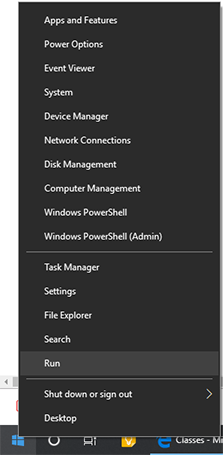
 ==>
==>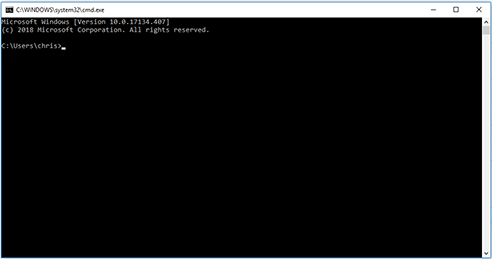
- Navigate to where you want to save your files. For a handy sheet on Windows command prompt, there is a good cheat sheet here.
- In your web browser go to https://github.com/aredshaw/DebtPayoff. (Create a GitHub account if you have not done this yet.) Then at the top right of the DebtPayoff page, click on Fork.
- On that same page just below that click on Clone or Download and then click on the clipboard icon to the right of the URL (web address). I circled where you should click in red.
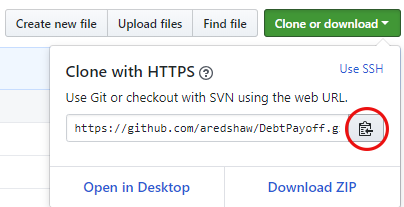
- Go back to your command prompt and type:
git clone {use CTRL-V here to paste the URL}.
It may look something like this:
git clone https://github.com/aredshaw/DebtPayoff.git
The whole project is now downloaded to your computer.
- In the command prompt go into the DebtPayoff directory
- type:
cd DebtPayoff - Inside this directory type:
javac DebtPayoff.javaand hit enter
If it compiles correctly, just type java Debtpayoff and the program will start.