-
Notifications
You must be signed in to change notification settings - Fork 1
MacOS
Aaron K Redshaw edited this page Jun 29, 2019
·
6 revisions
This wiki is for beginners. If you are not used to compiling and running a java program, this wiki will get you up and running. By the end, you should be able to run DebtPayoff from any platform.
- How do I install Java?
- How do I download DebtPayoff?
- How do I compile DebtPayoff?
- How do I run DebtPayoff?
In order to compile and run a Java program, you must first install the JDK (Java Development Kit). Follow the steps below.
- Download the JDK from Oracle to your computer. (Java SE means standard edition. This is what you will use.)
- Install it by double clicking on the download (with a .dmg extension). This will lead you through the installation to your computer.
- You will need to type your administrative user name and password.
Java is now installed.
Really, there are two main ways you can download the source code for this program: The easy way and the developer's way. I will show you both.
- In a web browser, go to https://github.com/aredshaw/DebtPayoff/tree/master/src.
- Right-click on DebtPayoff.java and select Save link as...
- Select where you want to save the code and click Save.
For this you will use git
- Download git for windows.
- For MacOS use git for MacOS.
- Install git by double clicking your download.
- Open a terminal: Open the Applications folder
- Open the Utilities folder
- Double-click on the Terminal application
- Navigate to where you want to save your files. For a handy sheet on Windows command prompt, there is a good cheat sheet here.
- In your web browser go to https://github.com/aredshaw/DebtPayoff. (Create a GitHub account if you have not done this yet.) Then at the top right of the DebtPayoff page, click on Fork.
- On that same page just below that click on Clone or Download and then click on the clipboard icon to the right of the URL (web address). I circled where you should click in red.
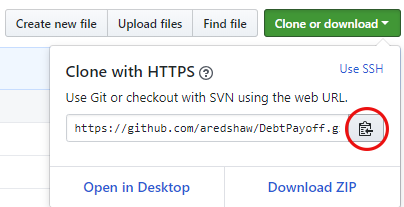
- Go back to your command prompt and type:
git clone {use CTRL-V here to paste the URL}.
It may look something like this:
git clone https://github.com/aredshaw/DebtPayoff.git
The whole project is now downloaded to your computer.
- In the command prompt go into the DebtPayoff directory
- type:
cd DebtPayoff - Inside this directory type:
javac DebtPayoff.javaand hit enter
If it compiles correctly, just type java Debtpayoff and the program will start.