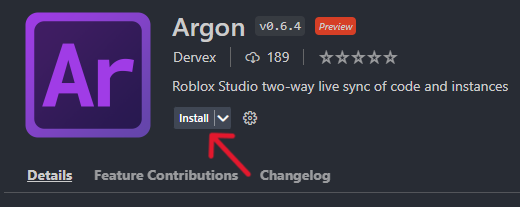Installation
DARK edited this page Jan 20, 2023
·
4 revisions
- Go to the marketplace and get the plugin:

- Click on this button to open Roblox Studio:
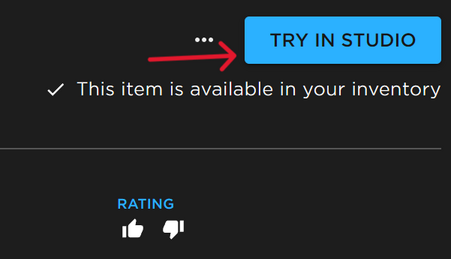
- Install the plugin using this button:

- Inside VSC open extensions tab:
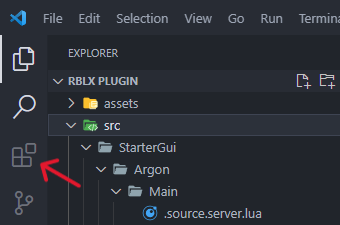
- Search for
Argonand select this extension:
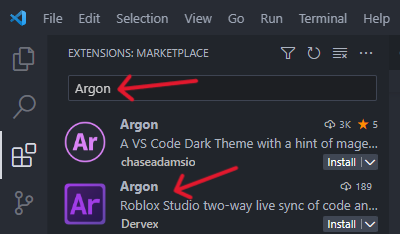
- Install extension with this button: