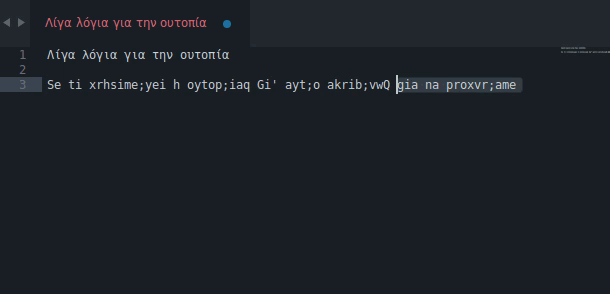A tool for those times writing the right things in wrong language.
Ever typed a whole sentence in English instead of your language? Then this tool is for you!
Currently supporting:
- EN ↔ EL
This script is developed for the awesome autokey utility. Therefore, autokey should be installed.
pip3 install autokey
# or, if you want the latest from this repository,
pip3 install --user git+https://github.com/autokey/autokey
sudo add-apt-repository ppa:sporkwitch/autokey
sudo apt update
sudo apt install autokey-gtk
# Or alternatively, to install the Qt5 based GUI:
sudo apt install autokey-qt
For more autokey installation methods navigate to autokey's repo
After installing autokey, open the Autokey utility. Then create a new script using New->Script and give it a descriptive name. Afterwards paste the code from the engre.py to the script code and define a hotkey for this script to be triggered (e.g. + + G).
- Write text in wrong layout (easy?).
- Select the wrong text previously typed.
- Press the defined Hotkey form Autokey.
- Celebrate