New issue
Have a question about this project? Sign up for a free GitHub account to open an issue and contact its maintainers and the community.
By clicking “Sign up for GitHub”, you agree to our terms of service and privacy statement. We’ll occasionally send you account related emails.
Already on GitHub? Sign in to your account
Zoom in/out Text in terminal #447
Comments
|
Interesting idea, thanks :) I think it means using the @egmontkob, any advice? |
|
Yup. You can also implement ctrl+scroll smooth zooming, although it's not that smooth (cell size is always integer) and I personally don't like it (I have kinetic scrolling, and if I scroll first and then press ctrl for whatever other purpose then it might trigger). You might also be interested in a discussion about zoom levels, and visual representation of the current zoom, at https://gitlab.gnome.org/GNOME/gnome-terminal/issues/140. |
|
Tested, works well to me, guess that for temporary presentation porpoises is more than fine. |
|
The feature has been added to loki branch, if you are using the nightly build perhaps is already there. If so, and you can test, could you confirm it works? |
|
Sorry I was totally off due all the recent devastating news. I will test the new feature tomorrow for sure. Thanks for adding it so quickly!! |
|
Tested and after using loki branch Asbru doesn't open anymore. Get following error: asbru-cm --verbose Tested and failing with all the following versions: This is what I have in that pm file on that lines: |
|
What distro version your using? ubuntu 19?, other? |
|
Looks like a build problem for that distro? The --verbose flag is not working. I get this on ubuntu 19.10 |
|
Last build for Eoan was 6.2.0~1584996023 2 days ago. The build was successful. |
|
I did not explain my self correctly, is not about my image version, I mean @ferent he is the one with the problem. My image is to say that it actually is fine and behaves differently than his installed version. He is getting this, asbru-cm will not start and the --verbose flag is not working. |
|
Could be that is me. I'm on ubuntu 18.04 I just followed the instructions here: Is there anything I'm missing? |
|
I just installed a VM with Ubuntu 18.04, followed the same instructions you did and it worked for me. Something seams broken in your desktop, some missing package, old package, wrong package versions. I'm not good at this stuff of debugging package versions, dependencies. Maybe @KlaasT or @gfrenoy can give you better hints. |
|
Or maybe it has to do with the tray icon, because your messages end just before the Do you have any of those ubuntu tray hacks installed to show the asbru-cm tray icon? |
|
My ubuntu desktop is pretty flat. Is there an easy way to start an clean execution of asbru? with no risk of loosing my current setup, like moving the configuration to another place and then restoring it?? |
|
You could test like this: This will create and open a new empty configuration in your .config directory. If it starts, then that is a confirmation of a configuration settings. If it does not start, then is something else. |
|
If you have confirm, or think your configuration settings are the problem. Copy to your home dir And run this program below to anonymize the data so you can uploaded and I can tests in my environment. Rename to : anonymize.pl
This should create a debug.txt file Check with a text editor your personal data has been removed and upload so I can check it. |
|
It could well be that with other Perl versions introspection is behaving differently. Some hash doesn't seem to have the correct type (GTK3:Window). |
|
Hi @ferent Could not reproduce, it loads correctly in Ubuntu 18 with your anonimized data. Maybe is something related to utf8 characters (áóñ»ð€) in your pac.yml file. Or some wrong encoded character inside the file. Open the original pac.yml, look for non ascii (english) characters (utf8) and tell me what are those and where are they so I can introduce them manually in the file and see if is that. |
|
After a few test, I think the issue I have has to do with the password screen I have setup in Asbru Using a temporary settings file, if I click on that option and click the button to set the password I get the same GTK error I was getting with my real config. Also I checked if I had non ASCII chars, and I can confirm I don't have any. |
|
More testing: Both pac.nfreezr files (working and not working) are massively different even when I have only changed the password option. |
|
Confirmed, after disable the password setting in my original configuration, updating asbru, it starts ok now. Woop Woop But the zoom in shortcut ctrl++ doesn't work, it types "====" symbols in the terminal. |
|
Sent the PR #520 to fix the password crash issue But the Ctrl + works in my test environment. I have installed this version make sure is this one or newer. |
- Validate window type used in wEnterValue and wMessage - Fix correct window object sent in PACMain and PACConfig
|
(The focus needs to be on the terminal though) |
|
Very interestingly, I've discover I can zoom out but not zoom in. I think it is because I'm using an UK keyboard and the + only works when I press shift. So for e.g . in my standard linux terminal, I have to do "CTRL + shift + +" to zoom in. Also a ctrl + 0 would be great to reset the terminal as it how it was originally :) |
|
If you have a numeric key pad, try with those ones, + - 0 And if this image is correct, then you do have to use the shift, to get the plus on your keyboard. Regarding the - and 0, they should work normally.
Read again |
|
On a Belgian/French layout, you also have to use shift to access + ; and ... zoom does not work with this combination :-/ You have to use the + on the numeric pad. Interestingly enough, I never really realized I was using the numeric pad only ! It's the same shortcut as in the browser but there, using the "normal" + works fine. In the code, this is caused by the split of the handlers between key combinations with + and only. I made a change to hopefully manage this better. Let us know if it works for you. |
|
Hi @gfrenoy |
|
Ctrl + works now like a charm, and Ctrl - too. |
|
Waw ; some many years using Ásbrú / PAC and I never realized Actually with my Belgian/French layout ; it does not work. It's the same "design" error about the But anyway : as Any suggestion ? |
|
I honestly don't see any advantage on using ctrl+0 to go to the info screen, changing terminals with shortcuts is great but don't find myself having to go to the info screen constantly (so needing a shortcut for it) |
|
Hi ... |
- Ctrl+N (where N is a number) can now be used for tab selection even if using "shift" - Ctrl+0 replaced by Ctrl+. (period) to reset zoom factor - Reformat - Remove commented out code (make it available through the --verbose option)
|
Thanks for your feedback. The final solution will be to be able to configure our own shortcuts but in the meantime, let's try the following:
|
|
Hi @gfrenoy ... |
|
ctrl + shift + + |
|
hello guys! But I have this exact problem with ASBRU 'Zoom in Text' and 'Zoom out Text' functions (the only one that not working). I change hotkeys for those on different combination, but that was useless. I'm using i3 and I think it can be the main reason of the problem OS - Endeavour (Arch) May be any suggestions or prescriptions?) |


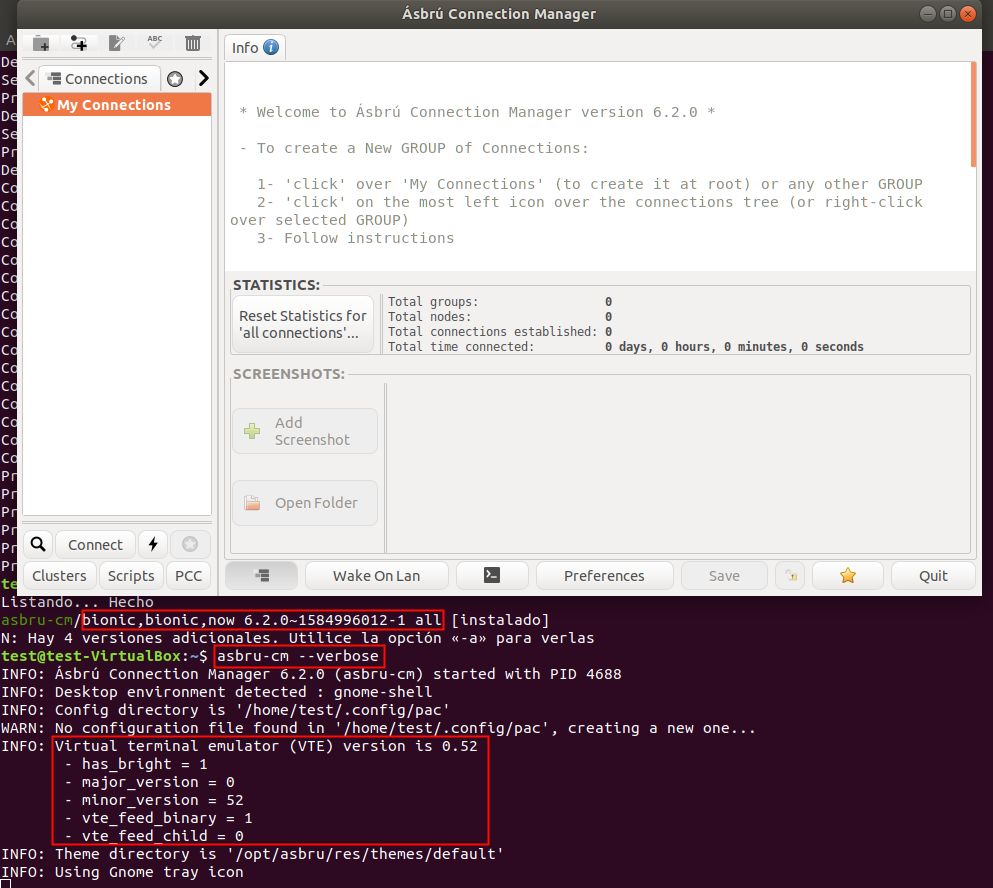


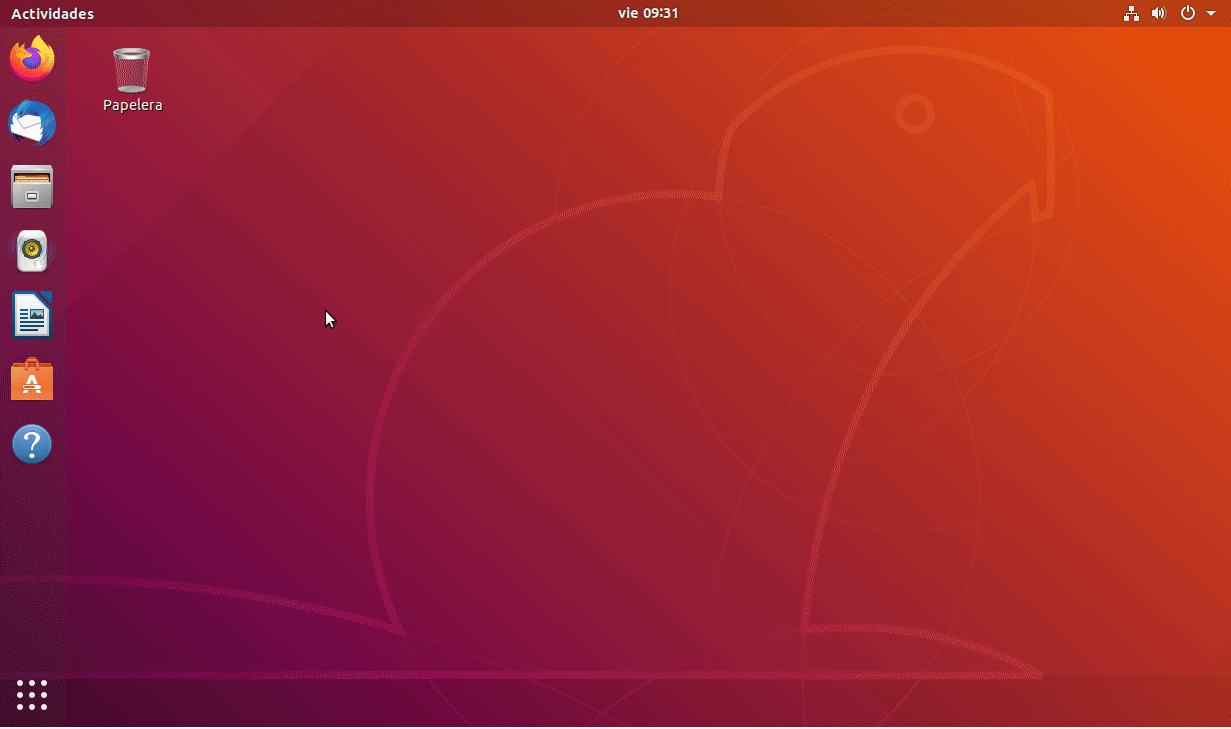

Is your feature request related to a problem? Please describe.
Is not an actual problem, but I think is pretty common nowadays that we have to run some demos in a big TV, and I find pretty difficult to increase the size of the active terminal so everybody can see my screen ok.
Describe the solution you'd like
Like most of the terminals have, an keyboard shortcut to zoom in the text size (e.g. Ctrl+ +)
Describe alternatives you've considered
As an addition, a button in the bottom (where the yellow star and the locker are)
Extra-goal: Option to reset zoom as it is in the settings.
The text was updated successfully, but these errors were encountered: