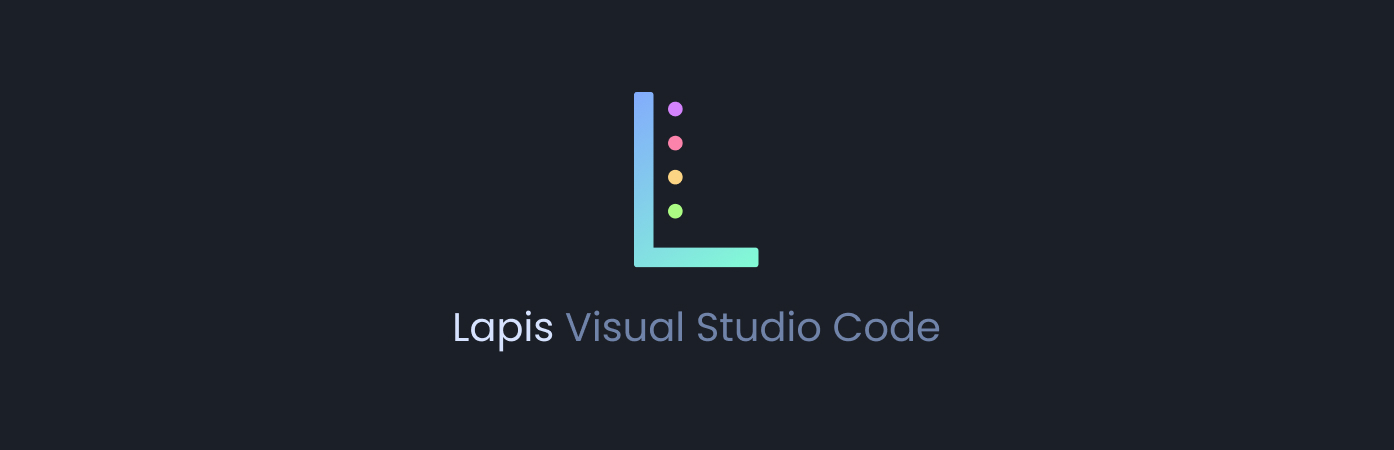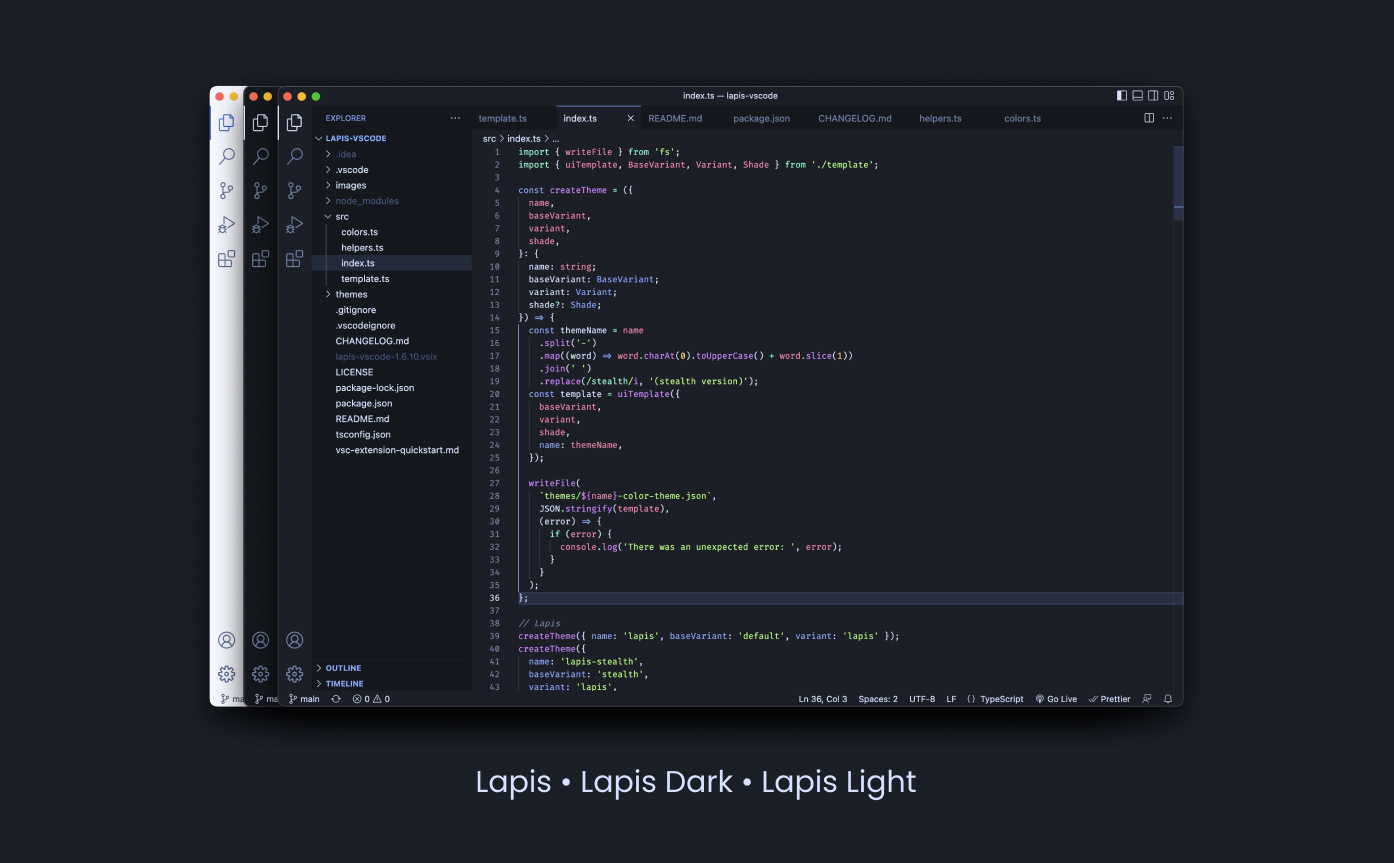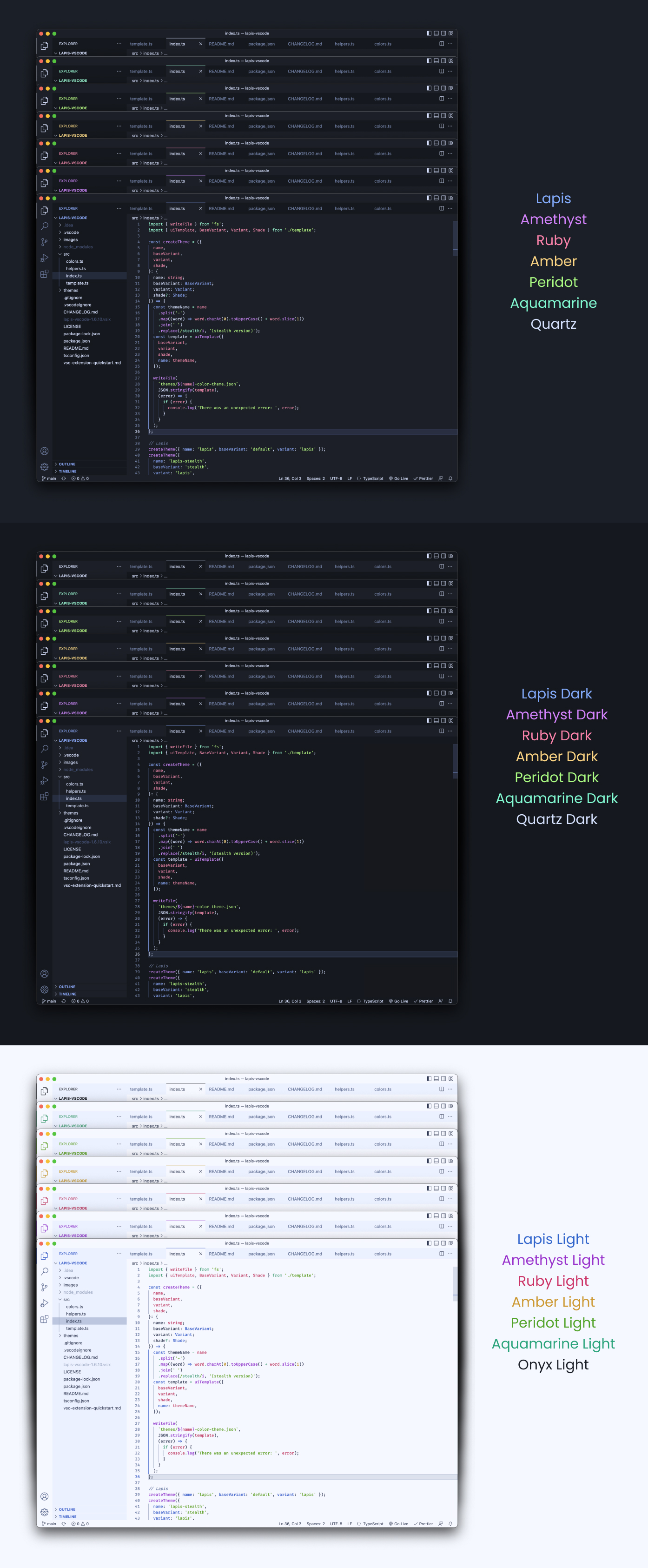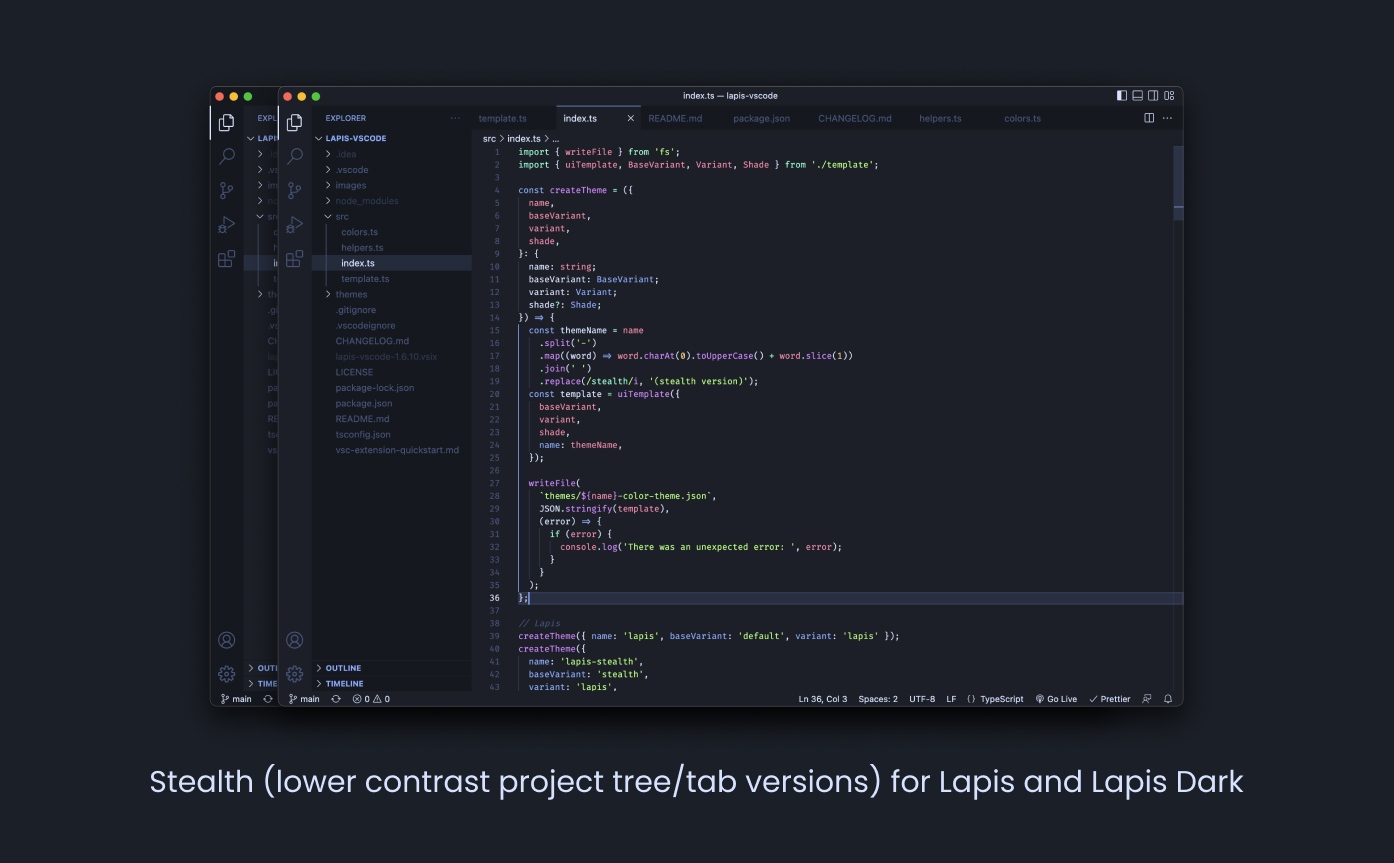A dark blue inspired theme for Visual Studio Code using a complimentary color palette for syntax and 7 accent / button color variations.
- Install Visual Studio Code
- Launch Visual Studio Code
- Choose Extensions from menu
- Search for
lapis - Click Install to install it
- Click Reload to reload the Code
- From the menu bar click: Code > Preferences > Color Theme > Lapis
If you see any issues with the theme, please open an issue.
Inspired by Night Owl, Halcyon and Dracula.