-
-
Notifications
You must be signed in to change notification settings - Fork 170
New issue
Have a question about this project? Sign up for a free GitHub account to open an issue and contact its maintainers and the community.
By clicking “Sign up for GitHub”, you agree to our terms of service and privacy statement. We’ll occasionally send you account related emails.
Already on GitHub? Sign in to your account
Try and add filter search warning when no results is returned #344
Conversation
|
Testing if |
|
Yes, @MananAgarwal was right, it is indeed a latency issue. I have corrected for it by adding the option |
|
Wait... seems like the same problem is cropping up on my other browser. Let me double check. |
|
I discovered the behavior is browser dependent too. Will need to work on it more before we meet next Tuesday and see if there is a way around it... |
|
I can confirm that the fix works only for Chrome, but not Firefox nor Safari... 🙁 |
|
But I reckon there must be another way to do this... Will need to experiment and investigate some more, but it will take time |
|
@MananAgarwal I found this post and think it might be relevant for finding a solution to our current problem... https://stackoverflow.com/a/28862458/9959073. So a potential solution would be implement something like together with Except in their case it is for jQuery.FilterTable to return an alert when no results found... I am not sure if it will work for the current code base though. What do you think? |
|
Or this one here might work: https://stackoverflow.com/a/14340948/9959073... |
|
I just attempted another fix so that the code now works for both Google Chrome and Mozilla Firefox browsers, and the 1st-time-load error no longer bugs these two kinds of browsers. What I did was to add I am not sure what is going wrong with the Apple Safari browser... Maybe if we merge this code a warning about this site being optimized for both Chrome and Firefox would be necessary. |
|
Hey @kakirastern, it is working for me on chrome, so I think we are on the right track to figuring this out. I am a little preoccupied with my midterm exams. I'll look into this properly on the weekend. |
|
No worries @MananAgarwal! I have checked the the latest solution sometimes work on my Firefox browser, and sometimes it does not... Anyway, we can discuss later. All the best with your midterm exams! |
|
Ah, great! This works for me locally too. Why do you say it doesn't work on Firefox or Safari? It seems to work for me on all browsers. |
|
Thanks for this - given that it solves the issue for at least Chrome and Safari, I'm going to merge and we can discuss whether or not it works for all browsers over in #337 |
|
Hi @adrn! It's weird. I checked the |
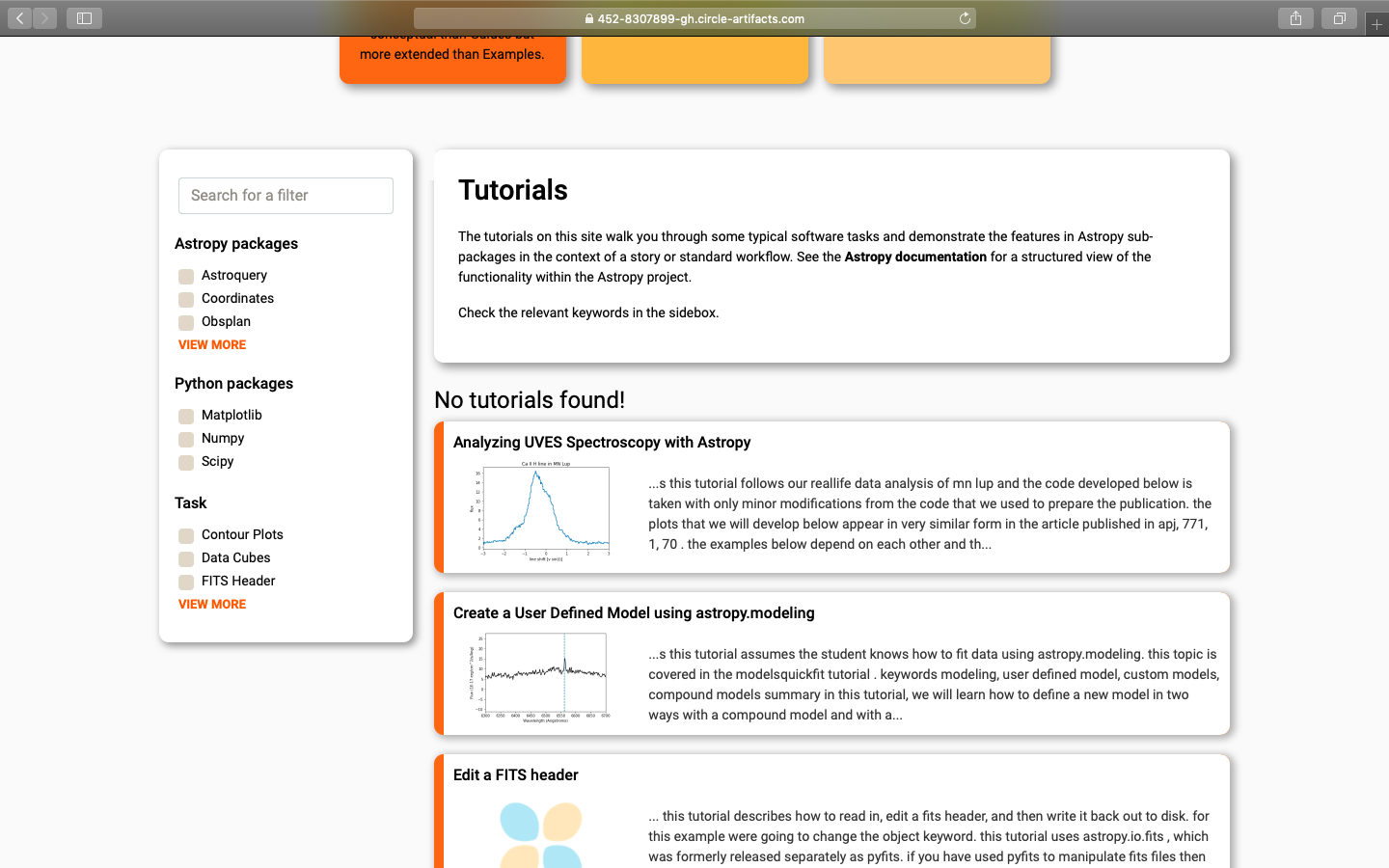
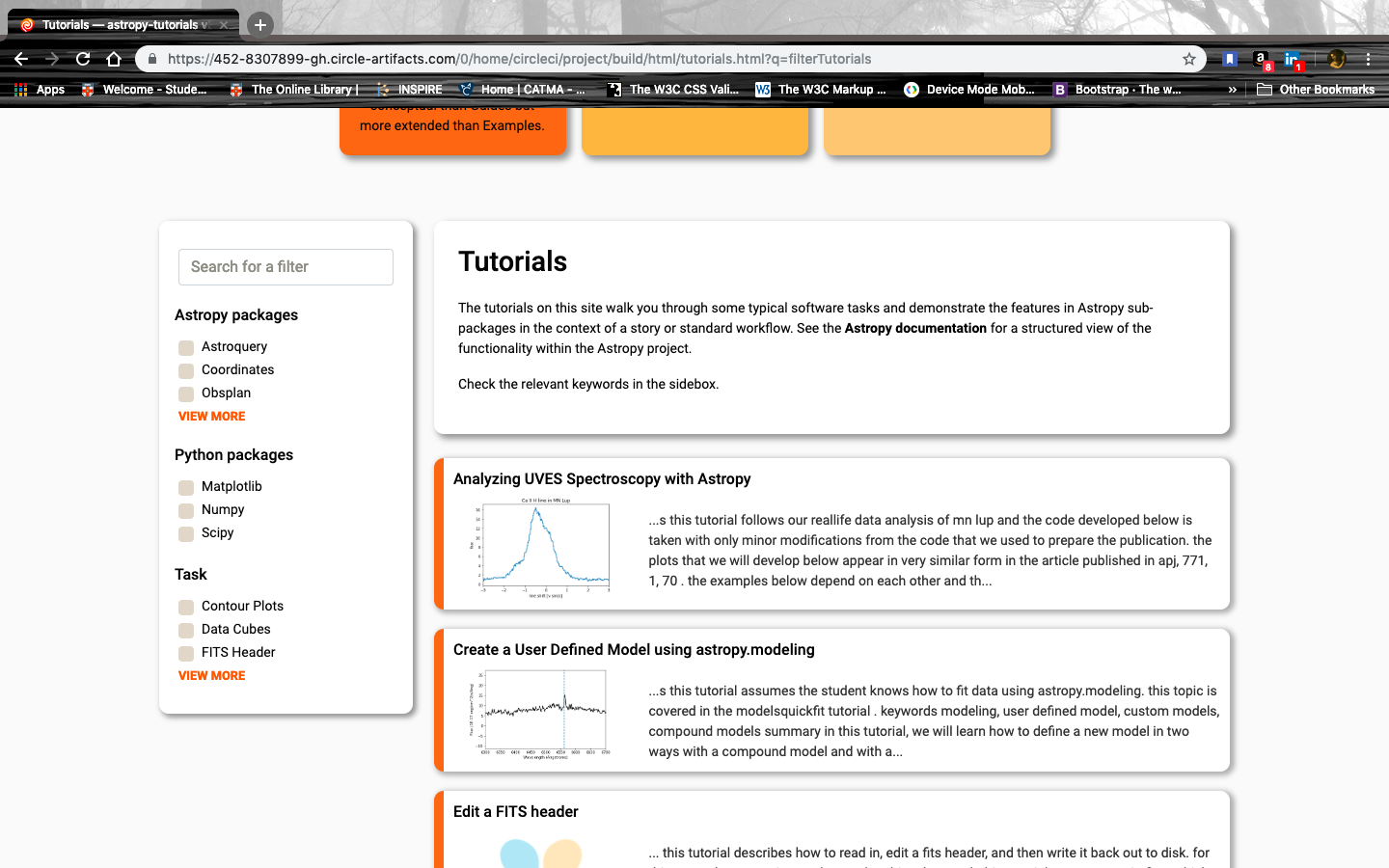
To follow up on PR #340. To try and find a way to add back filter search warning when no tutorials are returned on a filter search.
Fixes #337.