Windows DirectSound Microphone Gain Control seems inoperative #4068
Labels
bug
An error, undesired behaviour, or missed functionality
regression
Bug is a regression against previous version
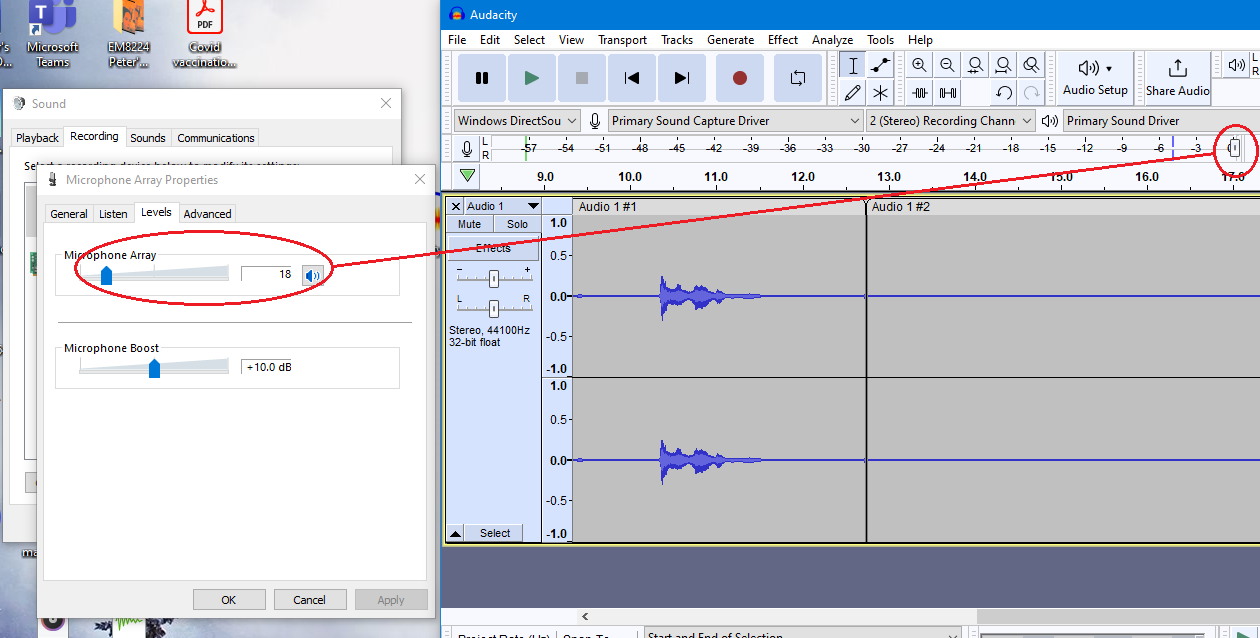
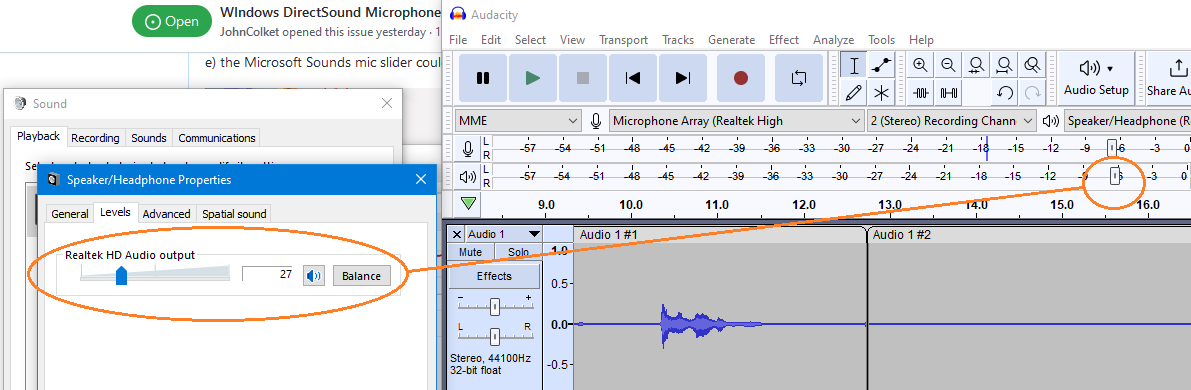
Bug description
Audacity's Microphone Gain Control (Windows DirectSound) does not initially move and cannot be used to adjust the gain on my Laptop built-in microphone. This is a regression over 3.0.5.
This error was initially reported by forum user Pnokio, in this post: https://forum.audacityteam.org/viewtopic.php?p=460750#p460750
Steps to reproduce
Expected behavior
Audacity's microphone gain control can be used to adjust the incoming recorded level.
Actual behavior
Audacity's microphone gain control is STUCK, and will not move.
If I RESTART the recording, it is movable, BUT, it has NO EFFECT on the recorded audio.
This is a regression on 3.0.5 where the Audacity control moved in lock-step with the Windows control in mmsys.cpl.
Audacity Version
latest stable version (from audacityteam.org/download)
Operating system
Windows
Additional context
See also #3322, #3690, #3696, #3810
The text was updated successfully, but these errors were encountered: