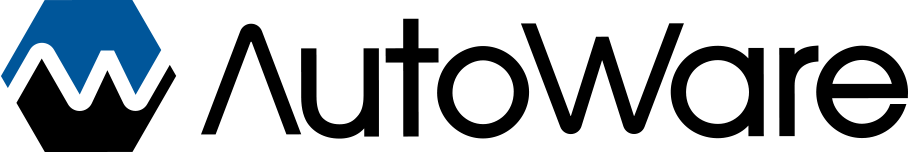-
Notifications
You must be signed in to change notification settings - Fork 18
Source Build
| Autoware Version | Ubuntu 14.04 | Ubuntu 16.04 | Ubuntu 18.04 |
|---|---|---|---|
| v1.14.0 | x | ||
| v1.13.0 | X | ||
| v1.12.0 | X | X | |
| v1.11.1 | X | ||
| v1.11.0 | X | ||
| v1.10.0 | X | ||
| v1.9.1 | X | X | |
| v1.9.0 | X | X |
NOTE: The following packages are not supported in ROS Kinetic.
- orb slam
- dpm ocv
| Product | Ubuntu 14.04 | Ubuntu 16.04 | Ubuntu 18.04 |
|---|---|---|---|
| ROS | Indigo | Kinetic | Melodic |
| Qt | 4.8.6 or higher | 5.2.1 or higher | 5.9.5 or higher |
| CUDA (optional) | 8.0GA(?) | 9.0 | 10.0 |
| FlyCapture2 (optional) | |||
| Armadillo (optional) |
$ sudo apt-get install -y python-catkin-pkg python-rosdep python-wstool ros-$ROS_DISTRO-catkin
$ sudo add-apt-repository ppa:mosquitto-dev/mosquitto-ppa
$ sudo apt-get update
$ sudo apt-get install libmosquitto-dev
NOTE for 14.04 / Indigo: Please do not install ros-indigo-velodyne-pointcloud package. If it is already installed, please uninstall it.
$ sudo apt-get update
$ sudo apt-get install -y python-catkin-pkg python-rosdep ros-$ROS_DISTRO-catkin gksu
$ sudo apt-get install -y python3-pip python3-colcon-common-extensions python3-setuptools python3-vcstool
$ pip3 install -U setuptools
$ sudo apt update
$ sudo apt install -y python-catkin-pkg python-rosdep ros-$ROS_DISTRO-catkin
$ sudo apt install -y python3-pip python3-colcon-common-extensions python3-setuptools python3-vcstool
$ pip3 install -U setuptools
See Requirements above for which CUDA version to use with your OS.
- For installation instructions for CUDA 10.0, see https://docs.nvidia.com/cuda/archive/10.0/cuda-installation-guide-linux/index.html.
- For installation instructions for CUDA 9.0, see https://docs.nvidia.com/cuda/archive/9.0/cuda-installation-guide-linux/index.html.
- For installation instructions for CUDA 8.0GA, see https://docs.nvidia.com/cuda/archive/8.0/cuda-installation-guide-linux/index.html.
NOTE: To enable CUDA support on Melodic, Eigen is required to be updated.
WARNING: This might break your system, or the compilation of other programs
$ cd && wget https://gitlab.com/libeigen/eigen/-/archive/3.3.7/eigen-3.3.7.zip #Download Eigen
$ mkdir eigen && tar --strip-components=1 -xzvf 3.3.7.tar.gz -C eigen #Decompress
$ cd eigen && mkdir build && cd build && cmake .. && make && make install #Build and install
$ cd && rm -rf 3.3.7.tar.gz && rm -rf eigen #Remove downloaded and temporary files
-
Create a workspace
$ mkdir -p autoware.ai/src $ cd autoware.ai -
Download the workspace configuration for Autoware.AI.
For the 1.12.0 release:
$ wget -O autoware.ai.repos "https://raw.githubusercontent.com/autowarefoundation/autoware_ai/1.12.0/autoware.ai.repos"For newer releases, replace 1.12.0 with the version you want to install.
For the master version (bleeding edge):
$ wget -O autoware.ai.repos "https://raw.githubusercontent.com/autowarefoundation/autoware_ai/autoware.ai.repos" -
Download Autoware.AI into the workspace.
$ vcs import src < autoware.ai.repos -
Install dependencies using
rosdep.$ rosdep update $ rosdep install -y --from-paths src --ignore-src --rosdistro $ROS_DISTRO -
Compile the workspace
With CUDA support
$ AUTOWARE_COMPILE_WITH_CUDA=1 colcon build --cmake-args -DCMAKE_BUILD_TYPE=ReleaseWithout CUDA Support
$ colcon build --cmake-args -DCMAKE_BUILD_TYPE=Release
-
Clone the GitHub repository.
$ cd $HOME $ git clone https://github.com/autowarefoundation/autoware_ai.git $ cd autoware -
Check out the tag for the appropriate version. To see a list of versions, type
git tag.$ git checkout 1.11.1 $ cd ros -
Install dependencies using
rosdep.$ rosdep update $ rosdep install -y --from-paths src --ignore-src --rosdistro $ROS_DISTRO -
Compile the workspace
Version 1.11.0 or 1.11.1 Compile using
colcon$ ./colcon_releaseVersion 1.10 or older Compile using
catkin$ ./catkin_make_release
Some DNN-based nodes, such as SSD, are not automatically built.
To build these nodes please follow the respective node's README SSD Darknet is now included in Autoware perception.
See the ROS bag file demo for how to start Autoware.AI using some sample data.