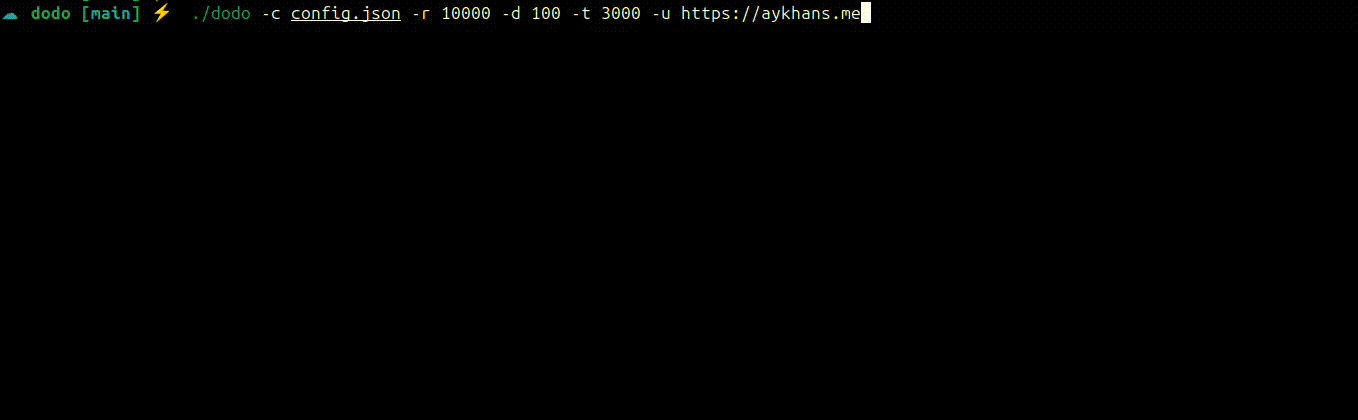Pull the Dodo image from Docker Hub:
docker pull aykhans/dodo:latestIf you use Dodo with Docker and a config file, you must provide the config.json file as a volume to the Docker run command (not as the "-c config.json" argument), as shown in the examples in the usage section.
You can grab binaries in the releases section.
To build Dodo from source, you need to have Go1.22+ installed.
Follow the steps below to build dodo:
-
Clone the repository:
git clone https://github.com/aykhans/dodo.git
-
Navigate to the project directory:
cd dodo -
Build the project:
go build -o dodo
This will generate an executable named dodo in the project directory.
You can use Dodo with CLI arguments, a JSON config file, or both. If you use both, CLI arguments will always override JSON config arguments if there is a conflict.
Send 1000 GET requests to https://example.com with 10 parallel dodos (threads) and a timeout of 2000 milliseconds:
dodo -u https://example.com -m GET -d 10 -r 1000 -t 2000With Docker:
docker run --rm aykhans/dodo -u https://example.com -m GET -d 10 -r 1000 -t 2000You can find an example config structure in the config.json file:
{
"method": "GET",
"url": "https://example.com",
"timeout": 10000,
"dodos_count": 50,
"request_count": 1000,
"params": {},
"headers": {},
"cookies": {},
"body": "",
"proxies": [
{
"url": "http://example.com:8080",
"username": "username",
"password": "password"
},
{
"url": "http://example.com:8080"
}
]
}Send 1000 GET requests to https://example.com with 5 parallel dodos (threads) and a timeout of 10000 milliseconds:
dodo -c /path/config.jsonWith Docker:
docker run --rm -v ./path/config.json:/dodo/config.json -i aykhans/dodoOverride the config file arguments with CLI arguments:
dodo -c /path/config.json -u https://example.com -m GET -d 10 -r 1000 -t 2000With Docker:
docker run --rm -v ./path/config.json:/dodo/config.json -i aykhans/dodo -u https://example.com -m GET -d 10 -r 1000 -t 2000| Parameter | JSON config file | CLI Flag | CLI Short Flag | Type | Description | Default |
|---|---|---|---|---|---|---|
| Config file | - | --config-file | -c | String | Path to the JSON config file | - |
| URL | url | --url | -u | String | URL to send the request to | - |
| Method | method | --method | -m | String | HTTP method | GET |
| Request count | request_count | --request-count | -r | Integer | Total number of requests to send | 1000 |
| Dodos count (Threads) | dodos_count | --dodos-count | -d | Integer | Number of dodos (threads) to send requests in parallel | 1 |
| Timeout | timeout | --timeout | -t | Integer | Timeout for canceling each request (milliseconds) | 10000 |
| Params | params | - | - | Key-Value {string: string} | Request parameters | - |
| Headers | headers | - | - | Key-Value {string: string} | Request headers | - |
| Cookies | cookies | - | - | Key-Value {string: string} | Request cookies | - |
| Body | body | - | - | String | Request body | - |
| Proxy | proxies | - | - | List[Key-Value {string: string}] | List of proxies (will check active proxies before sending requests) | - |