-
-
Notifications
You must be signed in to change notification settings - Fork 617
New issue
Have a question about this project? Sign up for a free GitHub account to open an issue and contact its maintainers and the community.
By clicking “Sign up for GitHub”, you agree to our terms of service and privacy statement. We’ll occasionally send you account related emails.
Already on GitHub? Sign in to your account
Rivers are doubled and path is disjointed #4
Comments
|
Hi Volumunox, Thanks for reporting! Not sure what is the root cause here. Will take a look |
|
I suspect the disjointed path is due to the rivers narrowing, so each step increment in the river uses a new segment. I'm still a novice in regards to coding and don't know your code too well, but if the segment requires the previous line to make the new one, maybe a duplication error or mishap occurs when it tries to add the new line resulting in a double path. |
|
Yes, to make a narrowing line I split it into a small segments. The more correct variant is too draw a narrowed polygon, not a line, but I have to change a code a lot to implement it. And there is background shade element. I don't have Illustrator and usually use Inkscape. In Inkscape it looks like supposed. Could you share a screenshot of its actual Illustrator look? |
|
Thanks! It could be a element, that should not be displayed at all. And as I see background shadow is displayed as a simple line. I'm going to change the narrowed line to a polygon one day. And I will try to install Illustrator to check the svg correctness. |
|
Tried Illustrator, got the triplication of the river element. Not sure what is wrong, but definitely need to re-build river generation. |
|
Not sure I can fix it soon. Closing for a while |
|
I'd reworked river generation algorithm and planning to deploy it next week. This should fix the issue. |
|
The issue is fixed, pending deployment (need to fix some non-related issues) |
|
The river rendering code is re-worked and the issue is not actual anymore. Please remove the old site from browser cache and check the new version |
Translate end-to-end_testing.md
Dropbox support - basic implementation

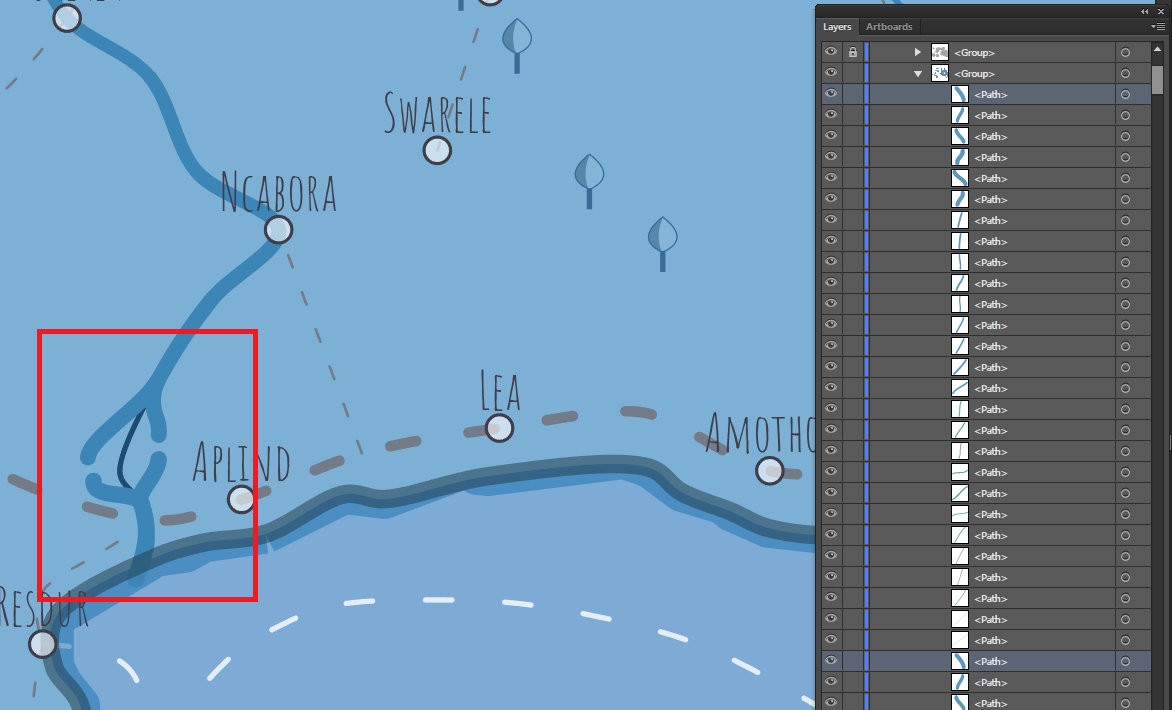

Summary: Rivers are doubled and path is disjointed
Version: Demo
Type: Bug (Rivers are doubled); Enhancement (path is disjointed)
Imported .svg to illustrator. Everything else seems fine but river segments are doubled and path disjointed
The text was updated successfully, but these errors were encountered: