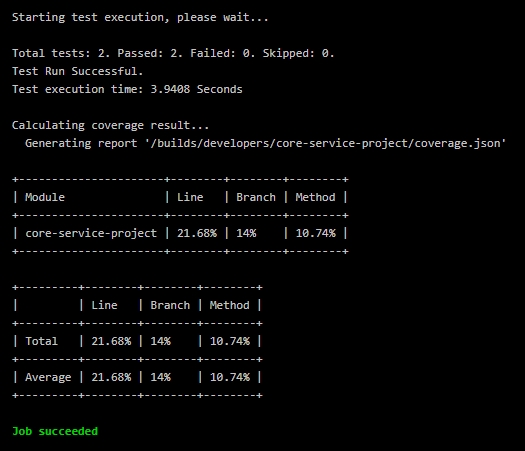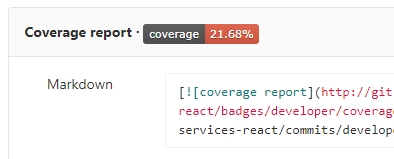GitLab CI / CD settings for displaying test coverage report output in ASP.NET Core applications.
We use Coverlet for code coverage report. It allows us to integrate GitLab CI / CD by displaying the report output on the console. For detailed knowledgeable; Coverlet.
Coverlet should only be added to your test projects!
MSBuild Integration:
dotnet add package coverlet.msbuild
Coverlet output on Gitlab CI / CD:
To manage the GitLab CI / CD process, we need knowledge of the project's code coverage report about testing. After adding the Coverlet package to our test project, we make GitLab CI / CD settings.
Test stage script for .gitlab-ci.yml file:
test:
stage: test
script:
- dotnet test /p:CollectCoverage=trueTest coverage parsing:
Total[^|]*\|[^|]*\s+([\d\.]+)Coverage report badge: