-
Notifications
You must be signed in to change notification settings - Fork 5.9k
New issue
Have a question about this project? Sign up for a free GitHub account to open an issue and contact its maintainers and the community.
By clicking “Sign up for GitHub”, you agree to our terms of service and privacy statement. We’ll occasionally send you account related emails.
Already on GitHub? Sign in to your account
Components not working when using a cluster configuration server #16542
Comments
|
So, after talking to @schrd, he mentioned some configurations that were not yet in the documentation for the cluster server. public:
kurento:
wsUrl: wss://bbb-01.example.com/bbb-webrtc-sfu
media:
stunTurnServersFetchAddress: https://bbb-01.example.com/bigbluebutton/api/stuns
sip_ws_host: bbb-01.example.com
note:
url: https://bbb-01.example.com/pad
pads:
url: https://bbb-01.example.com/pad
app:
basename: "/bbb-01/html5client"
bbbWebBase: https://bbb-01.example.com/bigbluebutton
learningDashboardBase: https://bbb-01.example.com/learning-dashboard
presentation:
uploadEndpoint: https://bbb-01.example.com/bigbluebutton/presentation/uploadThis is the entire settings file, with the missing properties being But still, even with those configs, It seemed that this error should be resolved by #15753, but that was not the case. Still, my gut tells me that this has something to do with CORS not being correctly set in the etherpad component, it needs more investigation, though. |
|
Etherpad can send the cors headers itself. It needs to adjust the config though: alangecker/bbb-etherpad-plugin#7 (comment) Still not documented yet, sorry |
As discovered in bigbluebutton/bigbluebutton#16542 some points were missing in the documentation
|
A little late, but it is interesting to document it: @schrd found a workaround for cors:
enabled: true
allowedOrigins:
- https://bbb-proxy.example.dev
- https://bbb-01.example.com
allowCredentials: trueBut this is just a workaround for now, and we will keep digging to see if we find a permanent solution for this. |
|
In contrast to previous versions it is no longer possible to set the cors properties in |
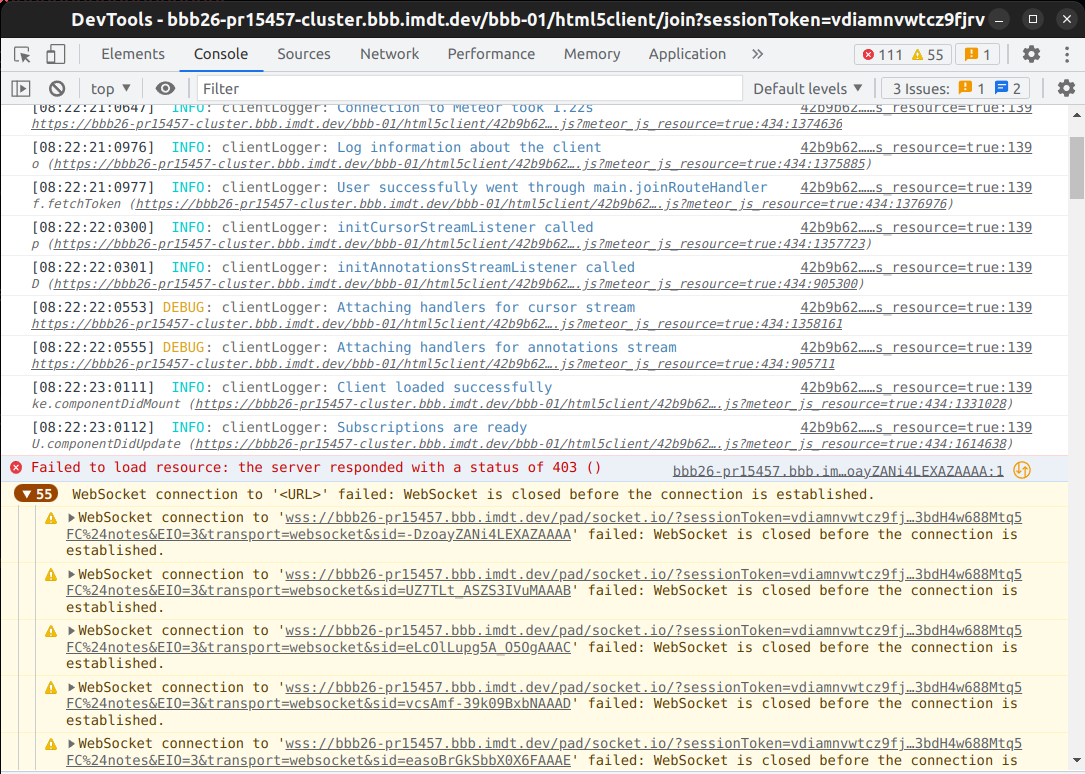
Describe the bug
When reviewing PR #15457 inside a cluster configured server, some components simply did not work, with or without this PR, leading me to believe that we either wrongly documented the proxy configuration server, or there are some untreated errors in BBB regarding the proxy configuration, so I would like to share them, in order to discuss the best alternative to tackle it.
/etc/bigbluebutton/bbb-web.propertiesfile didn't read the propertiesgrails.cors.enabled,grails.cors.allowedOrigins,grails.cors.allowCredentials. So what we had to do was change these same properties, but applying them to the/usr/share/bbb-web/WEB-INF/classes/application.ymlfile, running the following commands:And so we need to add this in the proxy part of the documentation. And see why those configs are not being read by
bbb-web.propertiesanymore./usr/share/bigbluebutton/nginx/sip.nginxand replacing the linefor
on the grounds that
bbb-conf --restartkept showingSo it would be interesting to add this in the docs, just in case.
Now, for the last 2 items, I am in doubt if changing one config from
ws://towss://would solve the problem, simply because, in bbb-webrtc-sfu, we are considering all requests to being local, but once having a proxy, it is the proxy that is going to call sfu.The text was updated successfully, but these errors were encountered: