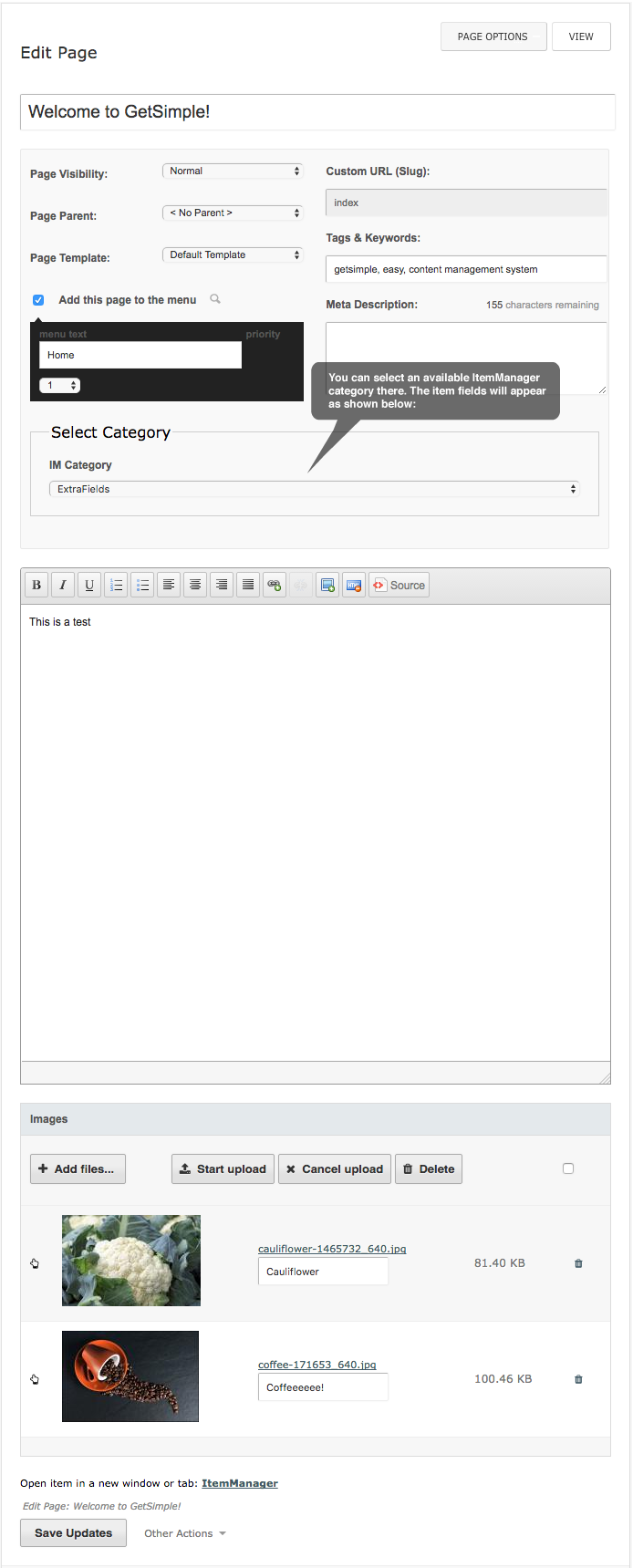GetSimple plugin based on ItemManager 2
IM Extra Fields is a GS plugin based on ItemManager 2.4.2 IM Extra Fields plugin allows to add new fields for GetSimple CMS pages and access them within your template very easily.
This plugin is a kind of a mix between I18N Custom Fields and Special Pages plugins and is a very powerful tool.
For instance, it allows you to create a bunch of categories with different fields and properties. These can be selected in the Pages menu under Options with a dropdown. These can be chosen in the Pages menu under Optiones and the assigned ItemManager fields appear immediately in the content below GS default editor field.
It is recommended to add one or more (according to your needs) functions to your functions.php file in your theme/ directory. You can then call these in your template to retrieve items you need. For example, to get an item assigned to the current page, you can use this function:
/**
* This function returns SimpleItem object assigned to the current page.
* Function expects category id as parameter.
*
* @param int $category_id - Category id to which item belongs
*
* @return SimpleItem object | null
*/
function get_page_item($category_id) {
$imanager = imanager();
$mapper = $imanager->getItemMapper();
$mapper->alloc($category_id);
$pageId = Util::computeUnsignedCRC32(return_page_slug());
return $mapper->getSimpleItem($pageId);
}
Now you can use this function in your template as follows:
$item = get_page_item(1);
if($item) {
echo "<h3>$item->name</h3>";
echo $item->your_field;
}
where the argument 1 is the category id to which the item belongs.
If you have any further questions relating to IM Extra Fields you will find help in the ItemManager 2 Thread:
http://get-simple.info/forums/showthread.php?tid=7293
Requirements:
ItemManager 2.4.2 is required to get IM Extra Fields working
Installing IM Extra Fields from the ZIP file
Extract and upload the contents of the ZIP archive to your plugins folder. Login to GetSimple admin and enable IM Extra Fields on the Plugins tab.
For more information see: https://ehret-studio.com/lab/itemmanager/