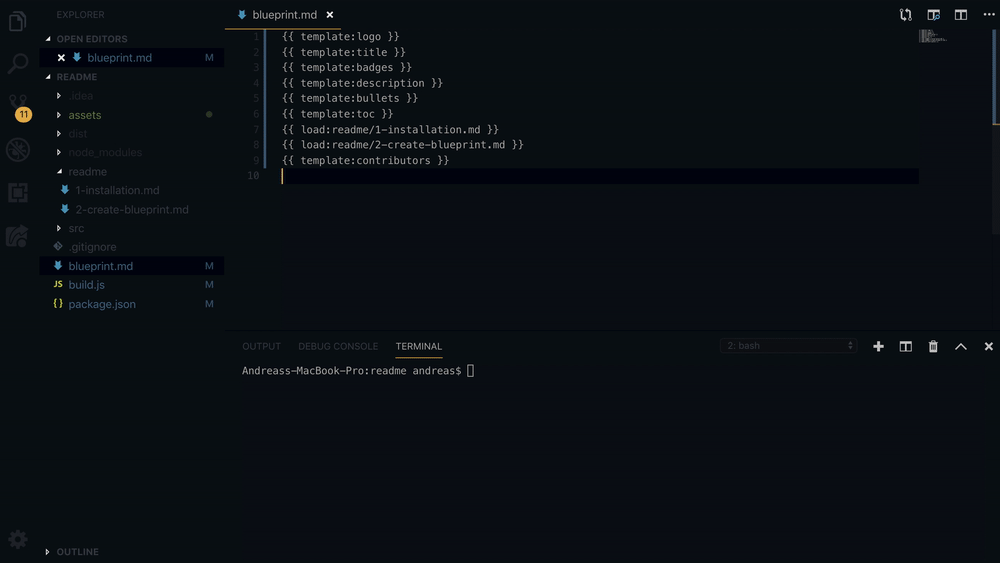It is said that you are your dotfiles. Ergo, this is me. Welcome, make yourself at ::1.
A very opinionated and modern take on ~/.files. Aimed at creating a personalised standard experience across supported systems. Drop into a similar experience across desktops and servers (for container-based and remote development workflows mainly). Build your own dotfiles using all of the custom coded modules, or take only what you need.
- 🦸♂️ Superpowered DX - bespoke git ( gud ) and tmux ( tux ) modules supercharge the development experience
- 🐝 Lightweight Prompt - powerline inspired segments (beeline; currently written in Bash, may move to Nim)
- ☁ Distributed files - Support for Resilio synced drive
- ⚙️ Synced preferences - Makes the dock and menu bar hide on every macOS computer with ease
- 🪪 Multiple Identities - Seperate who you are at home from your work life
- 🔀 Cross platform - Software is installed via Dropbear, a meta-package manager
- 🧑💻 Modern tools - Contemporary (faster, prettier, more intuitive) alternatives used in interactive shells
- ⏪ Graceful fallbacks - Zsh, Nerd Fonts or other modern tooling unavailable? No problem!
Once a machine has it's OS installed and your user configured, run the command below to get up and running as fast as possible.
⚠️ This is not ready and does not work. DO NOT try to run this.
sh -c "$(curl -sSL https://raw.githubusercontent.com/binaryben/dotfiles/main/bootstrap)"You are encouraged to review the docs and code thoughrouly, but in short, it will:
- Install the core dependencies (currently Git, NVM/Node v16 and Dropbear)
- Download this dottfiles repo to
~/.files - Symlink
~/.files/runcom/{bash|zsh}.shto~/.{bash|zsh}rc - ???
- Profit
- ssh
- ssl? hostnames?
- Drivers
- Desktop Backgrounds
- Fonts are saved in my Omnidrive and managed via FontBase
- Brand assets are saved in Omnidrive and git repos
List of CLI apps to trawl through in bed or whenever
Alpine - default container OS and used in iSH on iOS devices Debian - default server OS Windows (mainly via RDI) - gaming mainly, some creative software is Windows only macOS - default OS for professional work
It is the 21st Century. We have better ways of doing things now. Let's use them!
Most of these are installed via my Dropbear "droppings", however many are configured in this repo. Where it makes sense, the legacy POSIX commands have been aliased to use the modern equivilants instead, but only in interactive shells.
- Bat
- LSD
- Delta
- dust
- duf
- broot? (or LSD tree?)
- fd
- ripgrep
- Auto environment variables
- Auto python environments
- fzf everywhere
- Navigate at the speed of thoughts
- Get help
- howdoi
- tldr++
- https://github.com/unixorn/docker-helpers.zshplugin
- https://github.com/sroze/docker-compose-zsh-plugin/blob/master/docker-compose.plugin.zsh
- https://github.com/webyneter/docker-aliases/blob/master/docker-aliases.plugin.zsh
Original dotfiles logo by Joel Glovier. Remixed with gratitude under the MIT Licence.