-
Notifications
You must be signed in to change notification settings - Fork 5
Technical Installation Manual

- Project: Proethos
- Version 0.14.34


| DESCRIPTION | |||
|---|---|---|---|
| PROETHOS SETUP AND CONFIGURATION MANUAL | |||
| UPDATING | LANGUAGE | REVISION | |
| jan./23/2015 | ENGLISH | 0.14.34 | |
| REVISION CONTROL | ||
|---|---|---|
| DATE | RESPONSIBLE | ACTION |
| nov./05/2014 | Rene Faustino Gabriel Junior | Document Creation |
| jan./19/2015 | BIREME/MTI/RST/acs | Document revision |
ProEthos system is a partnership between Pan American Health Organization and the Pontifícia Universidade Católica do Paraná. All rights reserved to the Pan American Health Organization.
ProEthos is a management system for the assessment of Ethics Research Committees, proposing a methodology for submission, assessment and management of the protocols submitted for consideration of the Ethics Committees.
The source code is available for download from GitHub portal throught the address
https://github.com/bireme/proethosIt has been implemented in Apache™ and PHP4 or higher, having a layer for storage in MySQL™ database management.
The system has many features, being the most relevant:
- Submission of research protocols for ethics assessment;
- Document storage;
- Submission of amendments, adverse event reports and notifications after;
- Multi-language support, with existing Brazilian Portuguese, Spanish, English and French;
- Assessment by one or multiple rapporteurs;
- Access to protocols by all committee members;
- Interoperability of data with 20 fields from WHO's clinical trials (optional qualification);
- Communication with researchers by e-mail and communications' log.
- A server with GNU/Linux preferred distro or hosting service of a Linux site with support to PHP™ and MySQL™ database.
- Minimun storage availability of 20 Gigabytes for file storage and system installation.
- FTP backup recommended or automatic backup in case of a dedicated server.
- Broadbend internet connection, specially for system managers.
- GIT client installed in case it is intended to install the system through the GitHub service.
Main services and authorizations required by the system:
- E-mail services enabled in the server, either by enabling to send messages by an authenticated e-mail.
- “Repository” directory enabled with read/write permissions for file transfer and storage.
- CURL™ enabled for access to system updates is recommended (optional)
There are two possible ways to install the system:
- with versioning (git);
- without versioning (zipped).
This is the preferred mode for installing the system once it allows for simple and safe application updates, either in case of specific customizations, system general configuration etc.
To install the system by using the GIT client, type in the Linux command line - below the directory where the system is goint to be installed - the following command:
git clone git://github.com/bireme/proethos.git proethos
In order to download the last version of ProEthos system, please access the link
https://github.com/bireme/proethosand click the icon Download ZIP on the right side of the page.

Figure 1 - Download icon
After clicking, GitHub makes available the last version to be saved on your computer.
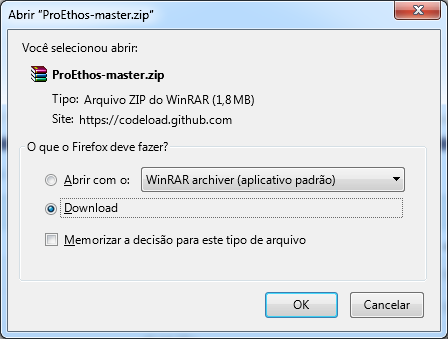
Figure 2 - Download of ProEthos in ZIP format
All the contents of the file must be unzipped - WinRar recommended - and then transferred to the web server that will host the system.
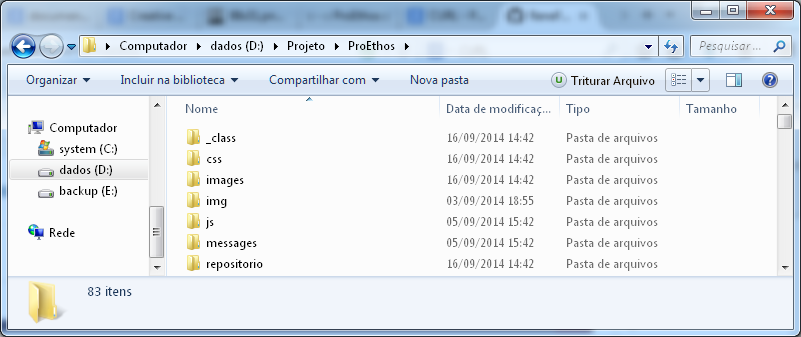
Figure 3 - File structure
It is recommended to send the files via FTP or install the system directly on Linux servers through GitHub client software.
Create a database in the MySQL server named proethos - or the most suitable name to the server being installed or to the institution's security criteria. The following sample data are required for the connection:
| Requirement | Value(example) |
|---|---|
| Server | localhost |
| Database | proethos |
| User | sa_proethos |
| Password |
********** |
| DB Software | MySQL |
This file is created just once. In case any system parameter is changed, the configuration file must be removed from the system by the technical administrator via FTP.
The configuration file is saved in the _db subdirectory, below system's root directory.
The first access to the system requires the database connection file configurations. This operation occurs by accessing the system's installation page through the browser, e.g.:
htttp://www.proethos.paho.org/
If the _db/db_paho.php is not found, the system redirects to the system configuration screen, as displayed in the Figure 4.
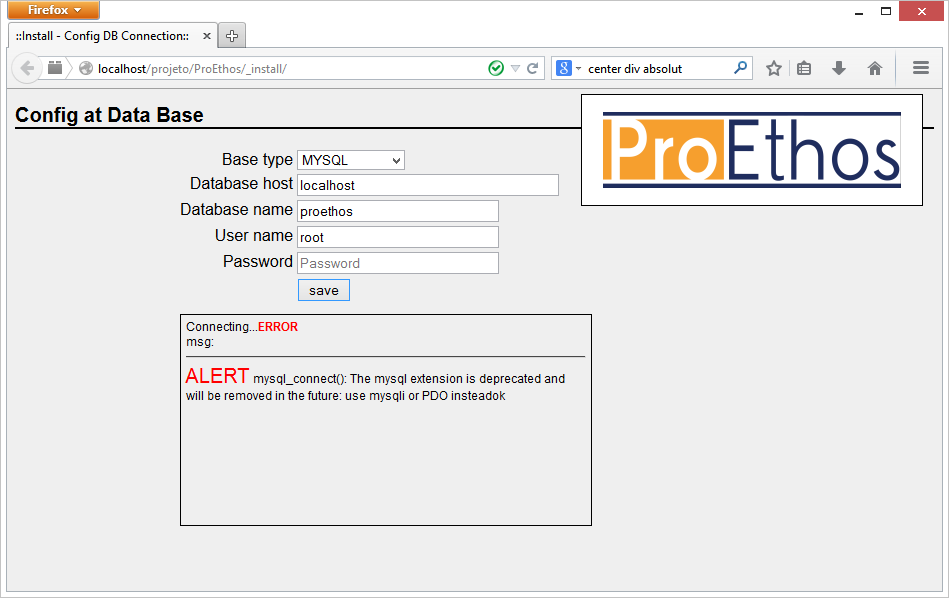
Figure 4 - DB file configuration screen
In this screen it is supposed to display the database type (Base Type), having the following options:
- MySQL parameter to connect to the MySQL database using the mysql_connect() method as it is default in most servers.
- MySQL(PDO) parameter to access the MySQL database using the PHP Data Objects (PDO) driver. This function is preferred when the server signals that mysql_connect() method is obsolete.
All other fields refer to the connection with database, such as Database name, User name and Password. Whenever an error occurs, a text box displays the failure messages encountered. If all parameters are set correctly, the db_paho.php file is created and successful process message is displayed.
It is possible to create the _db/db_paho.php file manually, specially when not giving write permissions to the Apache user below htdocs. Therefore, the file must be created below _db subdirectory and named to db_paho.php as described below and customized for each server.
db.php
<?php
/* Data Base - Config */
$base='mysql'; /* or mysqlPDO */
$base_host='localhost'; /* Host name */
$base_name='proethos'; /* Database name */
$base_user='root'; /* User name*/
$base_pass='password'; /* Password */
$ok = db_connect();
?>At the first attempt to log in the system it is set by default to the values below:
| User | Password |
|---|---|
| admin | proethos |
It is necessary to start the system to execute in ADMIN MENU, Update system and Update system fields.
(data being reviewed)
If using the GIT client to install the system, it is possible to update it whenever the application repository is changed.
To process the update, just access the command line in the application directory (e.g.: proethos) and type in:
git pull
NOTE: If any part of the application code has been customized, GIT client generates a log of inconsistencies before processing the update. In this case, check the GitHub documentation to redefine what files should be excluded from the update procedure.