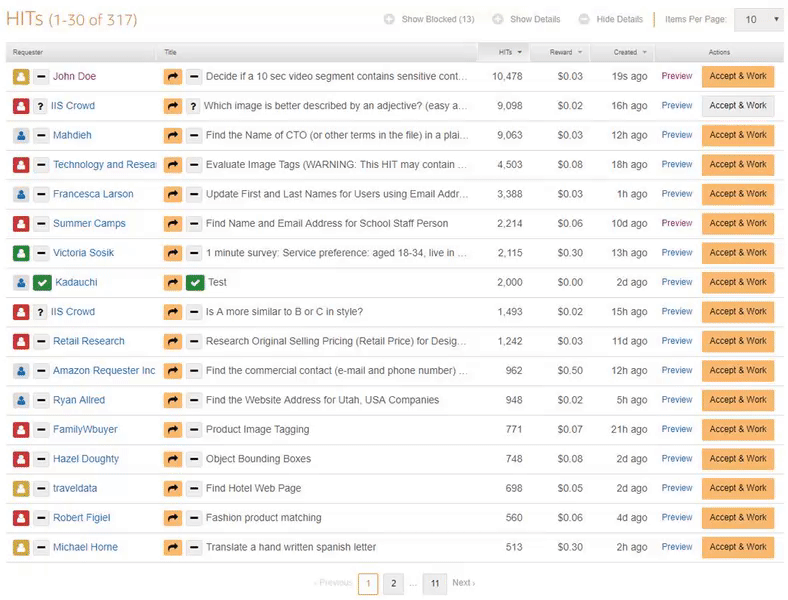-
Notifications
You must be signed in to change notification settings - Fork 49
Scripts
The scripts below are all bundled with MTurk Suite. These help smooth and fix the user experience on the Worker platform along with adding some additional helpful features.
- Auto Accept Checker
- Block List On MTurk
- Confirm Return HIT
- HIT Exporter
- HIT Tracker
- HIT Details Enhancer
- Pagination Last Page
- Queue Info Enhancer
- Rate Limit Reloader
- Remember Filter
- Requester Reviews
- Workspace Expander
Keeps the auto accept next hit checkbox always checked.
- Can be enabled/disabled in the options
Uses the HIT Finder Include list to hide HITs on the MTurk Worker site.
- Can be enabled/disabled in the options
Prevent accidental returns by adding a prompt when returning a HIT from your queue or HIT page.
- Can be enabled/disabled in the options
Allows you to export HITs as formatted text with short (soon), plain, bbcode, markdown styling and direct export to TurkerHub.com or MTurkCrowd.com if logged into those forums.
- Can be enabled/disabled in the options
- Appears on search pages and the queue
- Popup with all export options if all is selected in the options
- Directly exports HIT to the format of choice when a specific on is selected in the options

Formats
- Short: A single line export with shortened URLs
- Plain: No special formatting
- BBCode: Uses BBCode formatting, useful for bulletin board forums
- Markdown: Uses markdown formatting, useful for sharing on discourse forums and reddit
- Turker Hub: Directly export to TurkerHub.com if logged in to the forum
- MTurk Crowd: Direct export to MTurkCrowd.com if logged in to the forum
Changes the HIT Details link text to the requester name, changes the requester name inside the popup to a link that searches for their HITs and adds the remaining HIT count to the details bar.
- Can be enabled/disabled in the options
Adds a link to the last page for all pagination.
- Can be enabled/disabled in the options
Shows you how many HITs you have in your queue along with how much they are worth.
- Can be enabled/disabled in the options
Automatically reloads the page if you exceeded the allowable page request rate.
- Can be enabled/disabled in the options
Remembers what filter you chose so you don't have to reset it each time you want to search for HITs.
- Can be enabled/disabled in the options
Displays requester reviews next to requester names so workers can easily see their ratings.
- Can be enabled/disabled in the options
- Can show ratings from TurkerView, Turkopticon and Turkopticon 2
- Can choose to use all three sites, any combination of the two or one by itself
- Appears on search pages, status detail pages and the queue
- Color scale based on the requester review average pay rating
-
Success (green)— ~$10.00 + per houraverage rating> (greater than)3.75/5.00 -
Warning (yellow)— ~$6.00 - $9.99 per houraverage rating> (greater than)2.00/5.00 -
Danger (red)— ~$0.00 - $5.99 per houraverage rating< (less than)2.00/5.00
-

Expands accepted HITs to fill the browser viewport, scrolls to the HIT and focuses it.
- Can be enabled/disabled in the options