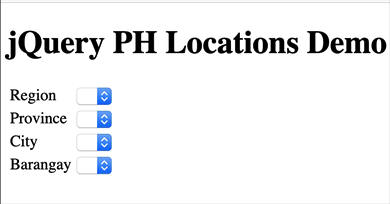jQuery Plugin for displaying dropdown list of Philippines' Region, Province, City and Barangay in your static webpage.
- Dynamically generate option items (you only need empty select tags)
- No server-side scripts needed - it comes with its own free API for serving the data
- Free usage of our API to filter locations on the server side (there is no crazy filtering in localStorage or similar)
- Easily embed in static sites in any domain
- install it by putting this in your HTML code (head or right before footer)
<script src="https://f001.backblazeb2.com/file/buonzz-assets/jquery.ph-locations-v1.0.4.js"></script>
or upload the jquery.ph-locations-v1.0.4.js somewhere in your server and reference it.
- create the markup
<select name="city" id="my-city-dropdown"></select>
- initialize the control
$('#my-city-dropdown').ph_locations({'location_type': 'cities'});
the location_type is the only required parameter to initialize the plugin.
- populate the dropdown with items (and optionally pass any filter)
$('#my-city-dropdown').ph_locations( 'fetch_list', [
{
"filter": {
"province_code": 1339
}
}
]);
Prior to version v1.0.2, the returned value of $('#yourid').val() returns the PSGC code of that location. Due to popular demand, this now returns the name of the location itself. So in order to retrieve the PSGC code, you need to do this:
$( "#yourid option:selected").data('psgc-code'); // returns the PSGC code
pass the "selected_value" in the option (introduced in v1.0.4)
$('#region').ph_locations('fetch_list', [{'location_type': 'regions', "selected_value" : "REGION I (ILOCOS REGION)"}]);
When initializing the plugin, you need to pass the location_type setting so that it knows what kind of data you are trying to display (region, province, city, barangay). The possible values are:
- regions - this dropdown will gonna be filled with list of region
- provinces - this dropdown will gonna be filled with list of province
- cities - this dropdown will gonna be filled with list of cities
- barangays - this dropdown will gonna be filled with list of barangay
in order to populate the dropdown with items, you need to call the fetch_list function by the plugin. The fetch_list function can accept filters that allows you to limit the number of items to show. For example, the dropdown above will list only show cities that is under Manila City, represented by province_code 1339. The 1339 value is the assigned code by Philippine Standard Geographic Codes (PSGC)
check the demo folder that comes with it for usage examples, like cascading dropdown.
By default, the plugin includes a "free api key" for general use. It is usable but have limits of 5000 calls per day across all free users of the free plugin.
Once the 5000 calls per day is exhausted, the api will start returning error ( and plugin will not work).
The Free API key is generally okay to use for demos and one-time projects.
But for commerial use cases and you need to ensure the plugin is working in your app 100% of the time, you need to have your OWN API key.
What comes with the Paid API key?
- Quota: 10000 requests per day
- Rate: 500 requests per second
- Priority Support
After purchase, we will send you an email containing your API Key, please send an email to darwin@bilersolutions.com to follow up for your API Key.