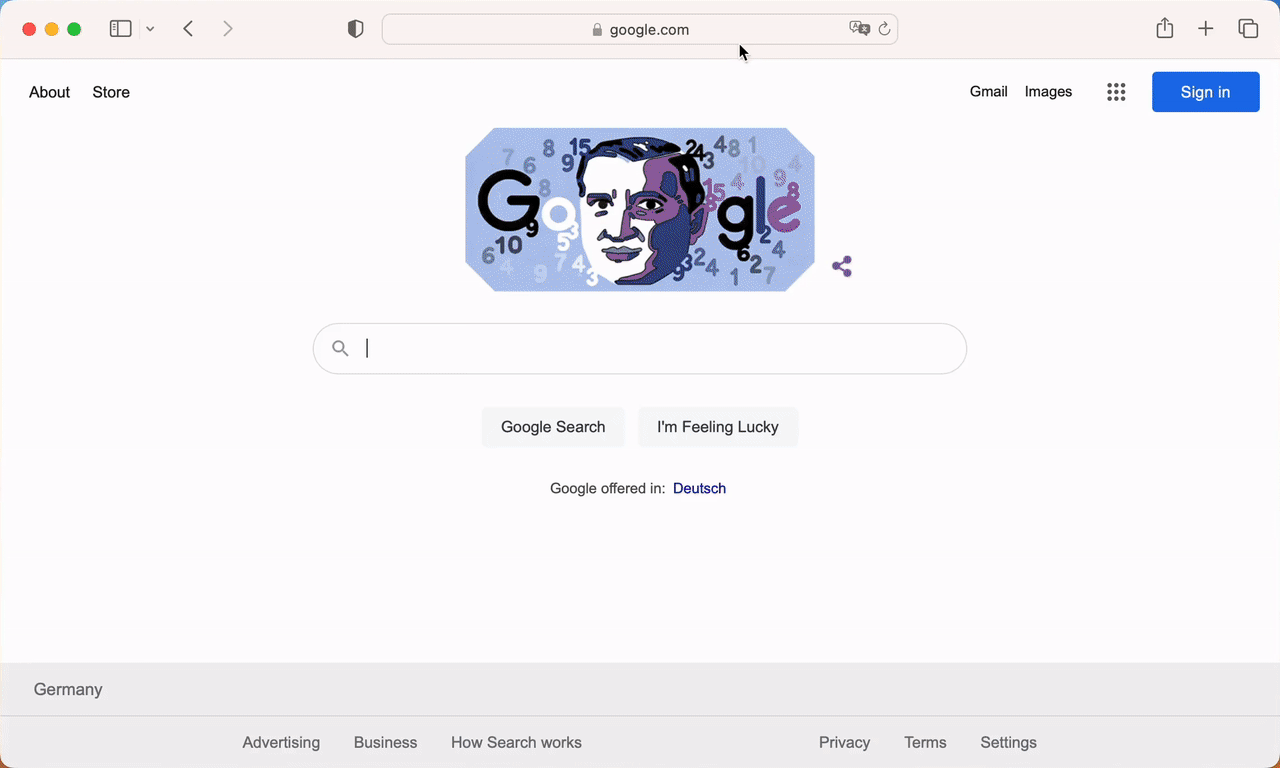A lightweight authentication server designed to be used in conjunction with nginx 'http_auth_request_module'. nginx-auth-server provides an additional authentication layer that is useful for reverse proxy scenarios, where the proxy does not support user authentication.
- low latency (<1ms)
- support for Two-Factor Authentication (2FA)
- support for LDAP to validate user credentials
- optional bot protection with Google reCAPTCHA
Download the docker-compose.yml into a directory of your liking.
$ mkdir -p ~/docker/nginx-auth-server
$ cd ~/docker/nginx-auth-server
$ wget --content-disposition https://raw.githubusercontent.com/burakkavak/nginx-auth-server/master/docker-compose.ymlStart the container:
$ docker-compose up -dYou can now point a NGINX server to this docker container, please refer to the 'Native' section for a NGINX configuration example.
The CLI is called using docker exec. Please refer to the CLI reference for all commands. Here are some examples:
# docker exec -it <container_name> nginx-auth-server <command_parameters>
$ docker exec -it nginx-auth-server nginx-auth-server user add --username foo
$ docker exec -it nginx-auth-server nginx-auth-server user list
$ docker exec -it nginx-auth-server nginx-auth-server cookie listThe docker application can be configured using environment variables. Modify the docker-compose.yml and restart the container so the changes take effect.
| Environment variable | Default value | Description |
|---|---|---|
SERVER_LISTEN_ADDRESS |
0.0.0.0 |
The HTTP(S) server is listening to requests on this address (inside the container) |
SERVER_LISTEN_PORT |
17397 |
The application is going to listen for HTTP requests on this port (inside the container) |
SERVER_DOMAIN |
localhost |
Domain used to set the authentication cookie and as issuer for TOTP. E.g. example.org |
TLS_ENABLED |
false |
Enable HTTPS/TLS encryption for the webserver. The unencrypted HTTP server will be disabled |
TLS_LISTEN_PORT |
17760 |
The application is going to listen for HTTPS requests on this port (inside the container) |
TLS_CERT_PATH |
/opt/nginx-auth-server/certs/server.crt |
Path of the SSL certificate (inside the container) |
TLS_CERT_KEY |
/opt/nginx-auth-server/certs/server.key |
Path of the SSL certificate key (inside the container) |
COOKIES_LIFETIME |
7 |
Cookie lifetime in days. User has to re-authenticate after expiration |
COOKIES_SECURE |
true |
Set secure attribute for cookies. The browser will only send the auth cookie in a HTTPS context if this is enabled |
LDAP_ENABLED |
false |
Enable/disable LDAP support. The application will prioritize local authentication data first |
LDAP_URL |
LDAP url. Example for TLS connection: ldaps://ldap.example.com:636. Example for non-TLS connection: ldap://ldap.example.com:389 |
|
LDAP_ORGANIZATIONAL_UNIT |
users |
LDAP organizational unit (OU) that is used to search the user |
LDAP_DOMAIN_COMPONENTS |
LDAP baseDN (DC) of the LDAP tree. Example: dc=example,dc=org |
|
RECAPTCHA_ENABLED |
false |
Enable/disable Google reCAPTCHA v2 (invisible) support for the login form |
RECAPTCHA_SITE_KEY |
reCAPTCHA site key that is provided by Google upon site creation | |
RECAPTCHA_SECRET_KEY |
reCAPTCHA secret key that is provided by Google upon site creation |
Download the appropriate binary from the Releases section.
Download the current config.ini into the same directory:
$ wget --content-disposition https://raw.githubusercontent.com/burakkavak/nginx-auth-server/master/config.iniRun the server:
$ ./nginx-auth-server runFor user management (adding/removing users) refer to the CLI usage information:
$ ./nginx-auth-server help
$ ./nginx-auth-server user add --username foo --otpReconfigure nginx server:
server {
listen 80 default_server;
listen [::]:80 default_server;
root /var/www/html;
index index.html index.htm index.nginx-debian.html;
server_name _;
# Redirect user to /login if nginx-auth-server responds with '401 Unauthorized'
error_page 401 /login;
location / {
auth_request /auth;
# pass Set-Cookie headers from the subrequest response back to requestor
auth_request_set $auth_cookie $upstream_http_set_cookie;
add_header Set-Cookie $auth_cookie;
auth_request_set $auth_status $upstream_status;
# serve files if the user is authenticated
try_files $uri $uri/ /index.html;
}
location = /auth {
# internally only, /auth can not be accessed from outside
internal;
# nginx-auth-server running on port 17397
proxy_pass http://localhost:17397;
# don't pass request body to proxied server, we only need the headers which are passed on by default
proxy_pass_request_body off;
# there is no content length since we stripped the request body
proxy_set_header Content-Length "";
# let proxy server know more details of request
proxy_set_header X-Original-URI $request_uri;
proxy_set_header X-Original-Remote-Addr $remote_addr;
proxy_set_header X-Original-Host $host;
}
# these are handled by nginx-auth-server as part of the auth routines
location ~ ^/(login|logout|whoami)$ {
proxy_pass http://localhost:17397;
proxy_set_header X-Original-URI $request_uri;
proxy_set_header X-Original-Remote-Addr $remote_addr;
proxy_set_header X-Original-Host $host;
}
# static nginx-auth-server assets (css, js, ...)
location /nginx-auth-server-static {
proxy_pass http://localhost:17397/nginx-auth-server-static;
proxy_set_header X-Original-URI $request_uri;
proxy_set_header X-Original-Remote-Addr $remote_addr;
proxy_set_header X-Original-Host $host;
}
}You can also run the server as a systemd service. Example configuration for user www-data:
[Unit]
Description=nginx-auth-server
After=network.target
[Service]
Type=simple
User=www-data
Group=www-data
WorkingDirectory=/var/www/nginx-auth-server
ExecStart=/var/www/nginx-auth-server/nginx-auth-server run
Restart=on-failure
# Other restart options: always, on-abort, etc
# The install section is needed to use
# `systemctl enable` to start on boot
# For a user service that you want to enable
# and start automatically, use `default.target`
# For system level services, use `multi-user.target`
[Install]
WantedBy=multi-user.targetFork this repo and checkout the develop branch.
$ git clone <your_forked_repo> -b develop
$ cd nginx-auth-serverInstall the npm dependencies.
$ npm iBuild the JavaScript/TypeScript/SCSS stack once.
$ npm run buildRun the Go application
$ go build -o nginx-auth-server ./src/ && ./nginx-auth-server runYou can now point a nginx webserver to this auth-server. Refer to the nginx configuration in the Getting Started section.
If you want to make changes in the TypeScript/SCSS, you can run npm in watch mode:
$ npm run watch-ts
$ npm run watch-scssYou have to restart the Go application after every change for the changes to take effect.
The CLI and HTTP API documentation is available here: https://burakkavak.github.io/nginx-auth-server/
See CHANGELOG
See LICENSE