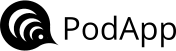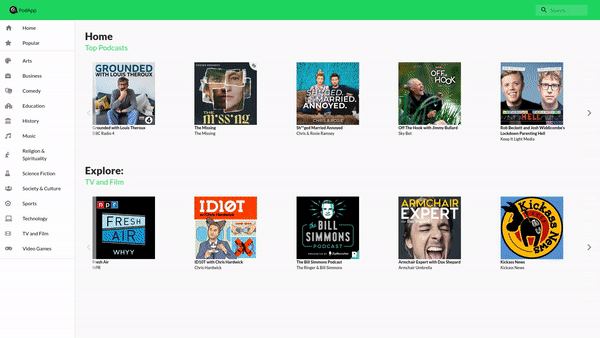PodApp is inspired by my love for Podcasts! It's an application to discover and listen to podcasts in the web browser. The user can browse different categories or search for a podcast. The application pulls images and data from the ITunes API.
I've written a few blog posts about the making of the app here.
- React & Javascript
- Material UI
- Docker
- Jest/Enzyme
- React Testing Library
- Git & Github
- Audio player
- Podcast charts
- Search podcasts
- Genre catergories
Custom Hook used for fetching data. Full script here.
const useHttp = () => {
const [httpState, dispathHttp] = React.useReducer(httpReducer, {
loading: false,
error: null,
data: null,
categoryData: null,
genres: [],
});
const proxyurl = 'https://ancient-river-53390.herokuapp.com/';
const sendRequest = React.useCallback((url) => {
dispathHttp({ type: 'SEND' });
axios
.get(proxyurl + url)
.then((response) => {
if (response.data.results && response.data.results.length === 0) {
dispathHttp({
type: 'ERROR',
errorMessage: 'No results found!',
});
} else {
dispathHttp({
type: 'RESPONSE',
responseData: response.data,
categoryData: null,
});
}
})
.catch((error) => {
dispathHttp({
type: 'ERROR',
errorMessage: 'Something went wrong! ' + error,
});
});
}, []);Audio Context for passing down audio data to the media player. Full script here .
export const AudioContext = React.createContext({
audio: null,
image: null,
toggleAudio: () => {},
autoPlay: false,
trackName: null,
artistName: null,
});
const Audio = (props) => {
const [audio, setAudio] = React.useState(null);
const [image, setImage] = React.useState(null);
const [trackName, setTrackName] = React.useState(null);
const [artistName, setArtistkName] = React.useState(null);
const toggleAudio = (audioLink, audioImage, artistName, trackName) => {
setAudio(audioLink);
setImage(audioImage);
setArtistkName(artistName);
setTrackName(trackName);
};
return (
<AudioContext.Provider
value={{
audio: audio,
image: image,
setAudio: toggleAudio,
artistName: artistName,
trackName: trackName,
}}
>
{props.children}
</AudioContext.Provider>
);
};Example of testing with React Testing Library. Full script here .
test('should catch error', async () => {
axios.get = jest.fn(() =>
Promise.resolve({
json: () => Promise.reject(),
})
);
const httpData = setup();
expect(httpData.isLoading).toBe(false);
expect(httpData.data).toBe(null);
expect(httpData.error).toBe(null);
expect(httpData.categoryData).toBe(null);
expect(httpData.genres).toStrictEqual([]);
await act(async () => {
httpData.sendRequest('www.test.com');
});
expect(httpData.error).toBe(
"Something went wrong! TypeError: Cannot read property 'results' of undefined"
);
});- Authentication
- Subscription to Podcasts
- Links to download podcasts
- Listening history
- Listening feed
- Recommendation list
- Profile page
In order to run this container you'll need docker installed.
docker build -t podcast-app_sample-prod -f Dockerfile .
docker run -e CI=true podcast-app_sample-prod npm run test
docker run -it --rm -p 1337:80 podcast-app_sample-prod
View http://localhost:1337/ in browser.
npm install
npm start
npm test