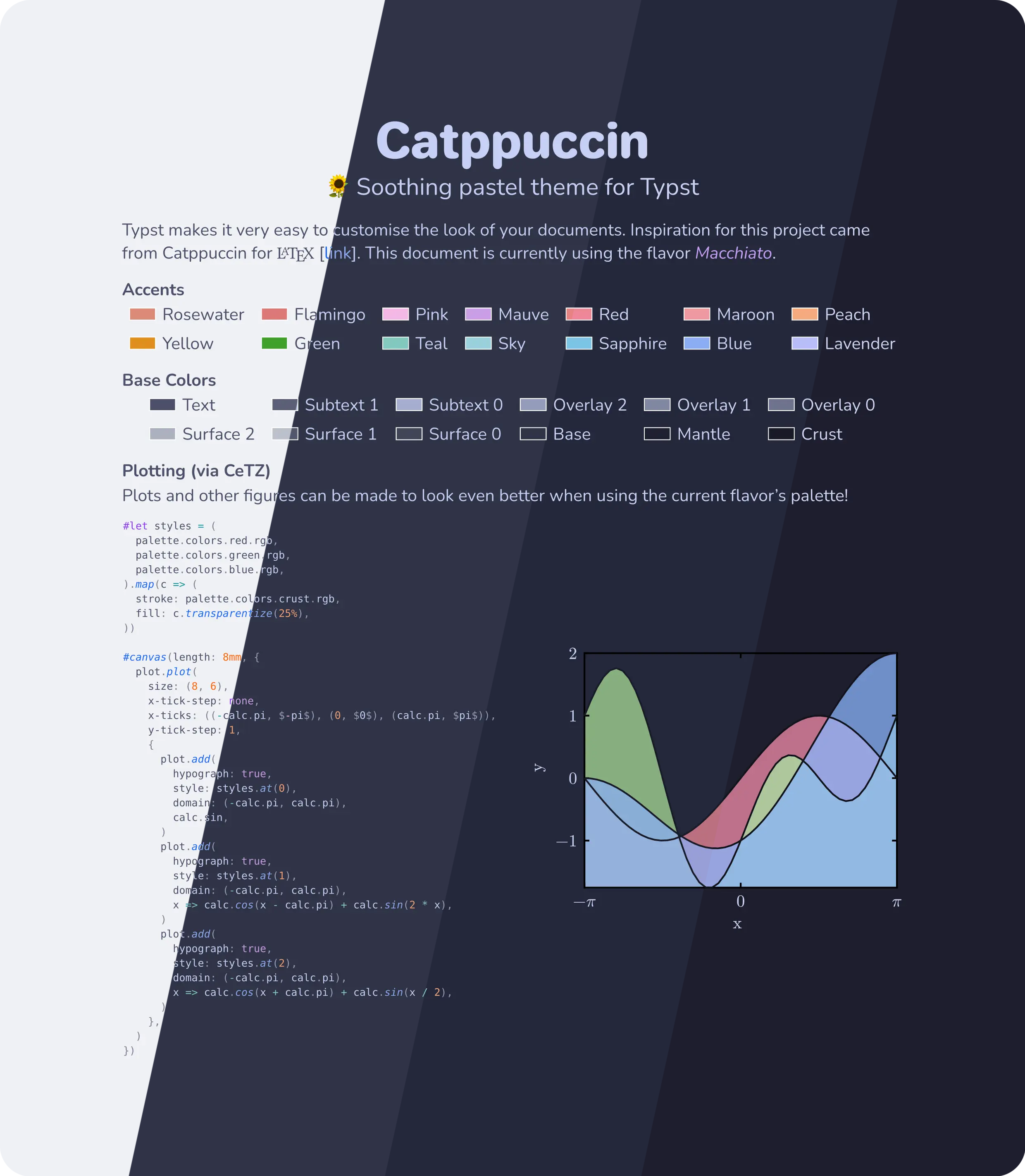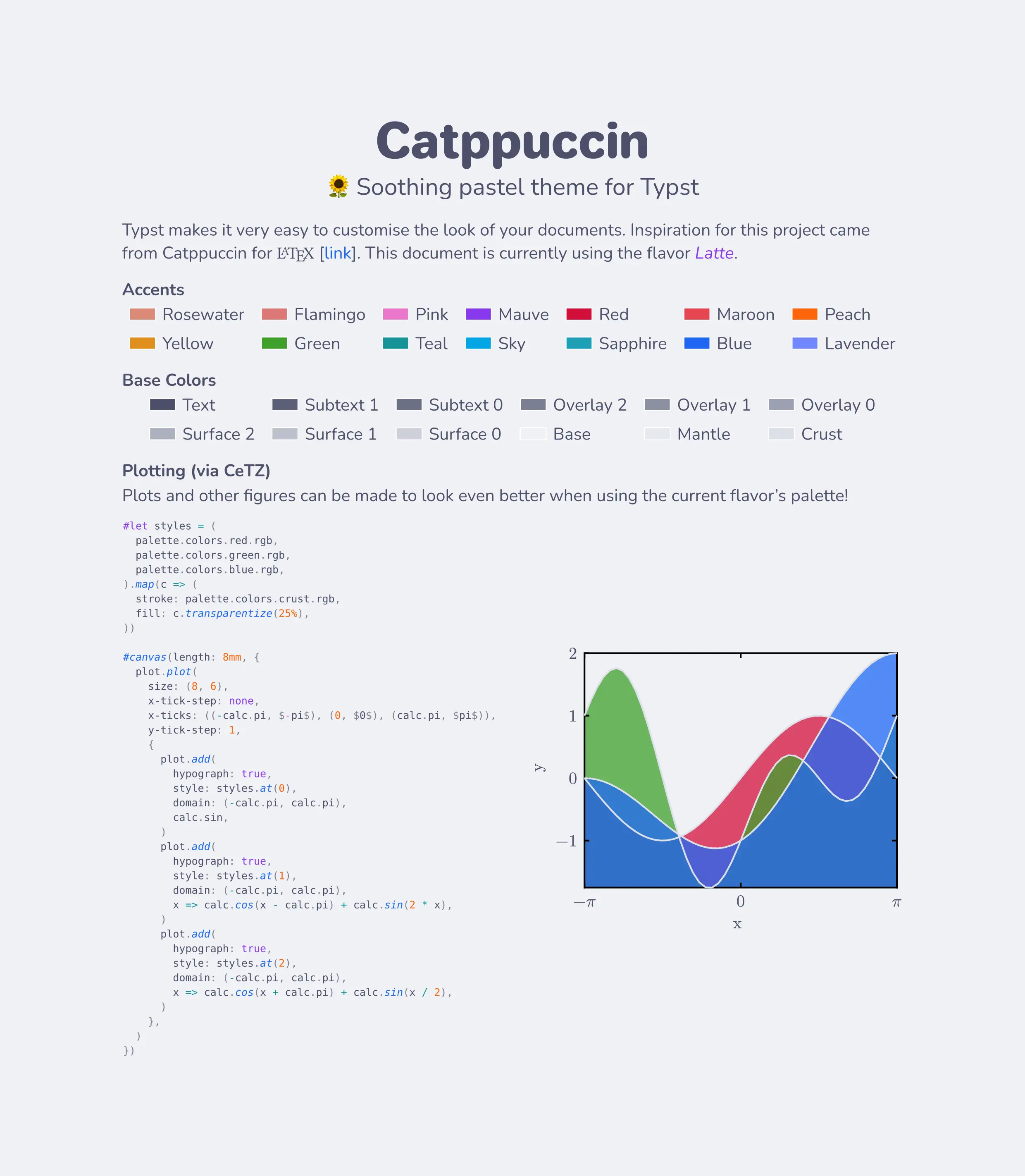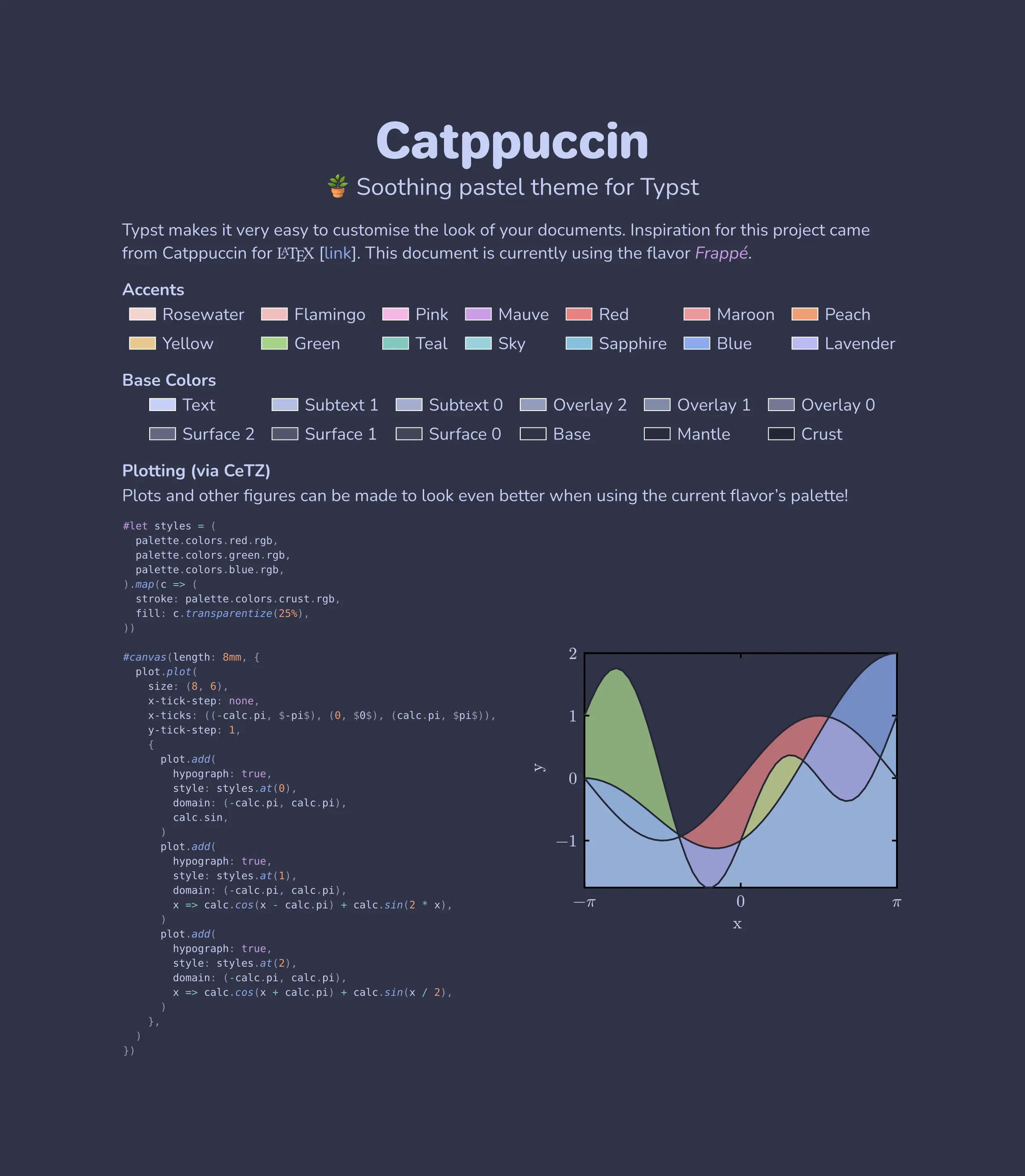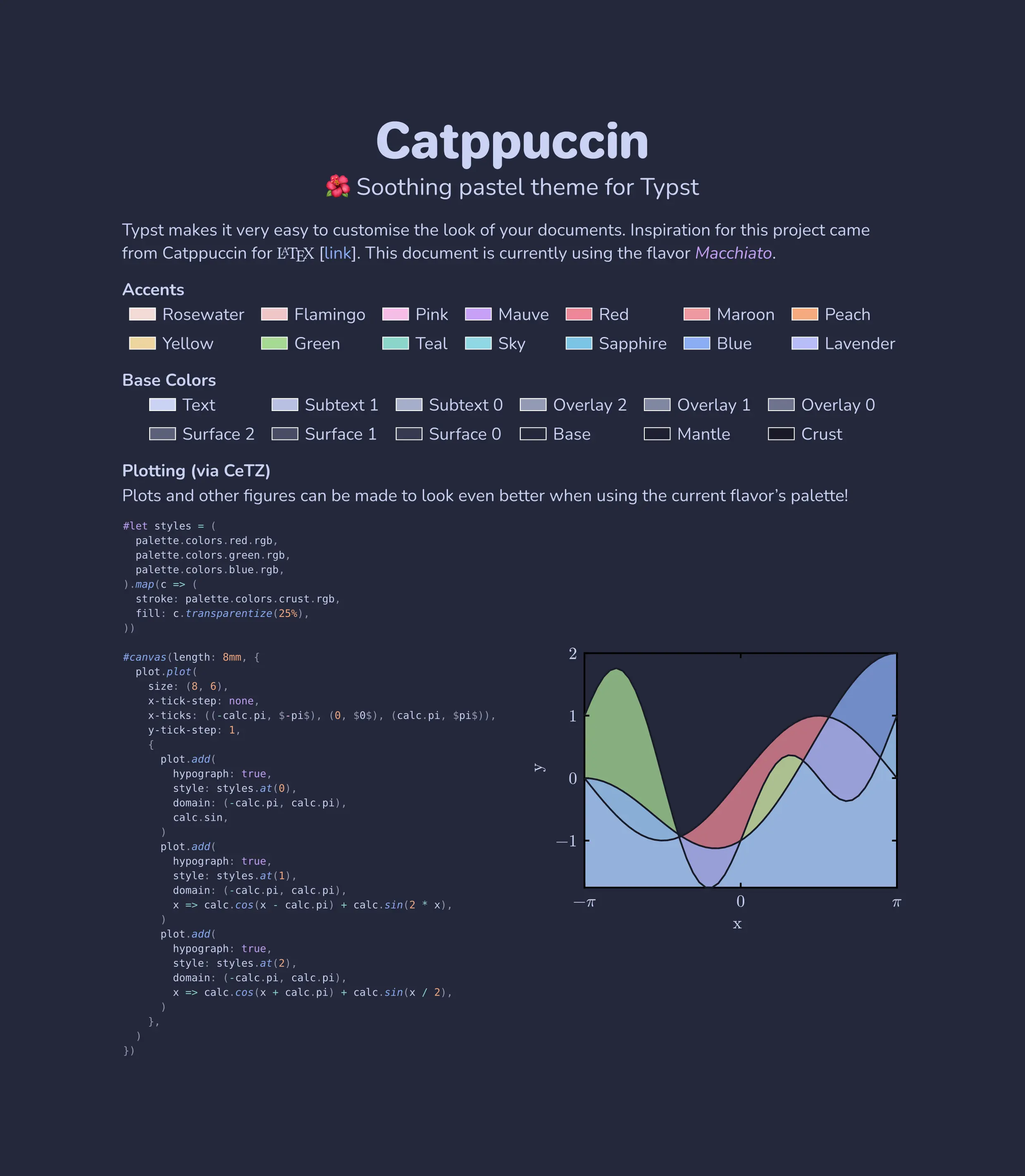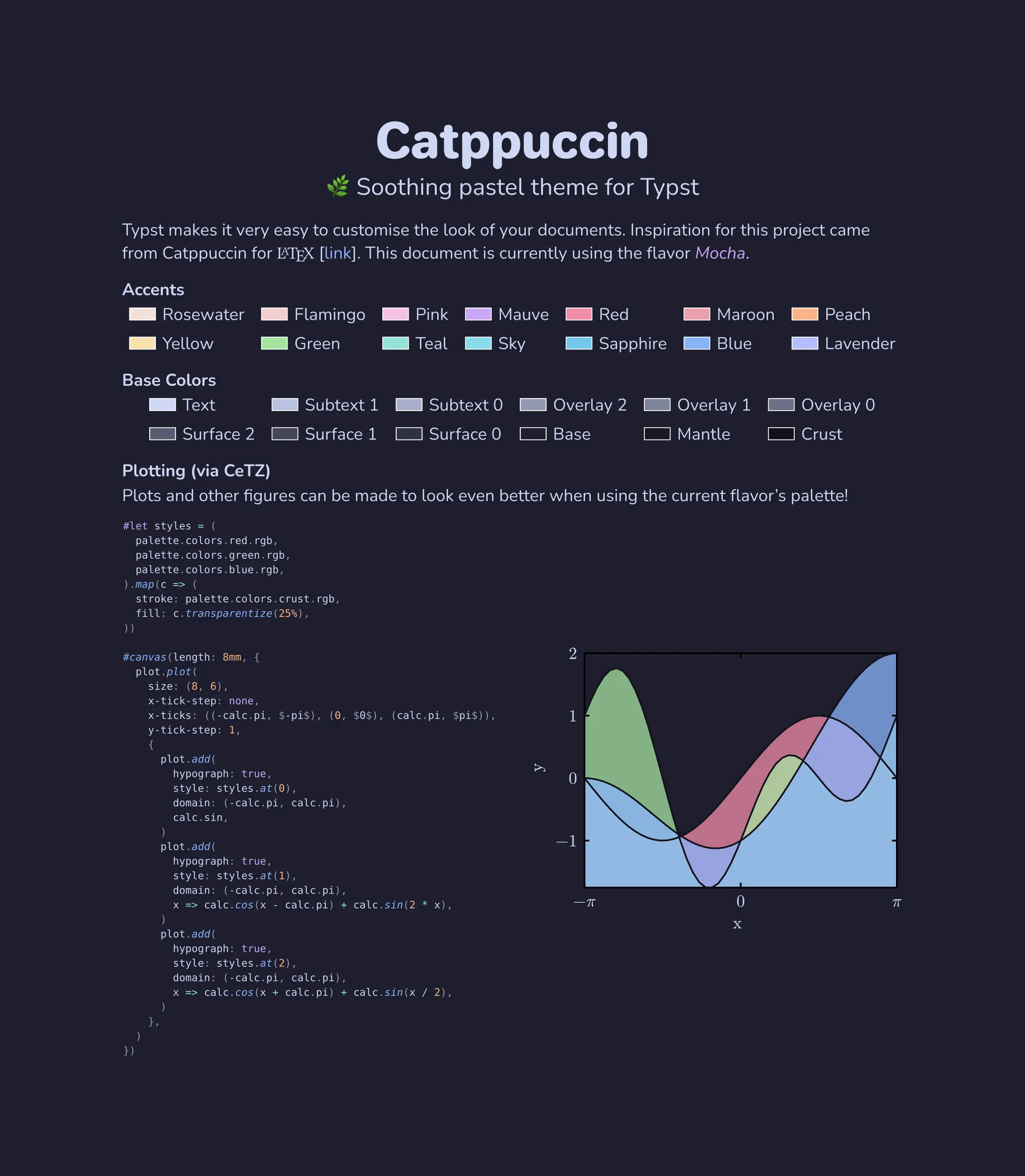Catppuccin for Typst
Catppuccin for Typst

Eventually, this package will be made available through Typst's built-in package manager. For now, there are two methods you can follow to install this package:
This method requires that you have Python installed on your system and available in your PATH.
-
Clone or download this repository into a directory on your system.
-
Ensure you have Just installed on your system.
-
Open the directory containing the repository in a commandline terminal and run the following command:
just install
Or, to first build the package and then install it (this may not work on all systems), run:
just tmThemes whiskers install
If you received no errors, the package should now be installed and available for use in your Typst documents.
If you receive an error, you will either see a message stating that your platform is not supported for the automated install or something bad happened. In the latter case, please open an issue on this repository.
-
Clone or download this repository to you computer.
-
Move the contents of the downloaded repository into
{data-dir}/typst/packages/local/catppuccin/{version}to make them available locally on your system. Here,{data-dir}is$XDG_DATA_HOMEor~/.local/shareon Linux~/Library/Application Supporton macOS%APPDATA%on Windows
Further instruction can be found on Typst's package repository. As an example, using v0.1.0, you path may look like
~/.local/share/typst/packages/local/catppuccin/0.1.0.
In your project, import the package (ensure you have the correct version number) with
#import "@local/catppuccin:0.1.0": catppuccin, themesTo format your document with a theme, use the following syntax towards the top of your document:
#show: catppuccin.with(themes.mocha, code_block: true, code_syntax: true)Replace mocha with the flavour of your choice! This can also be passed as a string literal "mocha". You can further adjust the arguments to catppuccin.with to customise the theme look of your document.
Copyright © 2021-present Catppuccin Org